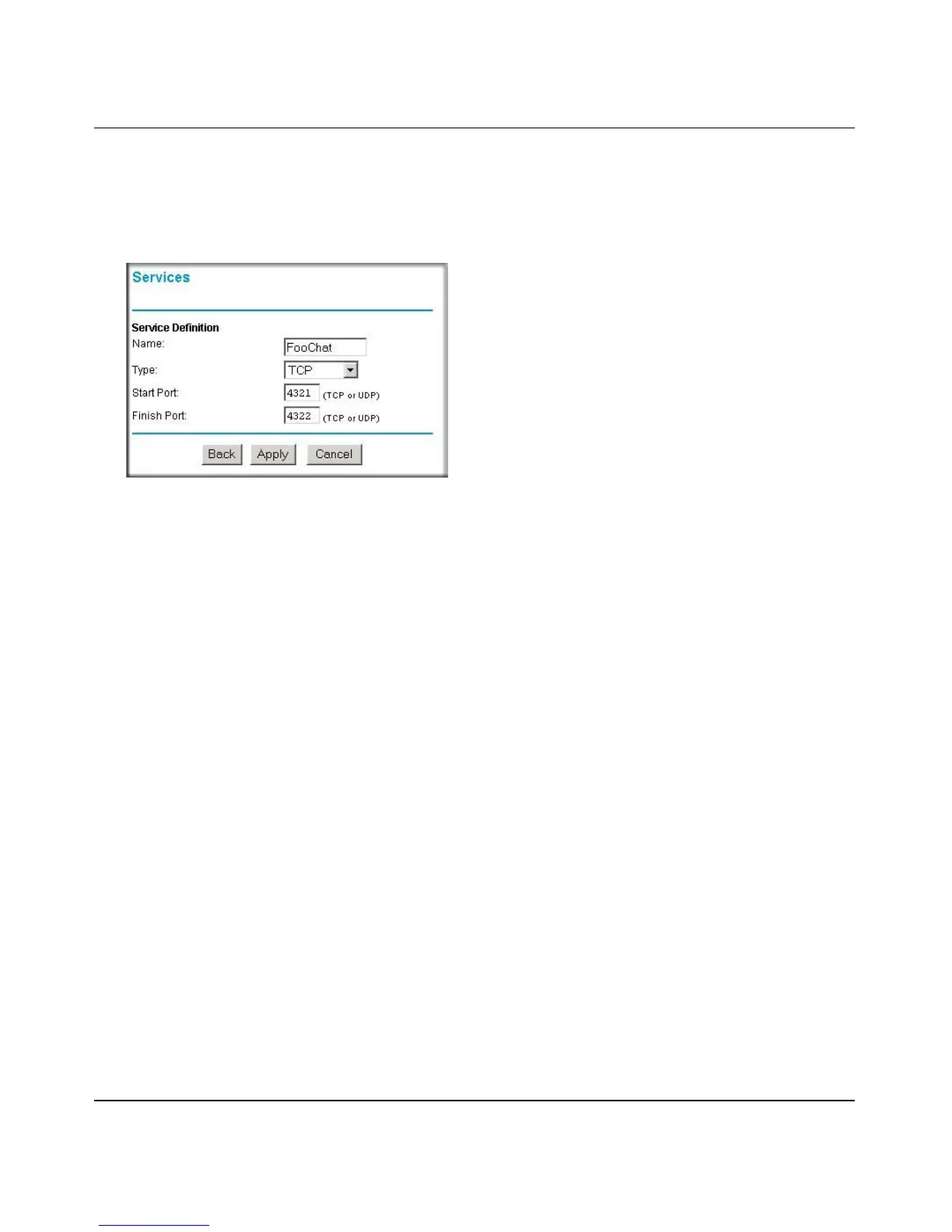Reference Manual for the ProSafe VPN Firewall FVS114
4-12 Firewall Protection and Content Filtering
202-10098-01, April 2005
To add a service:
1. When you have the port number information, go the Services menu and click on the Add
Custom Service button. The Add Services menu appears as shown in Figure 4-8:
Figure 4-8: Add Custom Service menu
2.
Enter a descriptive name for the service so that you will remember what it is.
3. Select whether the service uses TCP or UDP as its transport protocol.
If you can’t determine which is used, select both.
4. Enter the lowest port number used by the service.
5. Enter the highest port number used by the service.
If the service only uses a single port number, enter the same number in both fields.
6. Click Apply.
The new service now appears in the Services menu, and in the Service name selection box in the
Rules menu.
