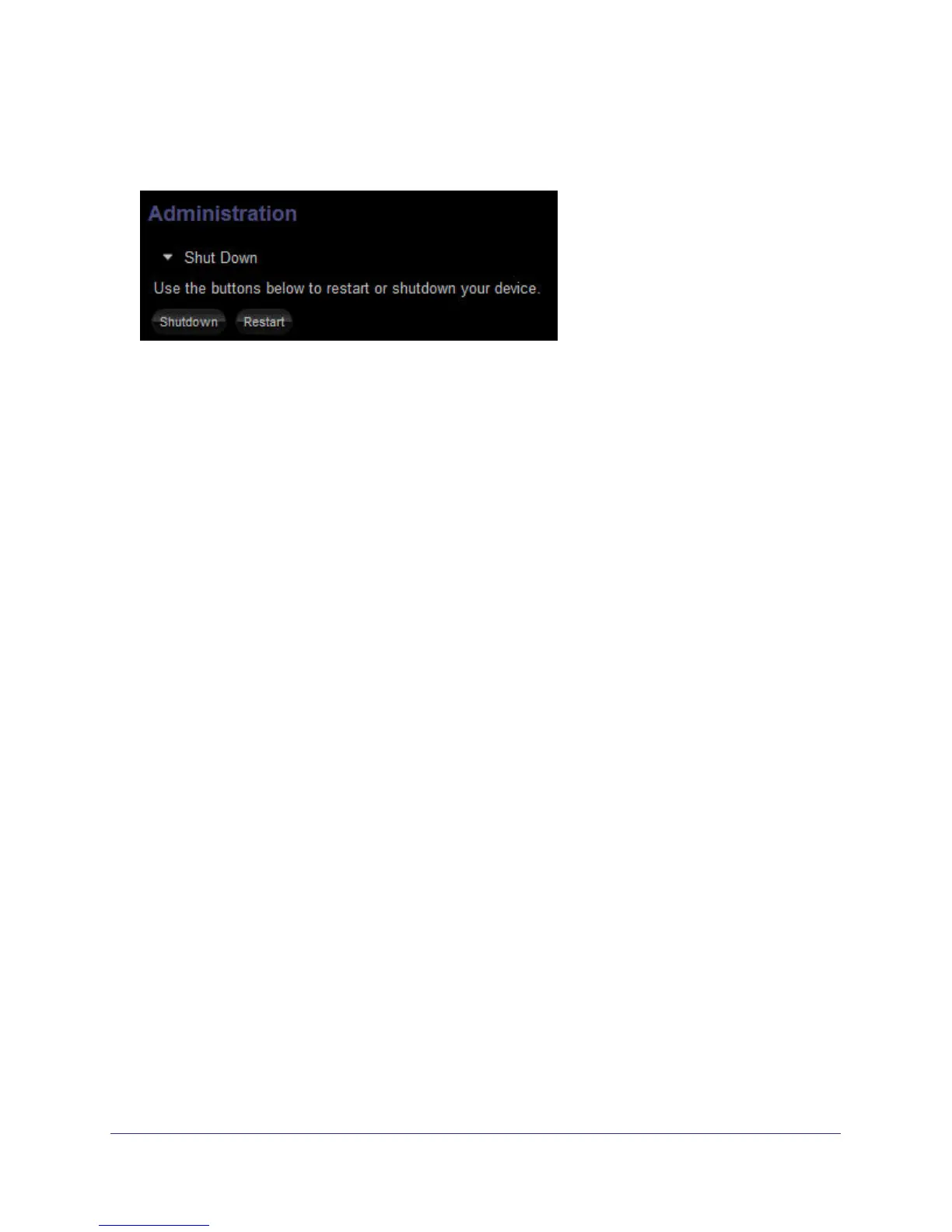Stora Application
106
NETGEAR Stora
Shut Down
Click the arrow next to Shut Down to expand this area.
You can use this area to gracefully shut down or restart Stora.
Software Updates
You can check for software and firmware updates to Stora.
To check for updates:
Click the Check Now button.
If no updates are available, a Your Stora is up-to-date message displays.
Stora Premium Subscription
You can update your Standard subscription to a Premium subscription at any time. For a list
of Premium features and benefits, see Standard and Premium Features on page 8.
To update your subscription:
1. Go to the Stora Application home screen.
2. Select Preferences > Administration > Stora Premium Subscription.
3. Follow the prompts.