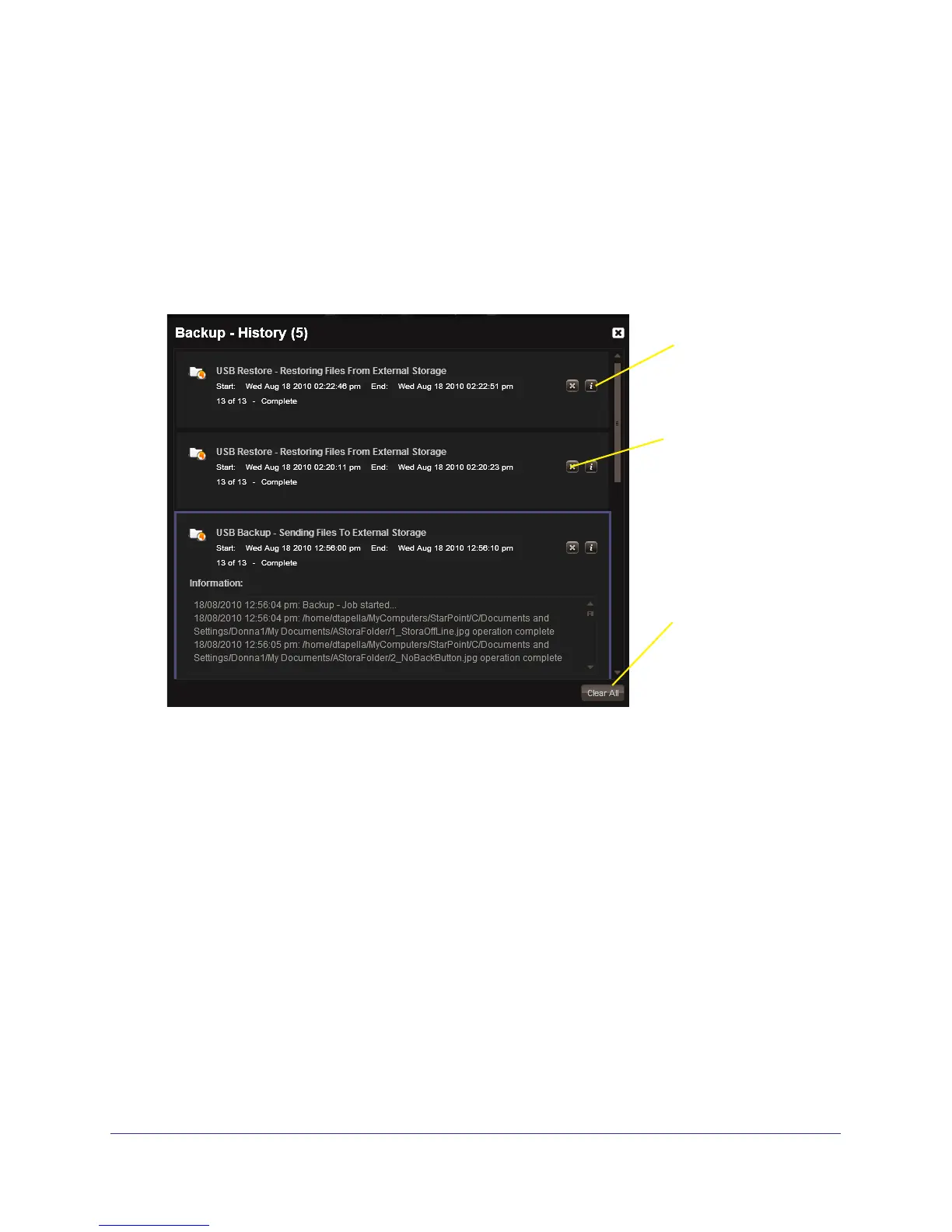Premium Features
141
NETGEAR Stora
To view job history:
1. Select Backup My Stora > Show Jobs > History from the backup application screen.
The Backup - History screen displays with job history information, if any. It offers these
history options:
• To see more information about a job, click the Information icon next to the job.
• To clear one job from the job history, click the X button next to the job.
• To completely clear the job history, click the Clear All button.
1
2
3
1. Information icon
2. Clear Job button
3. Clear All button
2. Click the X button in the upper-right corner to close the Backup - History screen.
Remove a Folder from a Backup Job
You can remove data from a backup job.
To remove a folder from a backup job:
1. Click the Backup My Stora icon on the home screen.
The backup to USB application launches.
2. Right-click the folder that you want to remove from a backup job.
A drop-down menu displays.