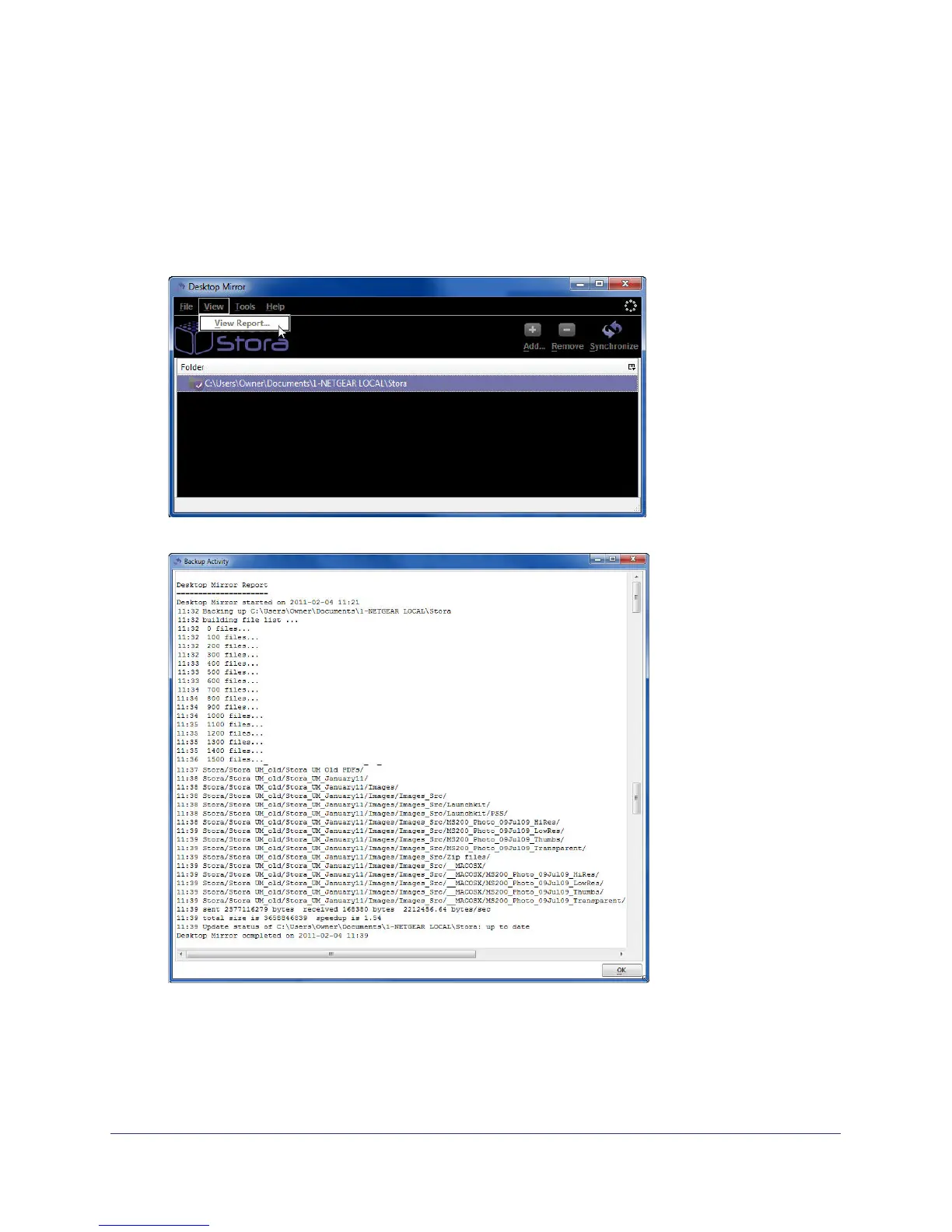Desktop Mirror
126
NETGEAR Stora
View the Desktop Mirror Backup Report
A report is generated after every backup or restore event.
To view the desktop mirror backup report:
1. Select View > View Report.
The backup data log displays in the Backup Activity screen.
The Backup Activity screen always shows the most recent addition to the log at the top of
the report.