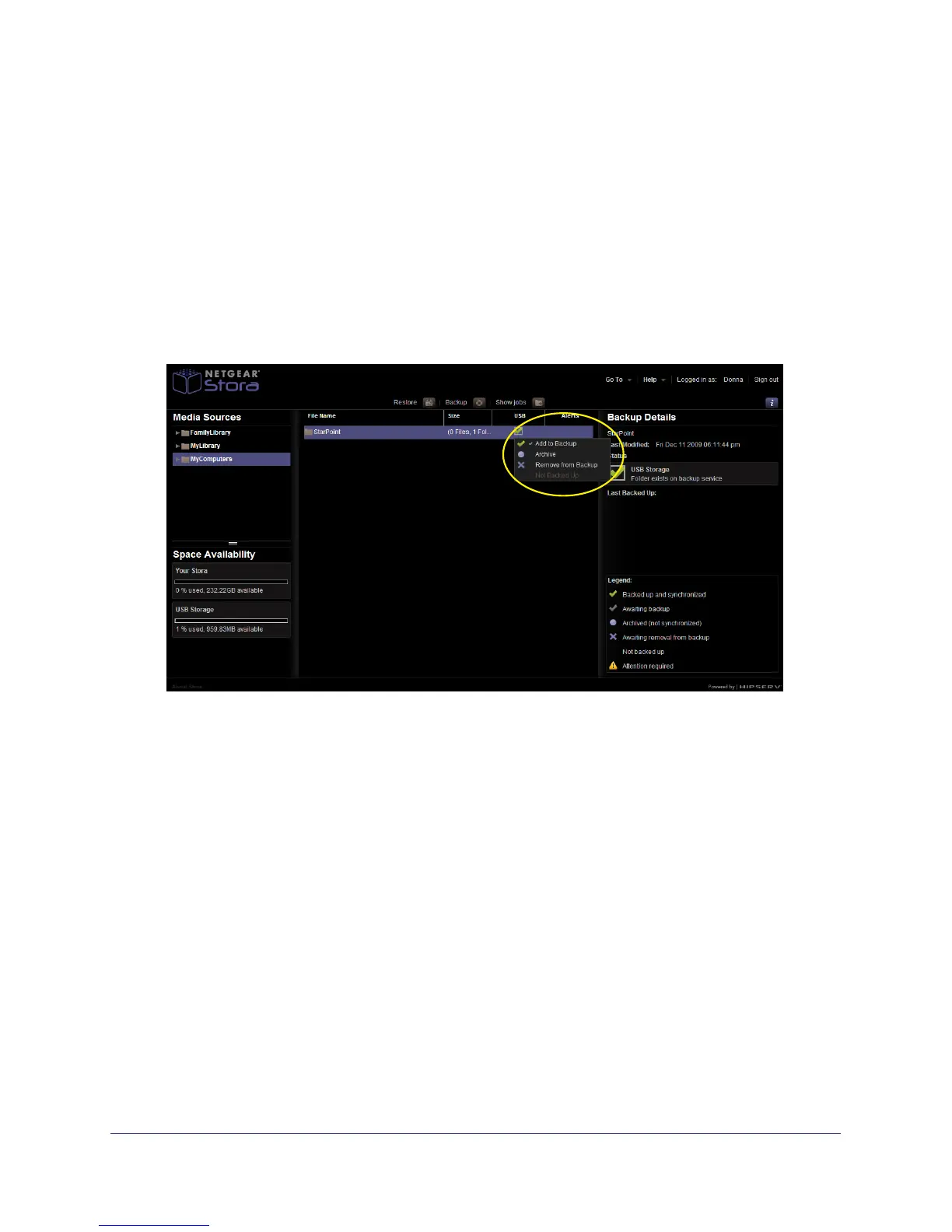Premium Features
143
NETGEAR Stora
Archive Stora Data to a USB Device
When you archive data, the data is saved on a USB device and all future scheduled backups
of that content are canceled.
To archive Stora data:
1. Click the Backup My Stora icon on the home screen.
The backup to USB application launches.
2. Select the check box next to the file you want to archive.
A drop-down menu displays
.
3. Select Archive from the drop-down menu.
The archive process begins. When the archive process completes, the check mark
changes to a circle.