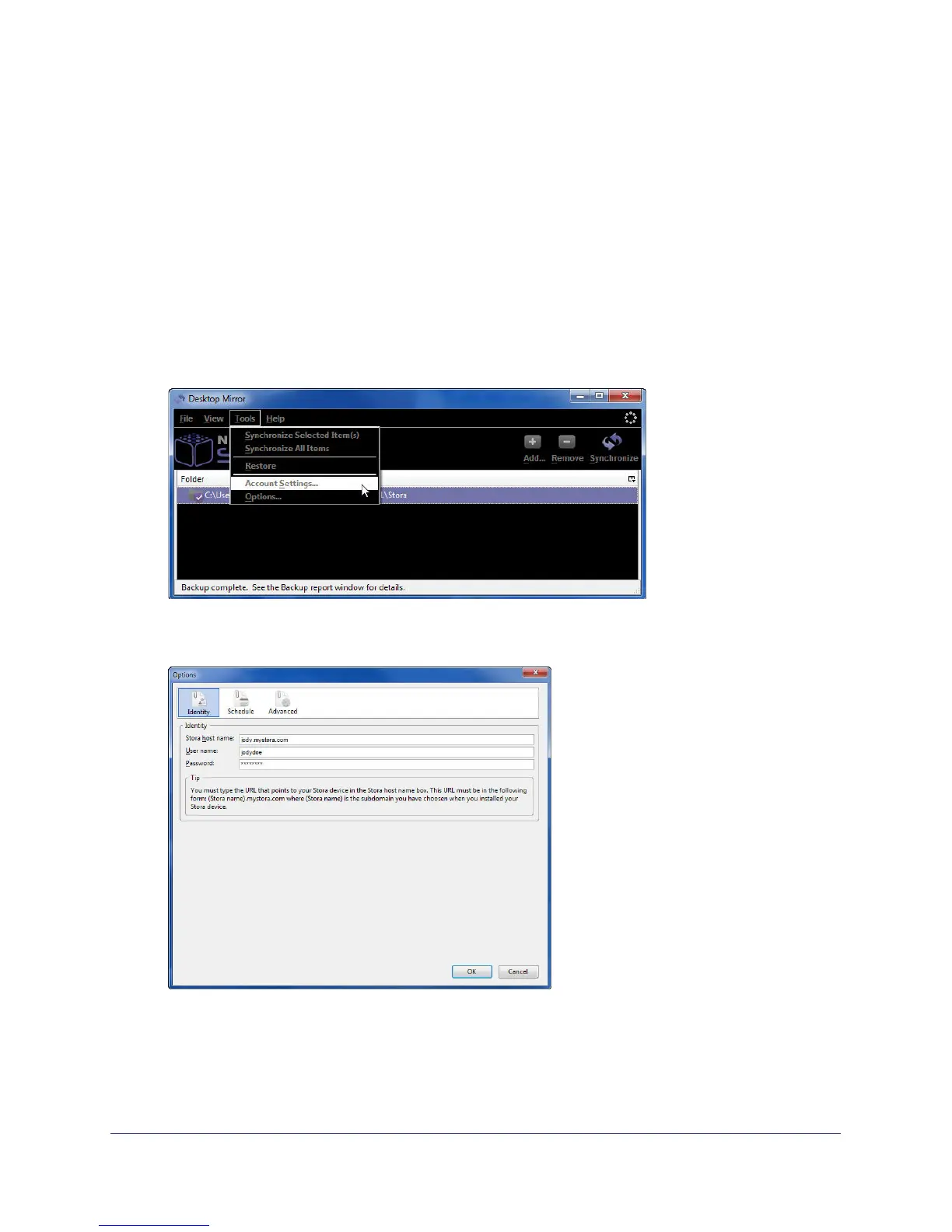Desktop Mirror
130
NETGEAR Stora
Change Account Settings
Changing accounts settings lets you modify the device name, user name, password, and
backup schedule.
Identity Tab
You can use the Identity tab to choose which Stora and user you want to mirror.
To choose a Stora and user account to mirror:
1. Choose Tools > Account Settings.
The Options screen displays.
2. Click the Identity tab.
3. Edit the fields as desired and click OK.
For information about editing an account for a user who changes his or her password, see
Edit User on page 105.