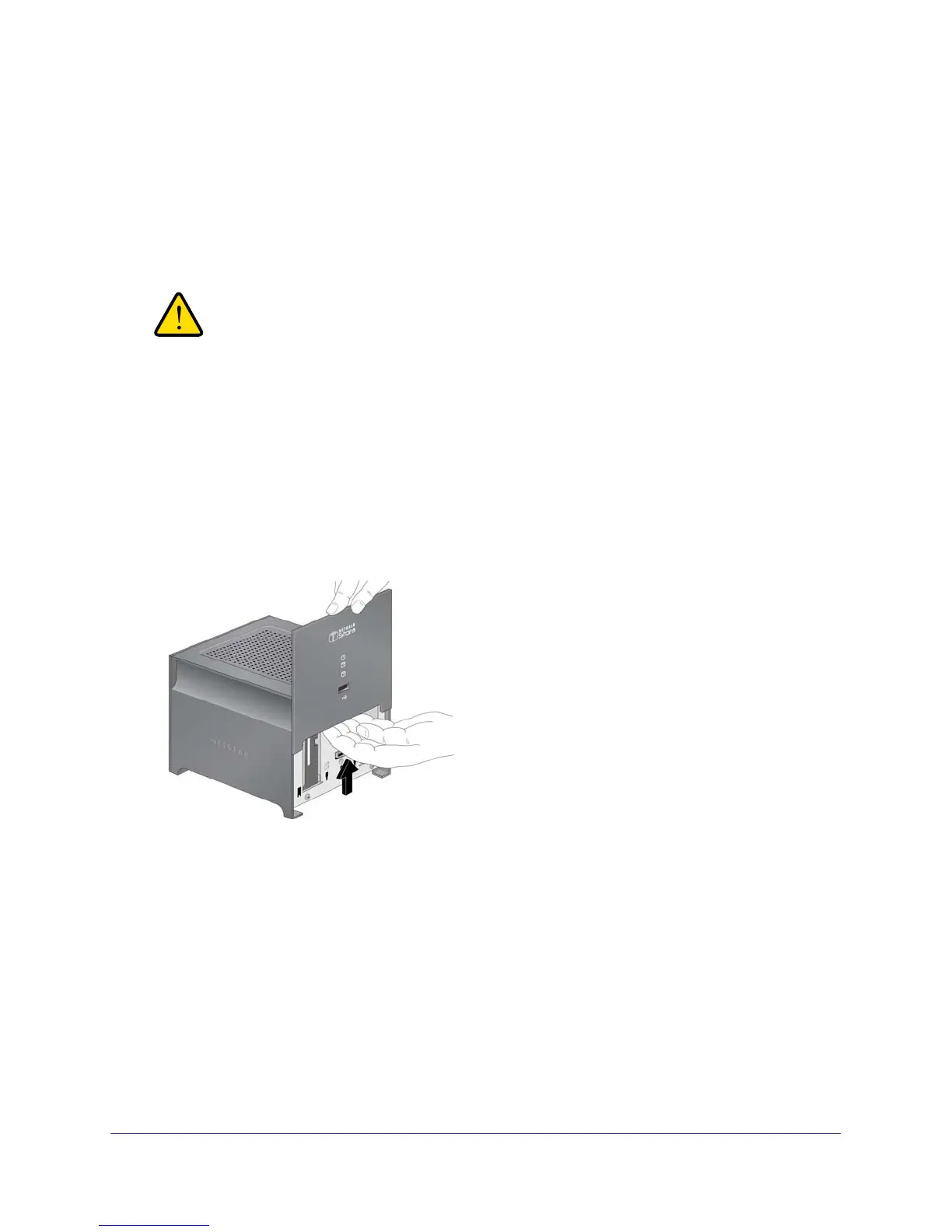Stora Hardware
16
NETGEAR Stora
Install a Disk
Stora comes with two drive bays. Each bay accommodates one SATA disk. The first bay is
the primary storage disk. The second can be set up as a mirrored backup for your primary
disk or can be used to expand your storage capacity. For more information, see Disk
Management on page 107.
WARNING!
Be sure that the Stora power cord is unplugged before adding or
removing disks. Failure to observe this precaution could render
your disks useless.
The following procedure explains how to set up and install a single drive. If you purchased a
Stora with only one installed drive, and you want to add a second drive, carefully repeat these
same instructions.
To install a disk:
1. Unplug the power cord.
2. Remove the front cover.
3. Press the lever on the back of the unit to unlock the drive.
4. Insert the disk, as follows:
a. Ensure that the label is facing the outside of the unit.
b. Slide the disk into place in either slot.
c. Lock the drive in place and close the cover.
The green LED on the front of Stora blinks continuously until the installed drive build
process is complete.