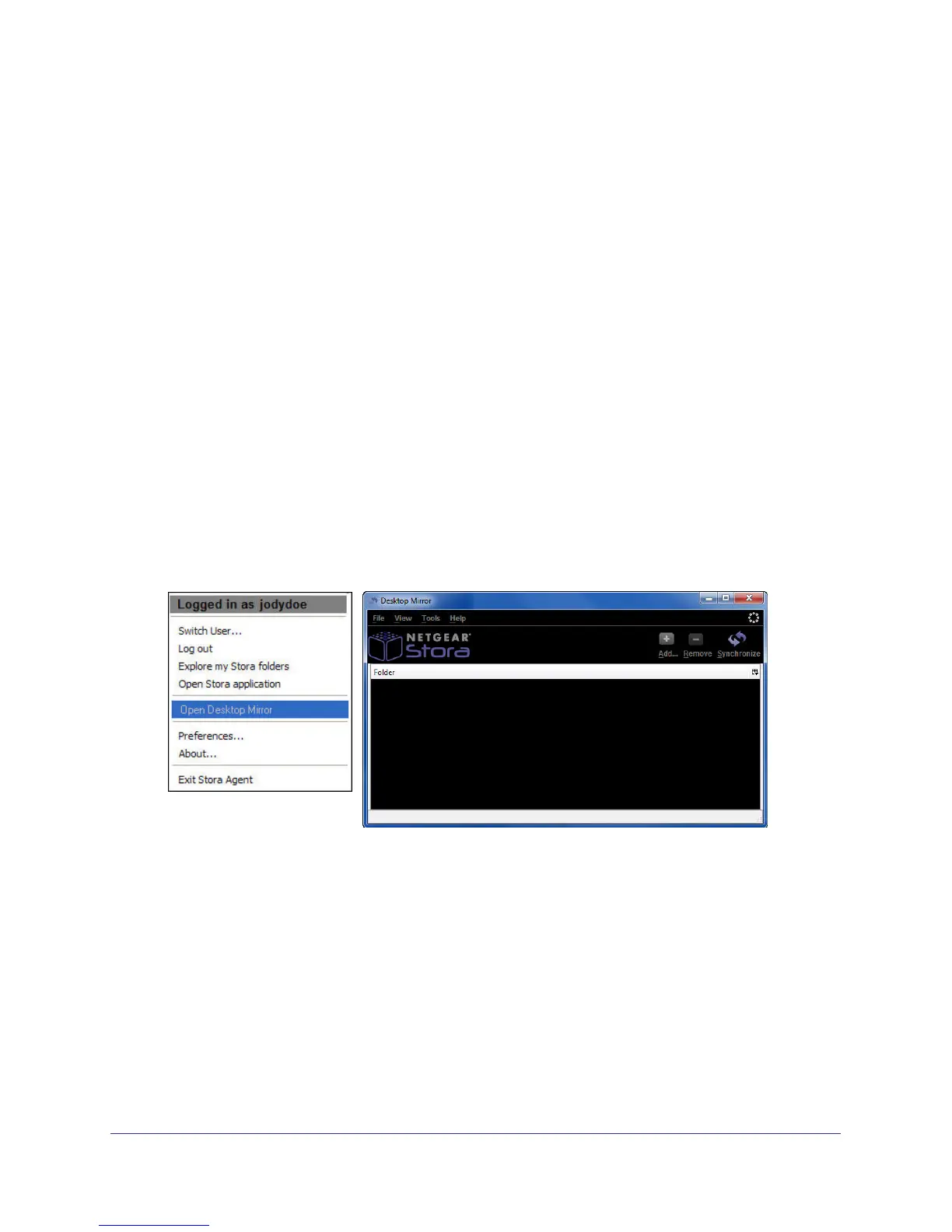Desktop Mirror
119
NETGEAR Stora
Desktop Mirror Overview
Desktop Mirror lets you back up PCs and Macs on your home network to Stora. The Desktop
Mirror application backs up selected folders on a regular basis.
Content that is backed up is always available, even when the computer is turned off, provided
that Stora is online. Local access to backed up data is available for both Standard and
Premium users. Remote access to backed-up data is available to Premium users only. The
directory structure within the MyComputers folder makes it easy to locate and restore single
files or entire folders.
Desktop Mirror backs up the files in one direction, from the computer to Stora. It backs up the
files in the listed folders, using the settings in the Schedule tab. Files that have not changed
since the last backup are ignored. New and updated files on the computer are copied to
Stora. Deleted files remain on Stora until manually removed.
Starting Desktop Mirror
To start Desktop Mirror:
1. Click the Stora Agent icon on your desktop.
2. Select Open Desktop Mirror.