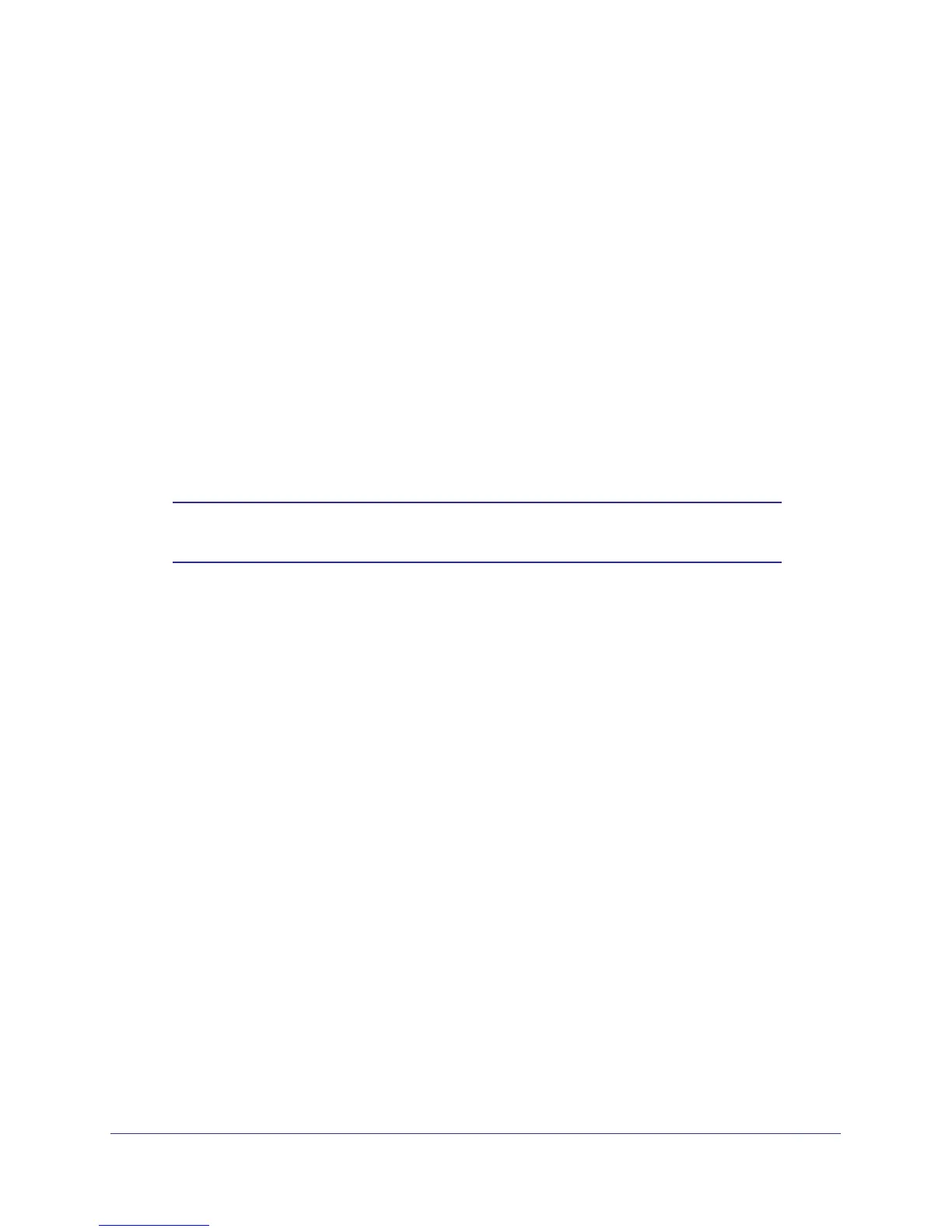Stora Application
84
NETGEAR Stora
Working with Files
The Stora Application offers several ways to work with files.
Add Files to an Album
You can add contents of any folder to an existing album. You can add a single file or multiple
files at once. If you add files from a folder to an album, files within subfolders are not
included.
Adding a file to an album creates a reference to the file, but does not copy the file itself. This
way you can have the same file in multiple albums without taking up any more space. When
you delete a file from the folder, it is no longer available in the albums.
To add files to an album:
1. Select the folder that contains the file you want to add.
2. Display the menu and select Add to Album > <Album Name>.
Note: If you select multiple files and then select Add to Album > New or
Share Selected Items, the album does not have a default name.
Play Songs
Playing songs plays the music within a folder or album, starting with the selected song.
Images, videos, documents, and songs within subfolders are not played.
To play songs using Autoplay:
1. Select an album.
2. Display the menu and select Autoplay.
The browser automatically plays each song and shows the album art and name of the
current song.
To play songs after displaying an album:
Click Play All.
Play a Video
Playing a video shows the video.
To play a video:
1. Select a video.
2. Display the menu and select Play.
The tool bar allows you control the playback.