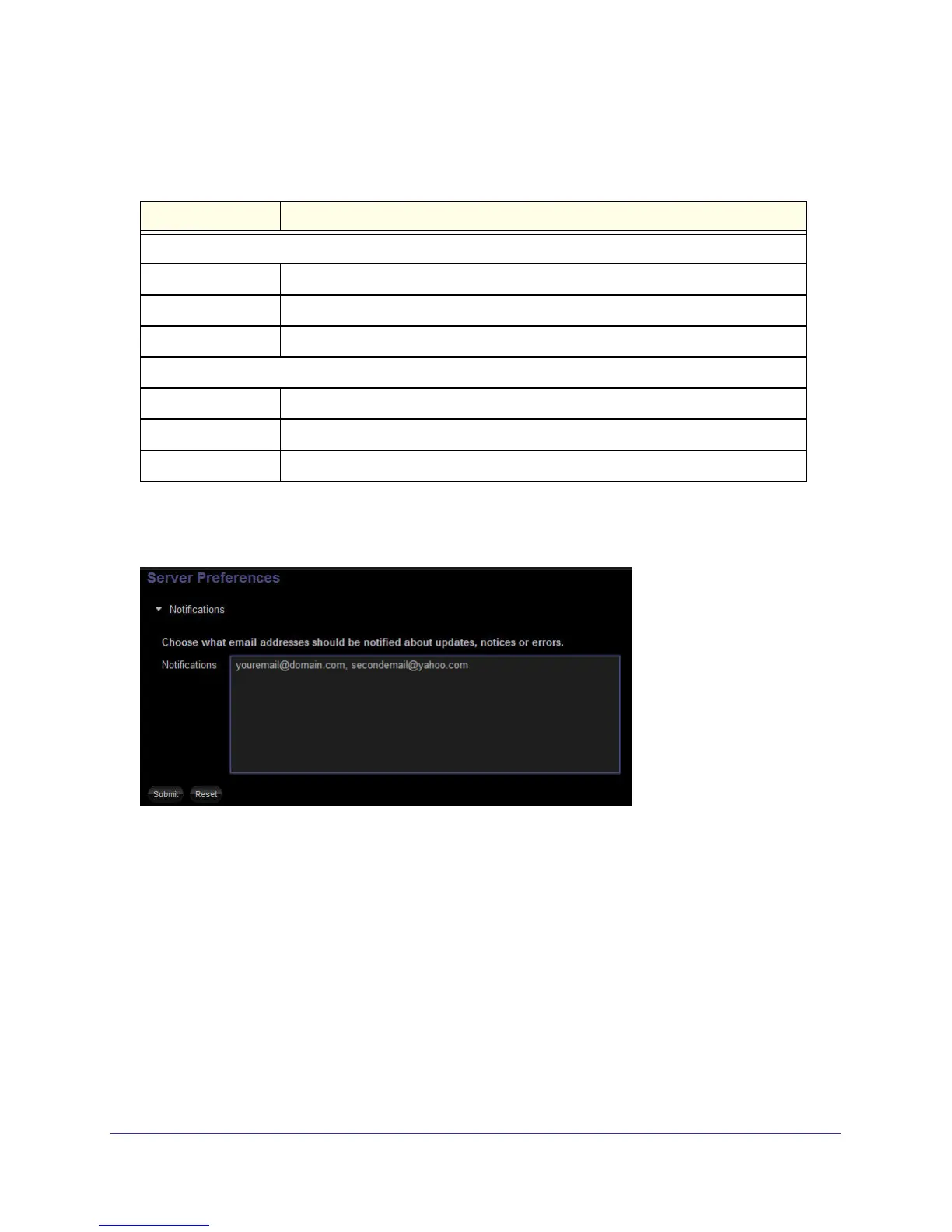Stora Application
100
NETGEAR Stora
Open Router Ports
The following table lists the router ports that need to remain open.
Port Number Use
Incoming
80 External access to the web interface, WebDAV access, or both
443 External access to the web interface, WebDAV access, or both
21 Used for external access to Stora FTP (when the service is enabled)
Outgoing
22 Access to central server during setup or reinstall
80 Stora update checks
443 IP address updates to the central server
Notifications
Click the arrow next to Notifications to expand the area.
To set up email notifications:
1. Enter email addresses where you want to receive notifications about your Stora in the
Notifications field.
You can set one or more email addresses to receive notifications about Stora. Use a
comma to separate email addresses
.
2. Click Submit.
Network Services
You can control FTP access to Stora. For better security, disable FTP access unless you
specifically require it. If FTP is enabled, you can use it to upload and download files in the