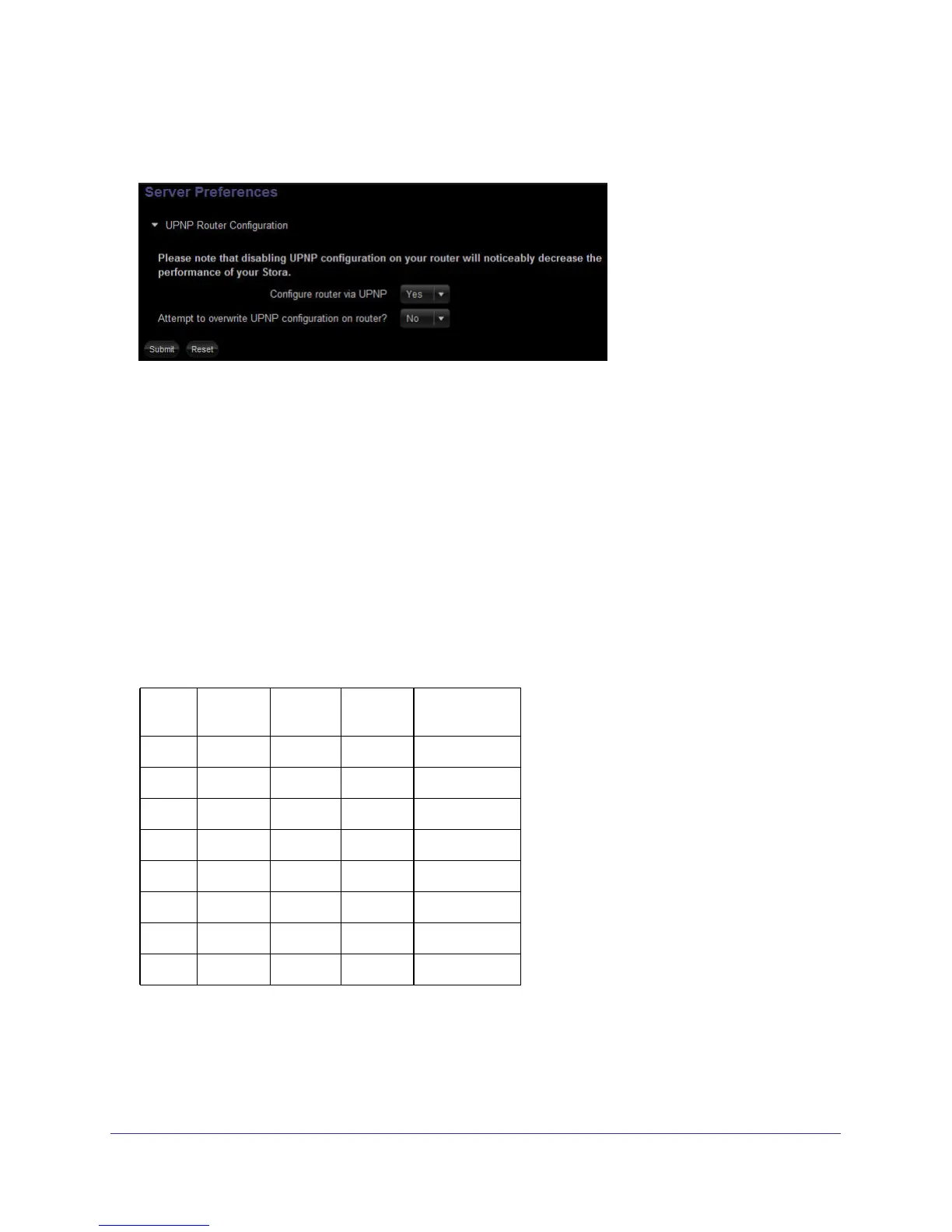Stora Application
99
NETGEAR Stora
UPNP Router Configuration
Click the arrow next to UPNP Router Configuration to expand the area.
You can configure your router through UPNP. Note that disabling UPnP configuration on your
router noticeably decreases the performance of your Stora. You have the following choices
on the UPNP Router Configuration screen:
• Configure router via UPNP
• Yes
• No
• Attempt to overwrite UPNP configuration router?
• Yes
• No
UPNP Port Mapping
When you configure your router, its interface shows a table similar to the following:
Active Protocol Internal
Port
External
Port
IP Address* Stora Port
Usage
YES TCP 20 20 192.168.1.2 FTP
YES TCP 21 21 192.168.1.2 FTP
YES TCP 22 22 192.168.1.2 SSH
YES TCP 80 80 192.168.1.2 HTTP
YES TCP 443 443 192.168.1.2 HTTPS
YES TCP 50000 50000 192.168.1.2 FTPS
YES TCP 50001 50001 192.168.1.2 FTPS
YES TCP 51413 51413 192.168.1.2 Torrent servers
*This is a sample IP address. The actual IP address of your Stora is assigned by your router, and is automatically
entered by your Stora and might vary from the IP address shown here. The IP address in your router's interface is the
IP address for your Stora.