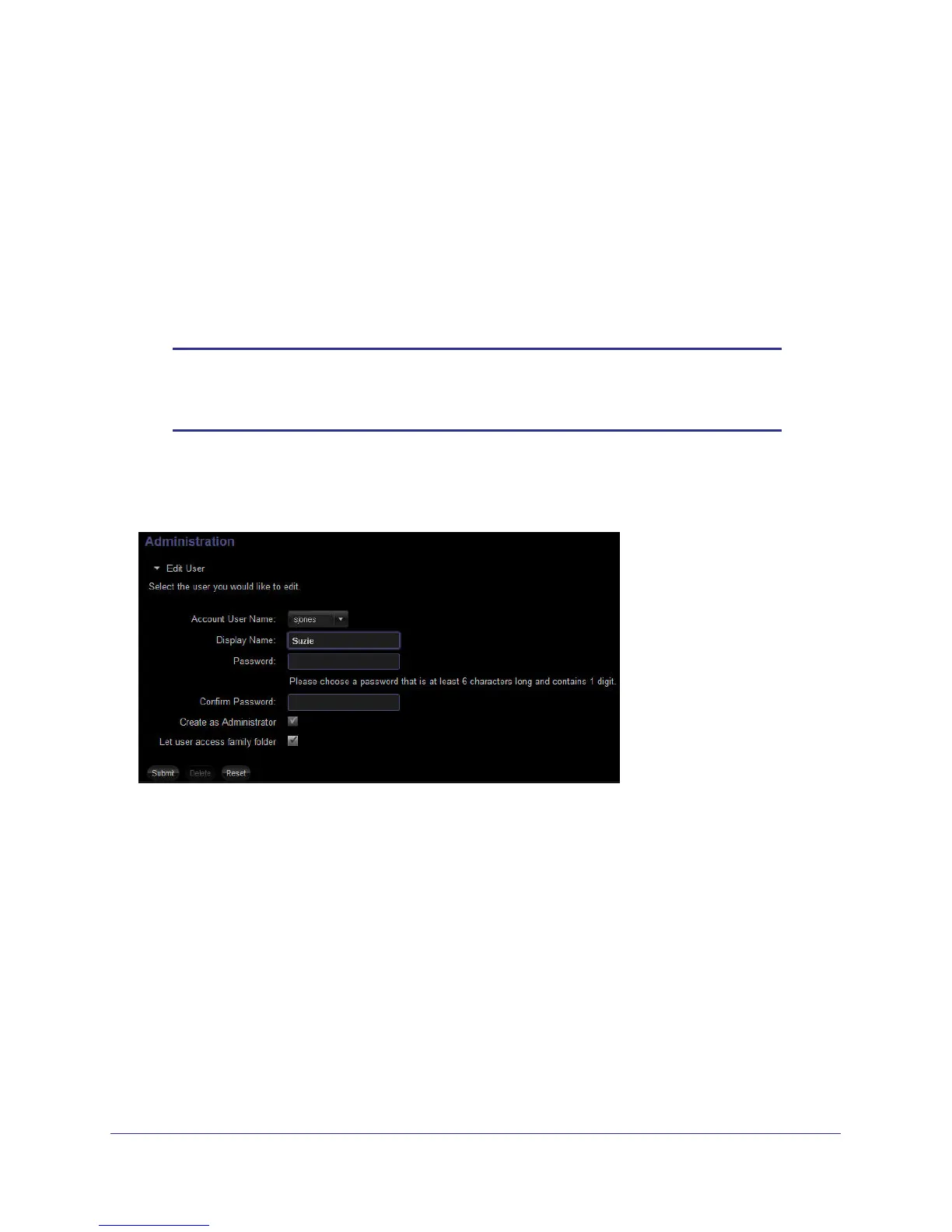Stora Application
105
NETGEAR Stora
• Create as Administrator. Gives the user administrator permissions. The default setting
denies administrator permissions.
A user with administrator permissions has access to all the preferences.
A user without administrator permissions has access to the User, Diskspace, and Change
Password preferences only.
• Let user access family folder. Gives the user access to the FamilyLibrary folders, and
allows them to view albums that have been shared with family. The default setting grants
access.
Note: If you disable access to the FamilyLibrary folders, a user can still
access them using Windows Explore or Mac Finder through Stora
folders.
Edit User
Click the arrow next to Edit User to expand the area.
After a user is added, you can edit user accounts.
The options are the same as for when you add a new user. See Add New User on page 104
for detailed descriptions of each setting.
Delete User
You can delete a user using the settings in this area. If you delete an individual user account,
all data for that specific user is also deleted.
To delete a user:
1. Select Preferences > Edit User.
2. Select a user from the Account User Name drop-down menu.
3. Click the Delete button.