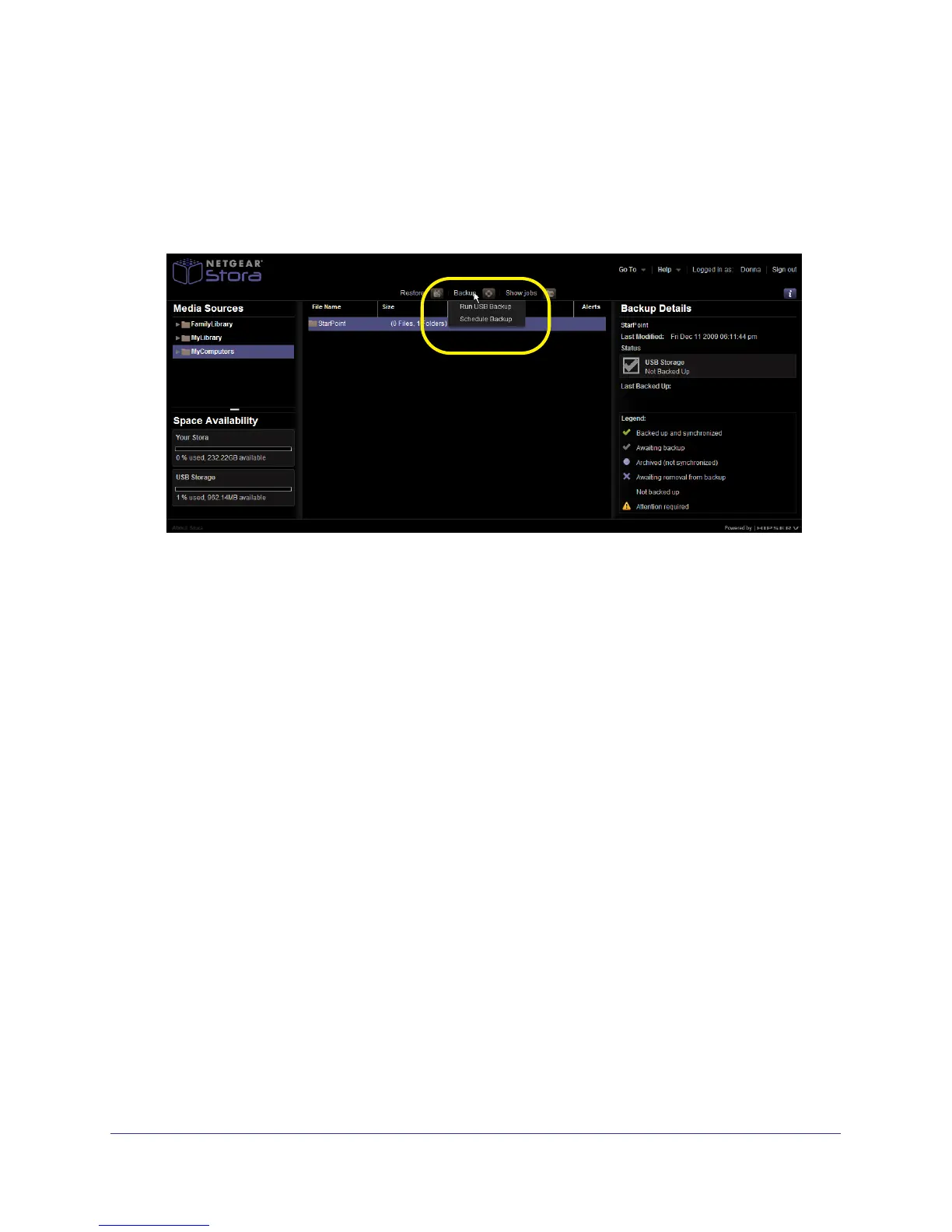Premium Features
139
NETGEAR Stora
Schedule Backups
You can schedule backups to run on a daily basis.
To schedule daily backups:
1. Select Backup > Schedule Backup from the backup application screen.
The Backup Scheduling dialog box displays.
2. Use the arrows to set the time and click Ok.
The clock uses 24-hour increments, for example:
• 00:00 indicates that no backup time is set.
• 04:37 denotes that the backup time is set for 4:37 a.m. 00:01-12:00 denotes a.m.
hours.
• 16:47 indicates that the backup time is set for 4:37 p.m. 12:01-24:00 denotes p.m.
hours.
