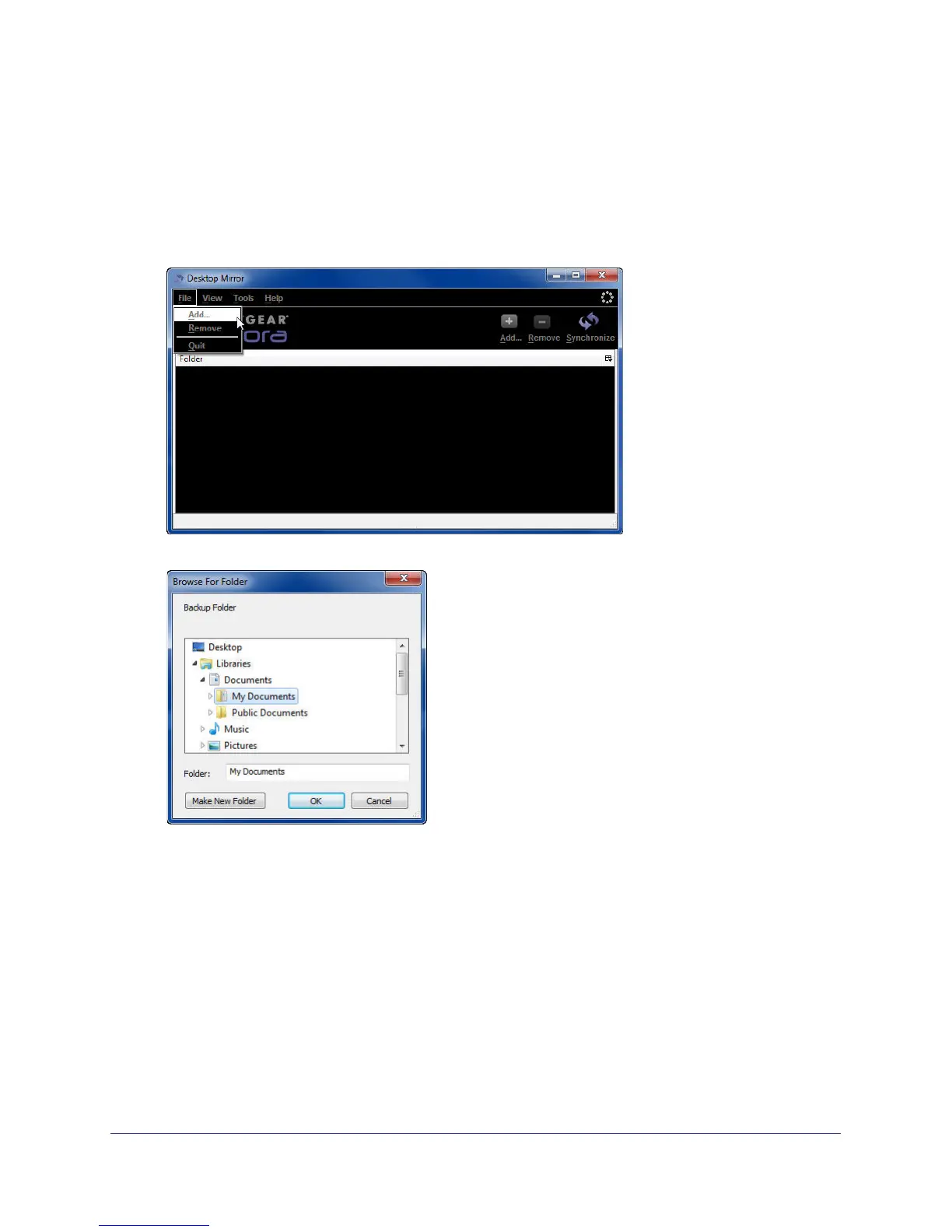Desktop Mirror
123
NETGEAR Stora
Add Folders to the Desktop Mirror Backup
Adding a folder includes the folder, its subfolders, and its files in the subsequent backups.
To add folders to the Desktop Mirror backup:
1. Select File > Add.
The Browse for Folder dialog box displays.
2. Navigate to the folder you want to add.
3. Click OK.
The added folder displays on the Desktop Mirror screen.