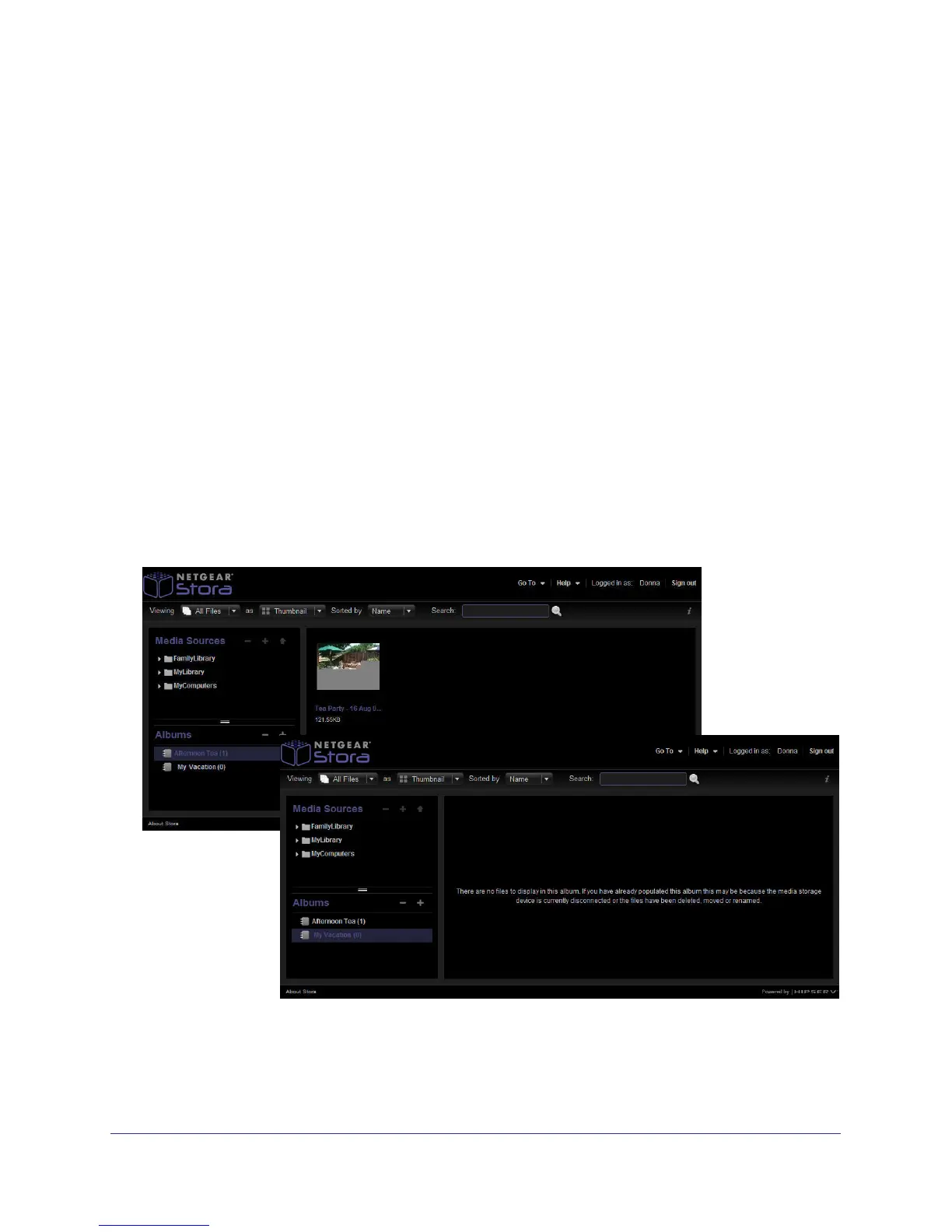Stora Application
77
NETGEAR Stora
Working with Albums
Albums are viewed from the Albums screen, but created and managed from the Media
Library.
An album allows you to organize and group pictures, music, videos, and documents from
multiple folders. Albums are great ways to make specific content accessible from a library
without sharing the entire library. An album contains references to files, but does not contain
copies of the files themselves. You can add files to an album once they reside in one of the
folders in the Media Sources area. An album contains references to files, but does not
actually contain copies of the files themselves. This way you can have the same file in
multiple albums without taking up additional space. However, if you delete a file from the
folder, it is no longer available in the albums. If you already added files to an album and they
do not appear, it might be that Stora is disconnected, or the files might have been deleted,
moved, or renamed.
You can add a theme to your album by displaying background graphics that come with Stora
application. You can leave the album unshared, or you can share it with your family, friends,
or everyone.
The following images show that an album called Afternoon Tea was created, and it contains
one file. A second album called My Vacation was also created, but it currently contains no
files.