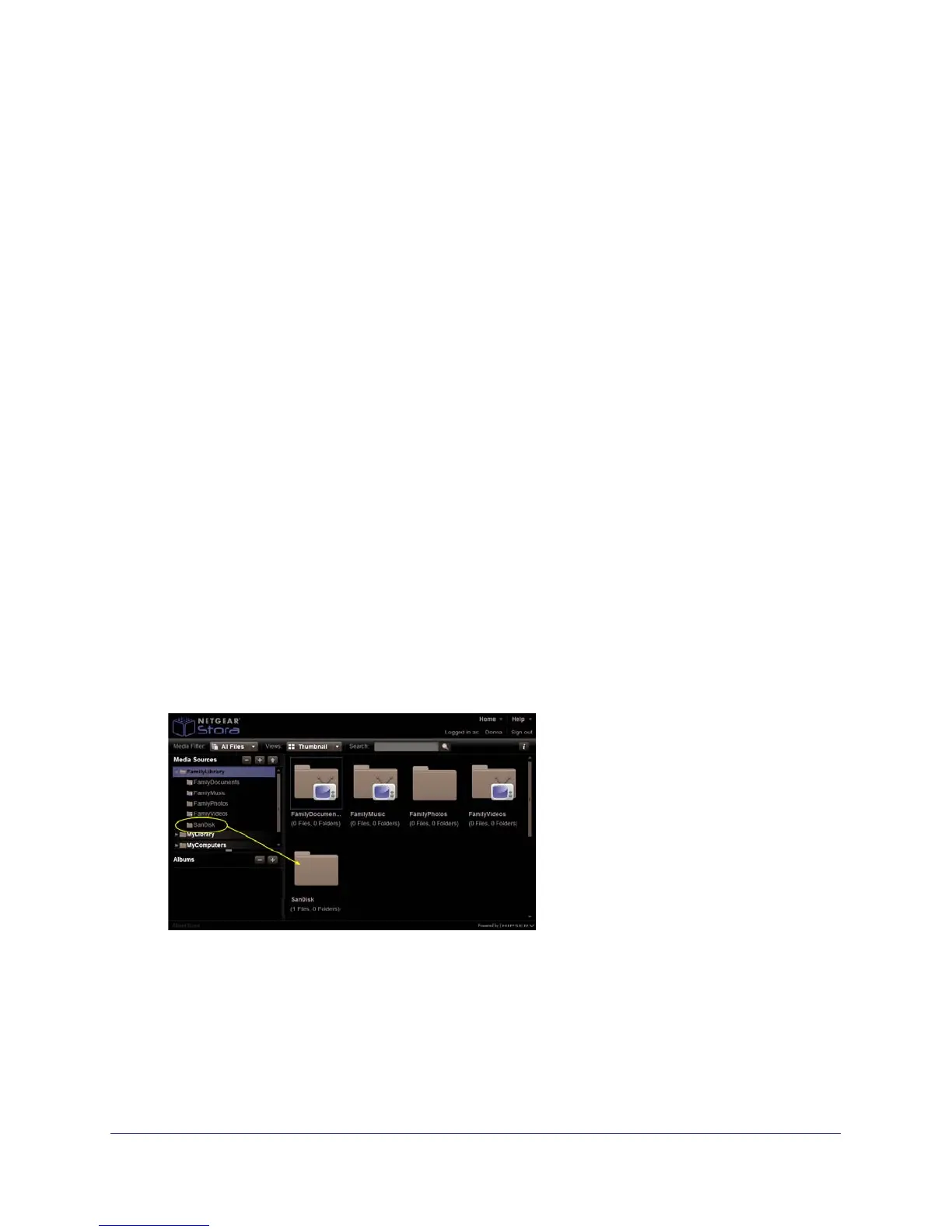Stora Application
110
NETGEAR Stora
To reconfigure a disk:
1. Select Preferences > Administration > Disk Management.
The Disk Management area expands.
2. Click the Reconfigure button.
The Disk Management - Reconfigure screen displays.
3. Select the radio button next to the disk format that you want to implement.
Additional information displays.
4. Click the Ok button.
If you click the Cancel button, the reconfigure process is aborted.
You are prompted to confirm that you want to reformat the disk.
5. Click the Yes button.
If you click the No button, the reconfigure process is aborted.
6. Follow the prompts that display as the process progresses.
External Storage - USB
You can use an external device that uses a USB port to upload or download content to and
from your Stora.
To use USB external storage:
1. Plug a USB device into the USB port on the front of Stora.
The device displays as a folder in the Media Sources area.