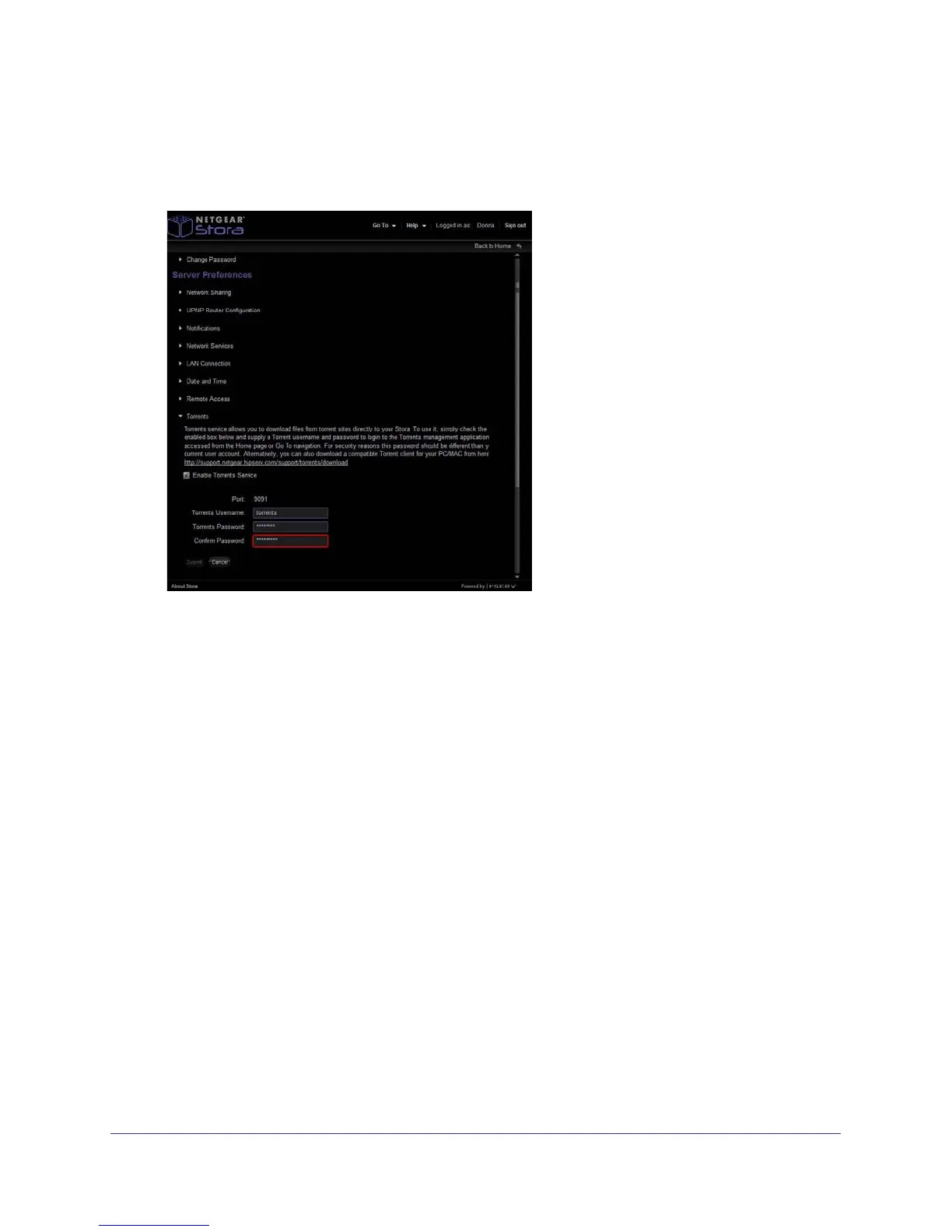Premium Features
145
NETGEAR Stora
To enable torrents:
1. Select Go To > Preferences > Server Preferences > Torrents.
The Torrents section expands.
2. Select the Enable Torrent Service check box, create a torrent user name and password,
and click Submit.
You use these credentials to log in to the torrent management application.
For security reasons, NETGEAR recommends that you use a different user name and
password than you use for your Stora user account. Alternatively, you can download a
compatible torrent client for your PC or Mac from
http://support.netgear.hipserv.com/support/torrents/download.
The Torrent Terms of Service screen displays.
3. Read the terms of service and click Agree.
If you click Cancel, you cannot use the Stora torrent service.
If you click Agree, torrents are enabled on your Stora.