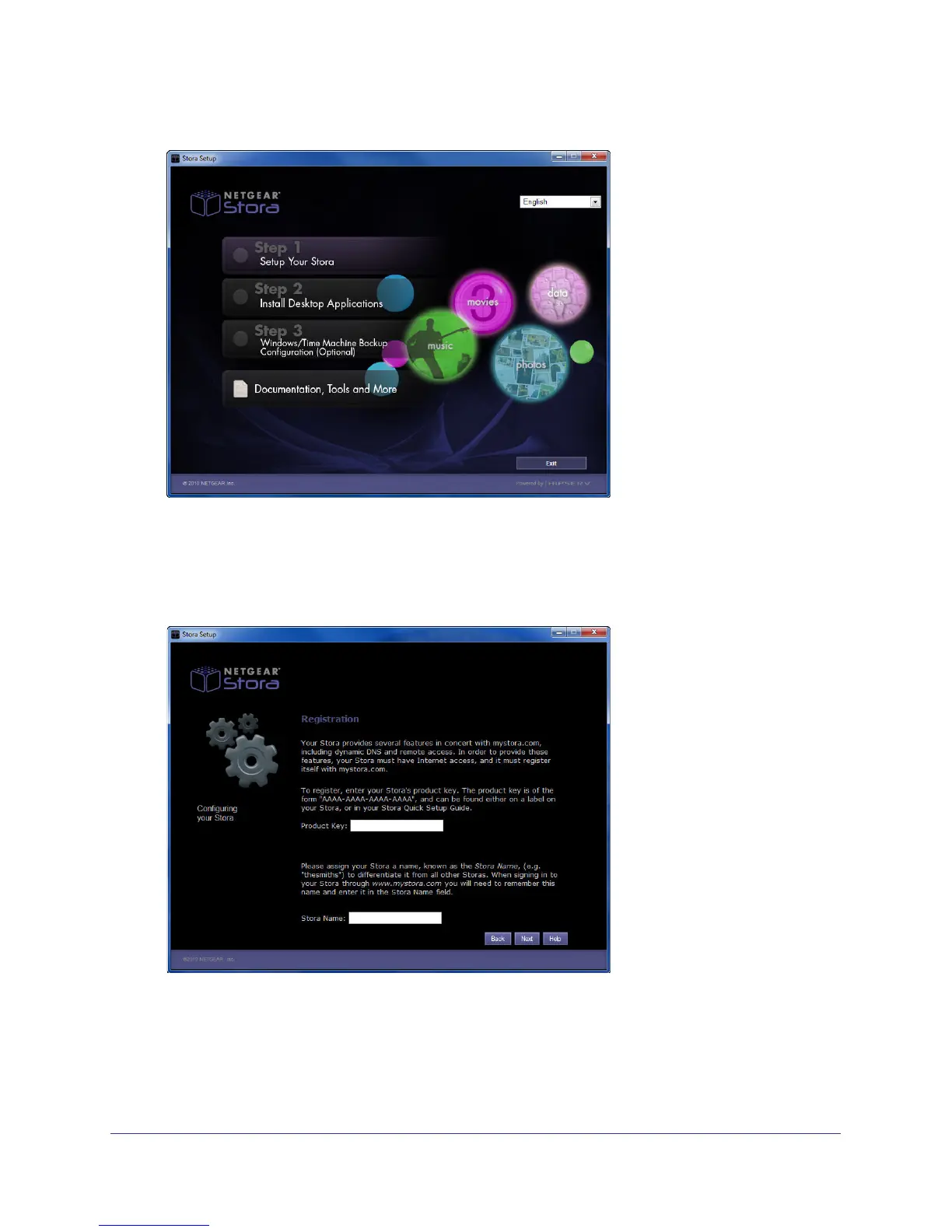Installation
23
NETGEAR Stora
After a few minutes, the Setup screen changes to show a series of steps.
3. Click Step 1: Set Up Your Stora.
The software license agreement displays.
4. Click the I Accept button.
A registration screen displays.
5. Enter the product key that you noted in Step 1.
