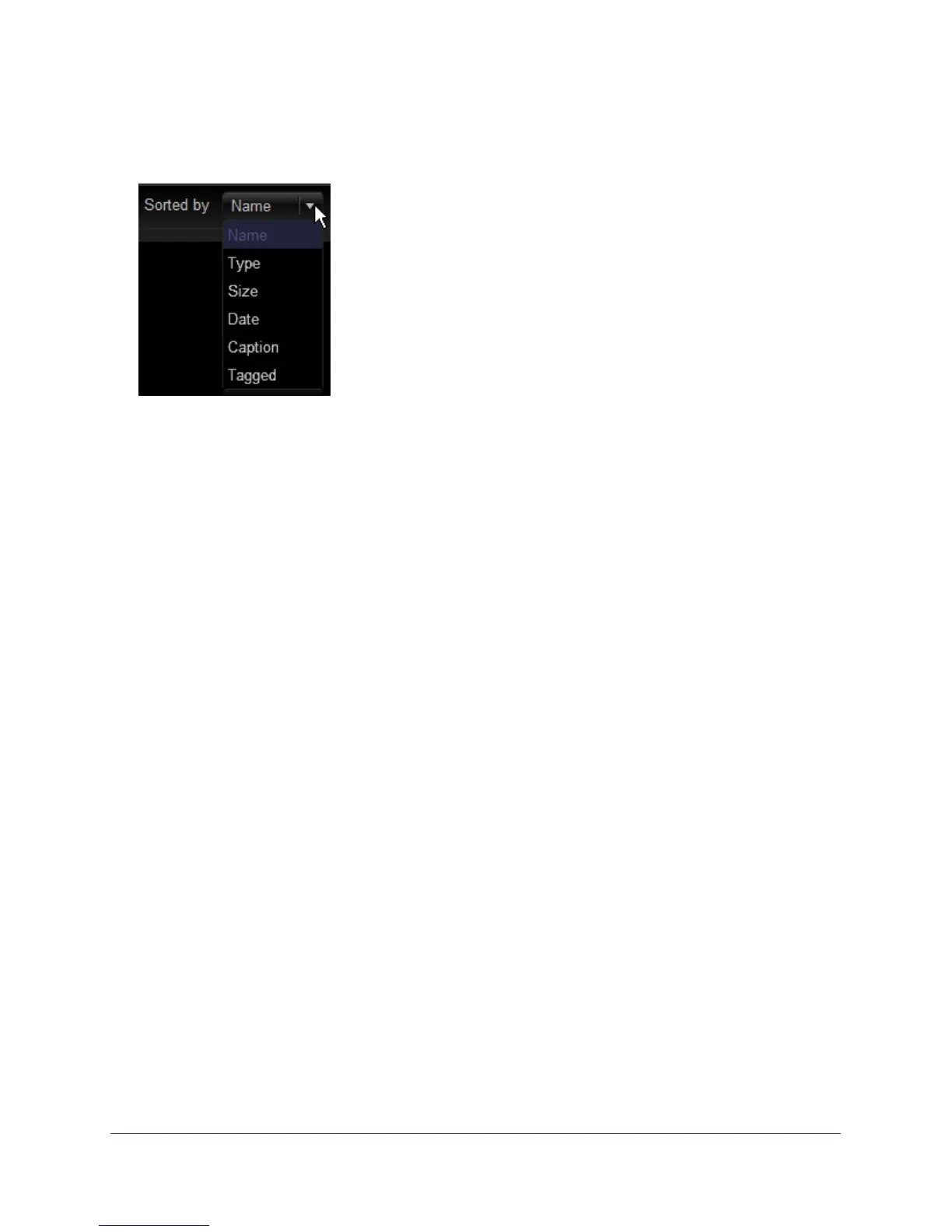Stora Application
59
NETGEAR Stora
Sort Files
You can sort your files using the Sorted by drop-down menu.
Search for Files and Folders
When you search for files or folders, Stora checks all the folders to which you have access
and displays items with captions, tags, or file names that match the search criteria.
To run a search:
1. Enter text in the Search field
2. Click the Search icon.
The Files section shows files that contain the search text in the caption, tag, or file name.
It also shows folders that contain the search text in the folder name. The search term is
highlighted.
If you enter one word, you see all the items that share the word. If you enter more than
one word, the search results are include only those items that have all the words.
After the files display, you can add them to an album for sharing with family, friends, or the
public. For more information, see Move a File on page 86 and Add Tags on page 86.