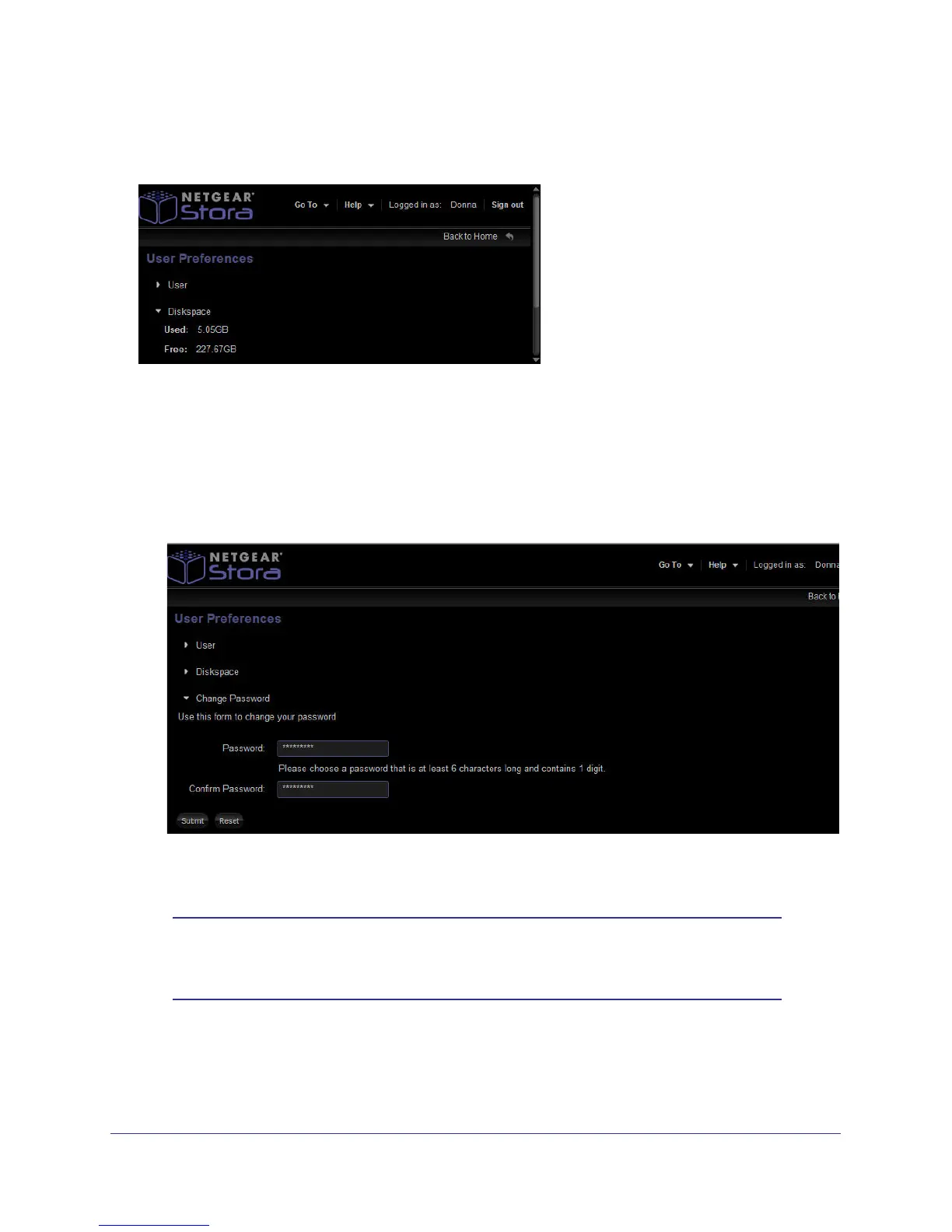Stora Application
97
NETGEAR Stora
Disk Space
All users can view the amount of space on Stora.
Change Password
To change your password:
1. Select Preferences > User Preferences > Change Password.
The change password area expands.
2. Enter a new password in the Password fie
ld.
3. Re-enter your new password in the Confirm Password field.
4. Click Submit.
Note: If you change your password here and back up your computer using
Desktop Mirror, you need to update the Desktop Mirror with your
new password. See Change Account Settings on page 130.