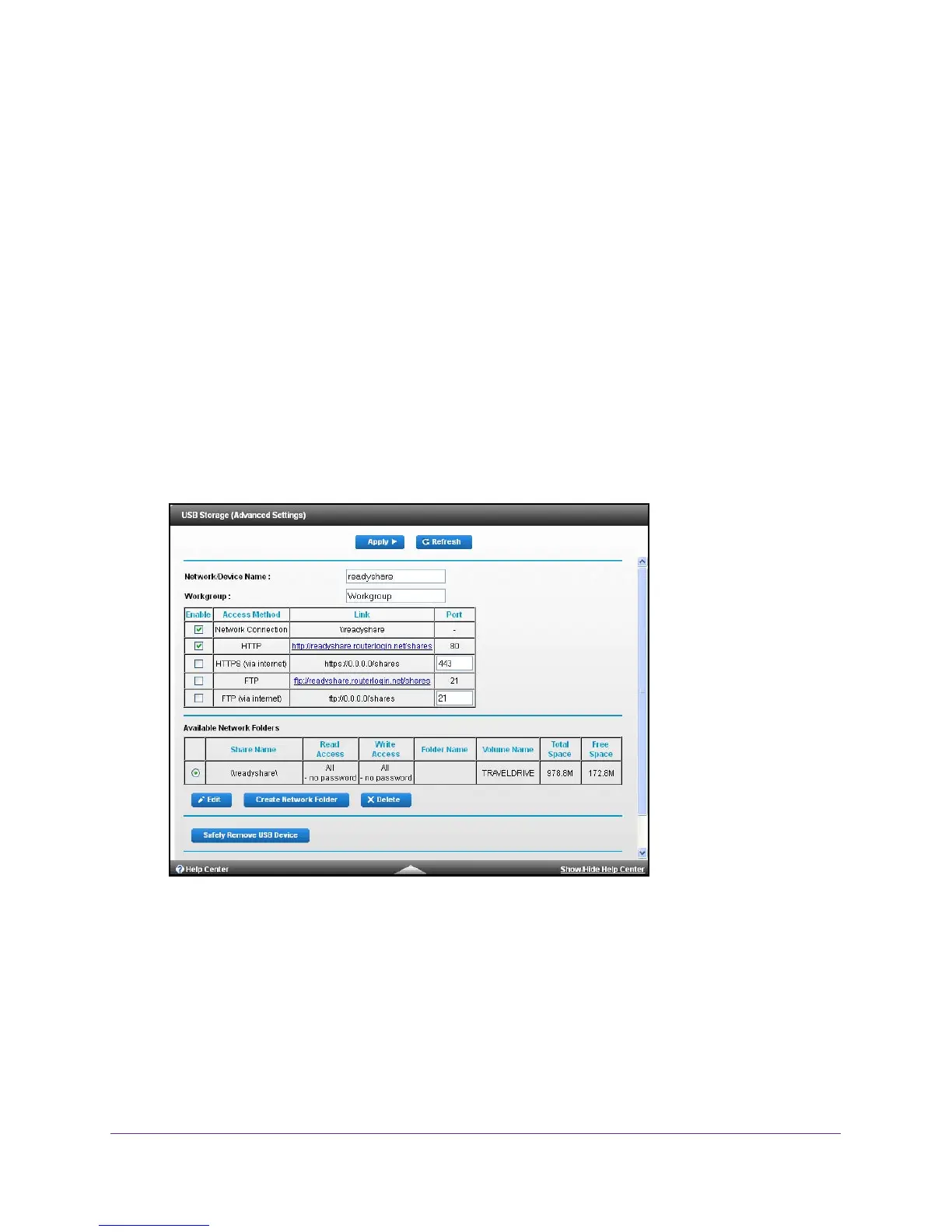Share a USB Drive Attached to the Gateway
56
Dual Band Wireless VDSL2 + Ethernet Gateway
Control Access to the USB Drive
You can specify the device name, workgroups, and network folders for your USB device.
To specify the USB access settings:
1. Launch a web browser from a computer or wireless device that is connected to the
network.
2. T
ype http://routerlogin.net or www.routerlogin.com
.
A login screen displays.
3. Enter the gateway user name and password.
The user name is admin.
The default password is password.
The user name and
password are case-sensitive.
The BASIC Home screen displays.
4. Select Advanced > USB Storage > Advanced Settings.
5. Specify access to the USB storage device:
• Network Device Name. This is the name used to access the USB device connected
to the gateway. The default is readyshare.
• Workgroup. If you are using a Windows workgroup rather than a domain, the
workgroup name is displayed here. The name works only in an operating system that
supports NetBIOS, such as Microsoft Windows.
• Access Method
. Select the access methods:
- Network Neighborhood/MacShare. Enabled by default.
