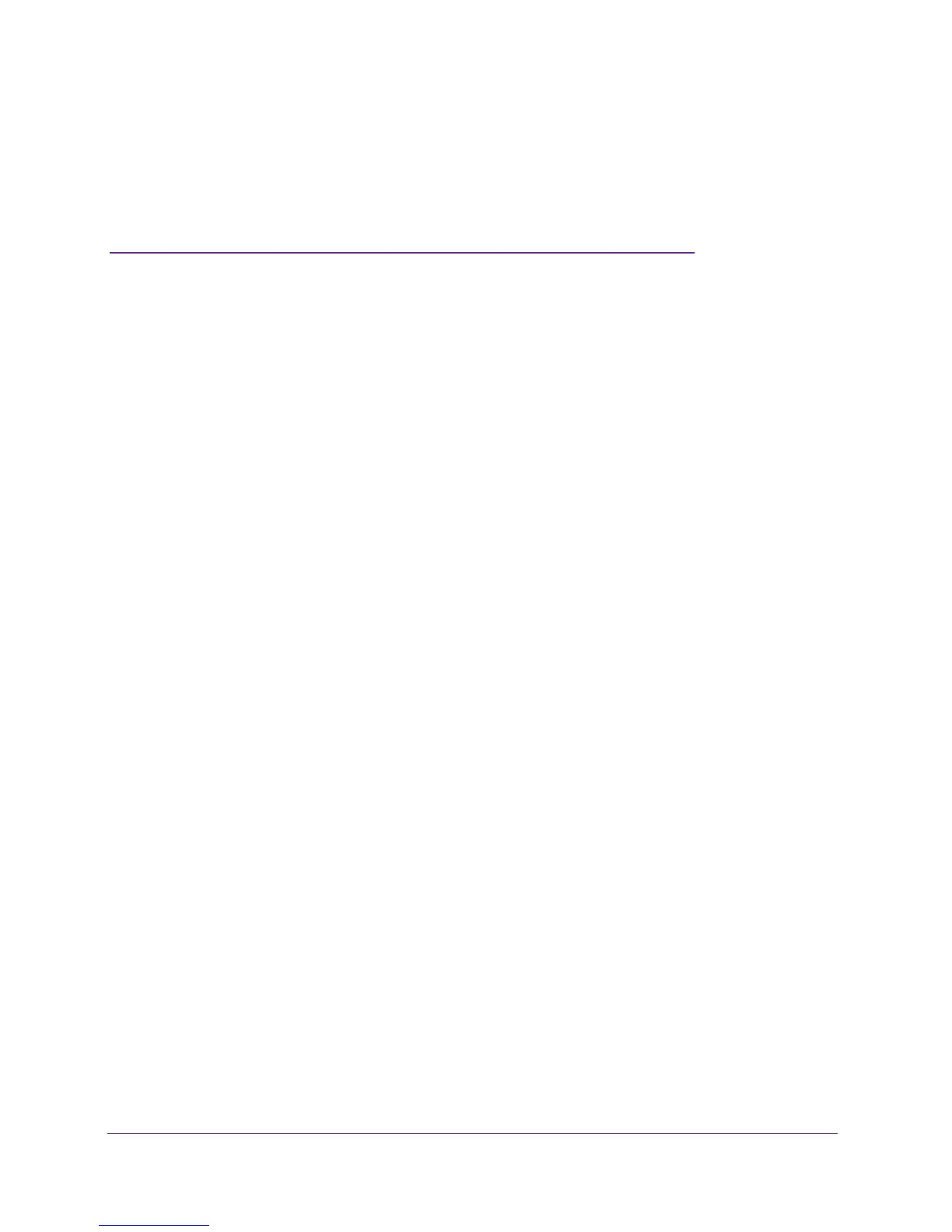93
7
7. Manage Your Network
This chapter describes the gateway settings for administering and maintaining your gateway and
home network.
This chapter includes the following sections:
• View Gateway Status
• Update the Firmware
• Reboot the Gateway
• View Logs of Gateway Activity
• Manage the Gateway Configuration File
• Change the admin Password
• Set Up Password Recovery for admin
• Recover the admin Password
• Look Up the IP Address for a DNS URL
• Display the Gateway’s Routing Table
• Run the Ping Utility
• Set Up Remote Management
• Monitor Internet Traffic
