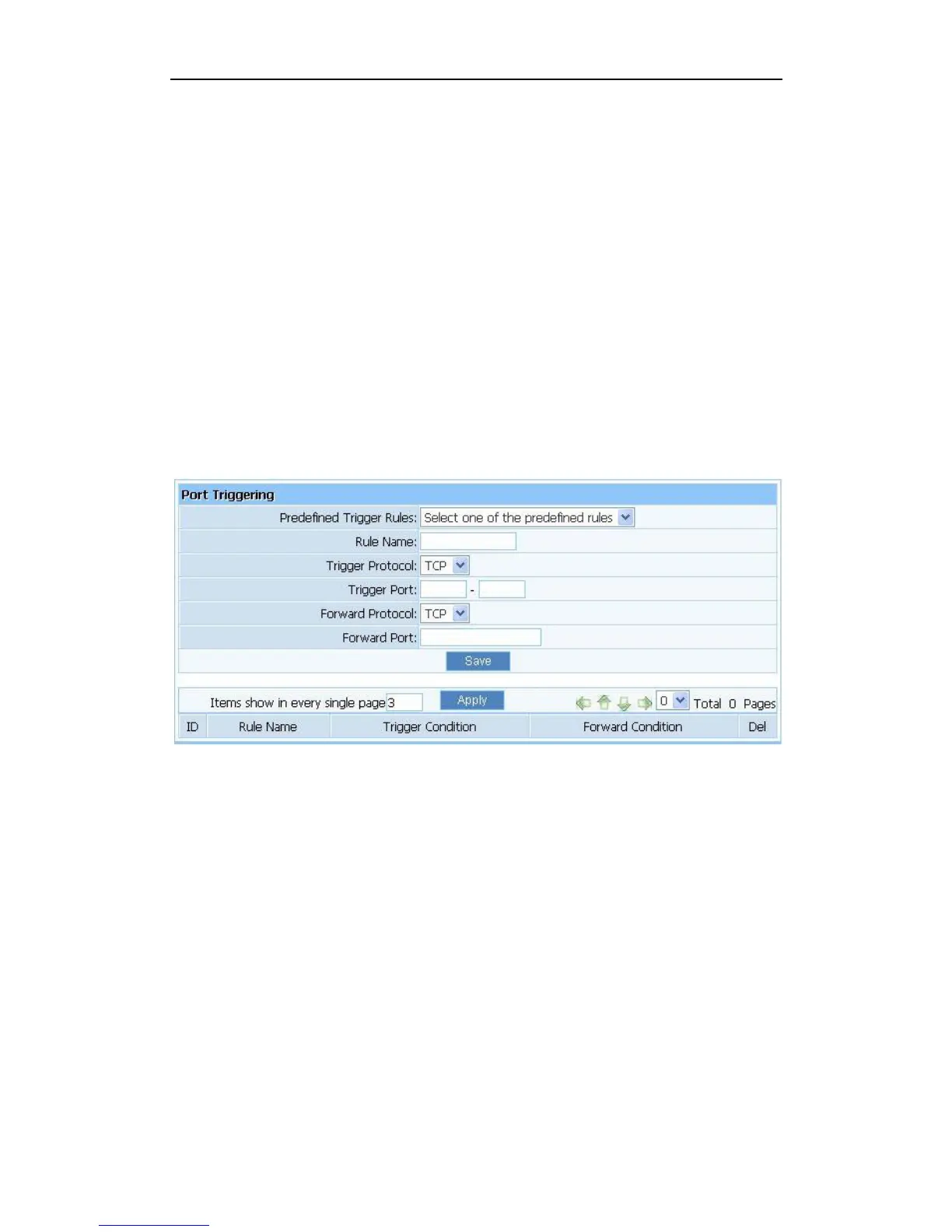Internal Host IP Address: The “Internal Host IP Address” indicates IP address of the
internal host using virtual server.
Protocol: The protocol item supplies several protocols. For example, if you have web
server within LAN, you can select the HTTP template then the router will input port
number 80 automatically.
External Port: Input an extranet port number (the users in Internet can see these ports).
Internal Port: Input an intranet port number.
3.8.2. Port Triggering
Port trigger module dynamically registers virtual server rules when any IP host generates the
packet from the specified trigger protocol and port. Port trigger module use forward protocol
type and port number and use the IP address of host that generates the trigger packet when it
registers a rule.
Figure 3-44
Predefined Trigger Rules: select one of the Predefined Rules.
Rule Name: describe one Predefined Trigger that you will configure.
Trigger Protocol: you can select TCP/UDP.
Trigger Port: you can select a part of ports.
Forward Protocol: you can select TCP/UDP.
Forward Port: you can select a part of ports.
3.8.3. DMZ
DMZ opens all the ports of one computer, exposing the computer to the Internet. So it should
only be used for some special-purpose, especial for Internet online games. Using this function
you can select “DMZ” item and input IP address of DMZ host, then click “Save”. For the
purpose of security, we suggested that using “Virtual servicer” instead of “DMZ”.
