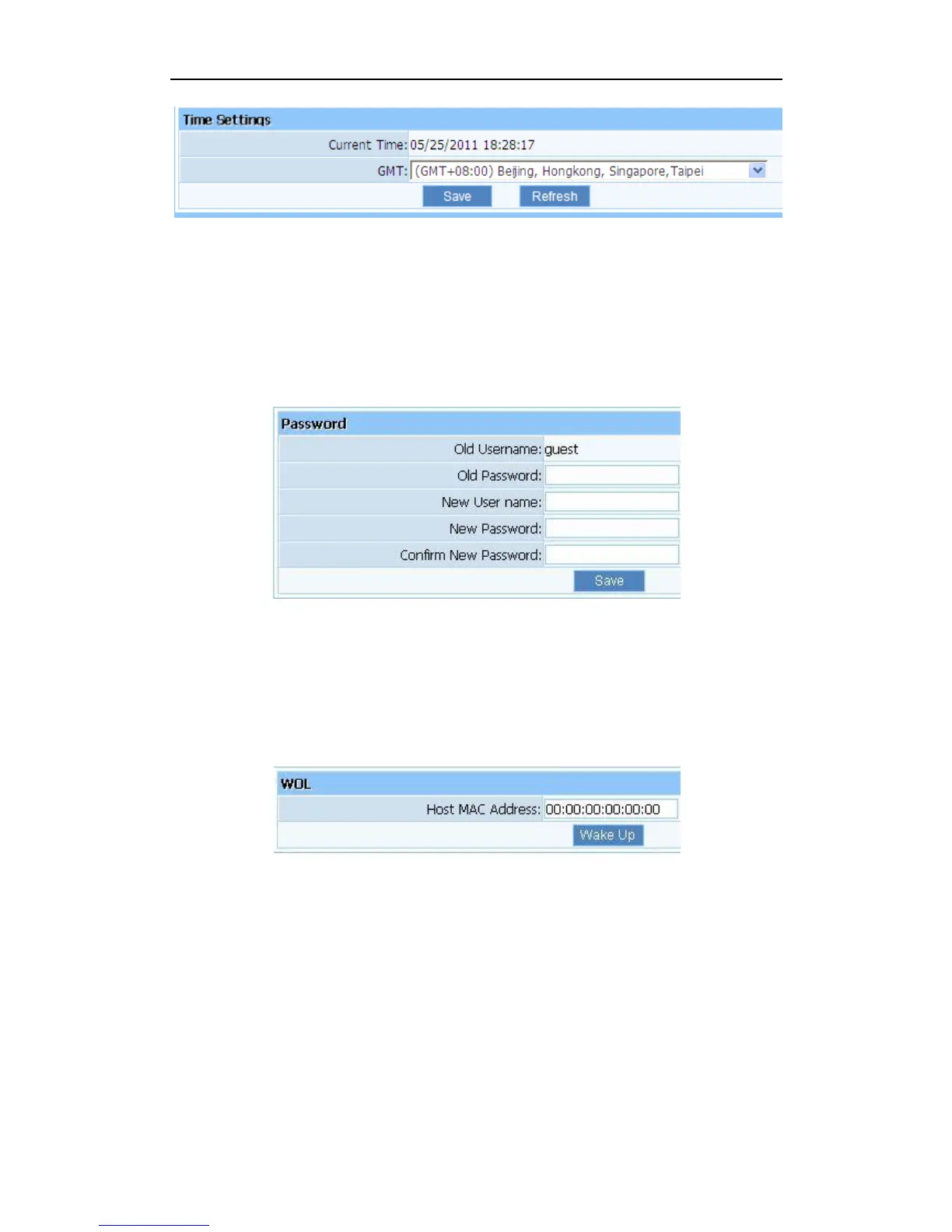Figure 3-56
3.13.3. Password
The default username/password is guest/guest. To ensure the Router’s security, it is suggested
that you change the default password to one of your choice, here enter a new password and then
Re-enter it again to confirm your new password. Click “Save” button to save settings.
Figure 3-57
3.13.4. WOL
Input host MAC address, and then click button of "Wake up" to wake up the target host which in
the LAN.
Figure 3-58
3.13.5. System Logs
Examine system logs. You can configure items shown in one Page, the default is 10.
