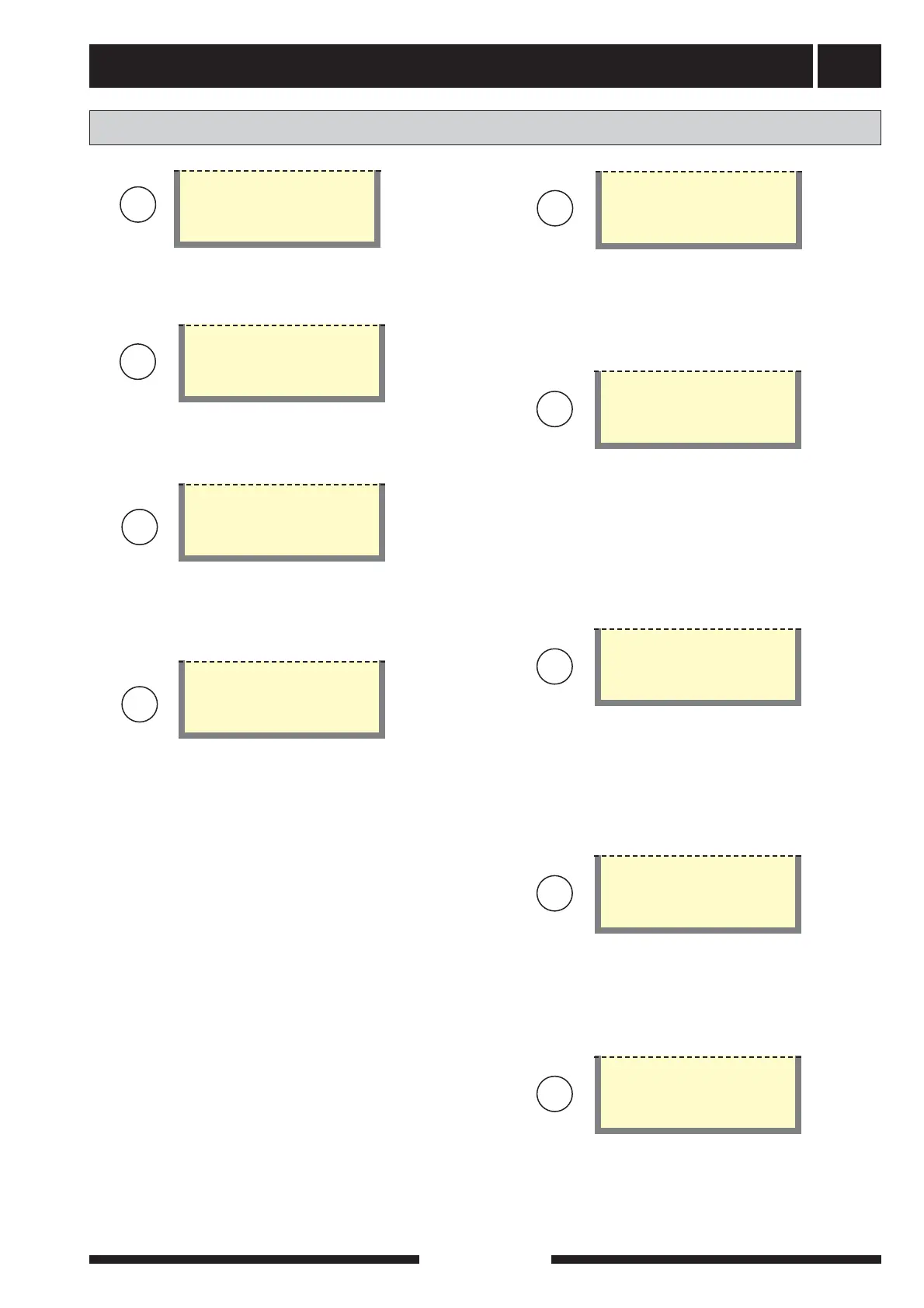Service menus
55
FIGHTER 1120
Menu 9.2.10 Pool control On/Off
Settings whether pool control should be “On” or “Off”.
Basic setting is Off.
Off
Pool control
9.2.10
S
Operating settings
Menu 9.2.9.6 Return
Pressing the enter button returns you to menu 9.2.9.0
Return
9.2.9.6
S
Menu 9.2.11 Brine pressostat
You set here whether an external brine
pressostat/load monitor is connected to the load moni-
tor card.
Off
Brine pressostat
9.2.11
S
Menu 9.2.12 Brinepump 10 days
The brine pump can be active for 10 days when the
installation is started. The basic setting is “Off”.
Off
Brinepump 10 days
9.2.12
S
Menu 9.2.13.0 Docking
Settings regarding external docking can be made in
the sub-menus to this menu. NOTE! These settings
must be confirmed by switching the heat pump off
and on within 30 minutes.
Docking
9.2.13.0
S
Menu 9.2.13.1 Docking type
This menu is used to select the docking option:
Select 1 for docking to an electric boiler.
Select 2 for docking to a gas boiler.
Select 3 for docking to an oil boiler.
Select 4 for fixed condensing
The value is adjustable between -1 and 5.
1
Docking type
9.2.13.1
S
Menu 9.2.13.2 Immersion heat type
Binary 3 step: Selected when ETS-12/ETS 121 is con-
nected.
Linear 3 step: Selected with an external electric boiler.
Binary 7 step: Selected with an external electric boiler.
Off: Preselected
Off
Immersion heat type
9.2.13.2
S
Menu 9.2.13.3 Hot water
This menu is used to select whether there is a hot
water heater or not. When “On” is selected Menu 1.0
and its sub-menus become visible.
The value is adjustable “On” or “Off”.
Off
Hot water
9.2.13.3
S
Menu 9.2.13.4 Boiler Temp/act mixv
This menu shows the boiler temperature and here you
select at which temperature the oil shunt starts to work
(open).
40 (55)°C
Boiler temp/act mixv
9.2.13.4
S