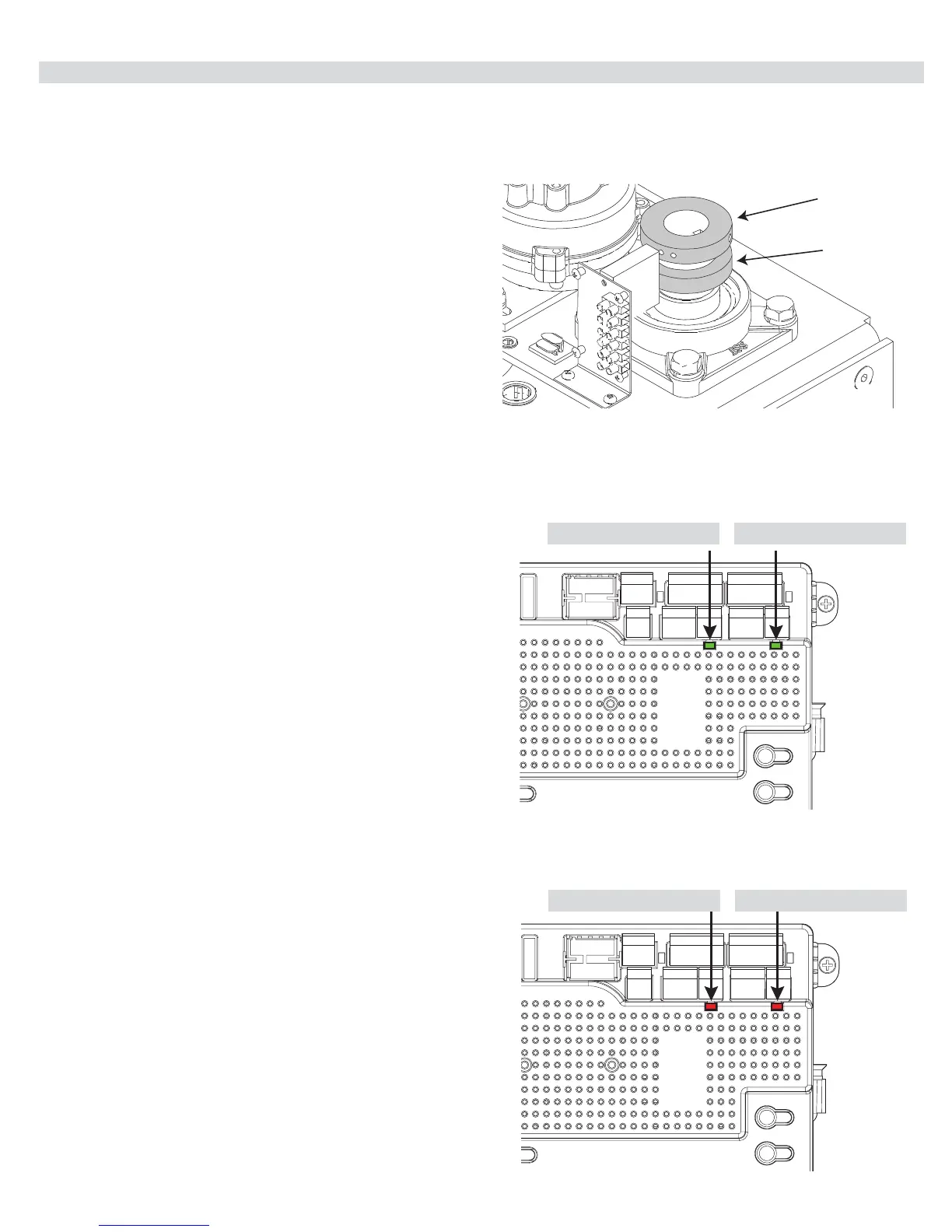20
16 - SETTING THE LIMIT SWITCHES
Loosen set screws on both limit cams to the point where
each cam can be turned by hand but still hold its place on the
shaft.
When rst powered on, the board will scan for any BlueBuss photo eyes connected. If at least one eye is not detected,
then one of the auxiliary inputs must be programmed to either pulse open or pulse close, with an External Entrapment
sensor connected before learn mode is initiated.
MOTOR 1 LED - GREEN MOTOR 2 LED - GREEN
MOTOR 1 LED - RED MOTOR 2 LED - RED
Open
Limit
Cam
Close
Limit
Cam
OPEN LIMIT
Green OPEN LED
1. Using the OPEN button on the front of the Control Board,
hold the button down until the gate reaches the fully
intended open position. Note the direction the open limit
cam is rotating.
2. Adjust the Open Limit on the operator (in the same
direction that the shaft was rotating in step 1) until the
GREEN light illuminates on the front of the control board
as shown above. The fully OPEN limit switch is now set.
Note: If red LED illuminates, reverse orange and white limit
wires
CLOSE LIMIT
Red CLOSE LED
3. Using the CLOSE button on the front of the Control
Board, hold the button down until the gate reaches the
fully intended closed position. Note the direction the close
limit cam is rotating.
4. Adjust the Closed Limit on the operator (in the same
direction that the shaft was rotating in step 1) until the
RED light illuminates on the front of the control board as
shown above. The fully CLOSED limit switch is now set.
Note: If green LED illuminates, reverse orange and white limit
wires
NOTE: The control board is already in the “LEARN
MODE” when shipped. You are in LEARN MODE if the
word “ENTER” is ashing below “LEARN”.
If the board is not in “LEARN MODE”, press:
FUNCTION OK SWING OK LIGHT OK
AVERAGE
HEAVY
You are in LEARN MODE if “ENTER” is ashing.
For dual gate installations - set one motor at a time.
