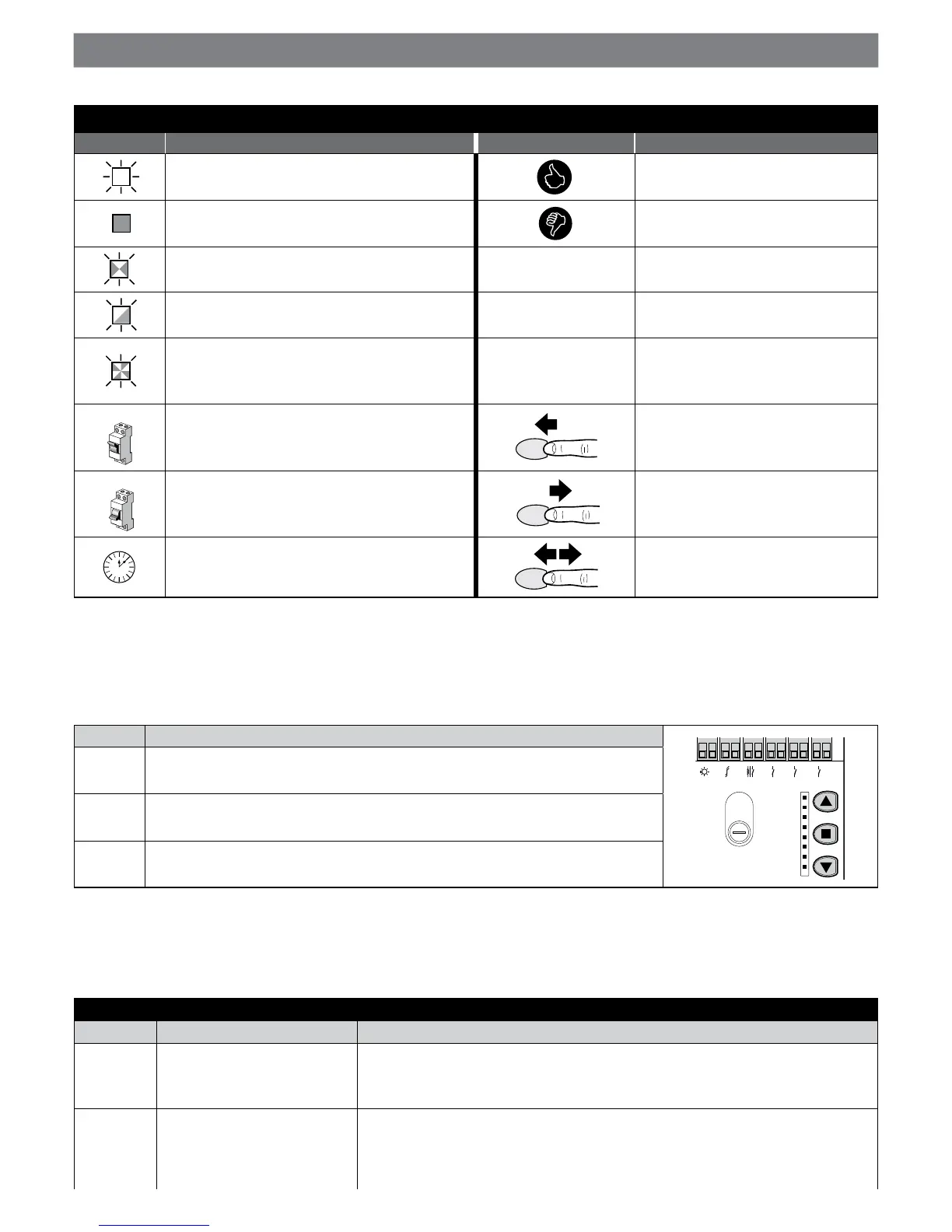SCA
Bluebus
Stop
PP
Open
Close
▲
The “OPEN” key enables the user to control opening of the gate or move the programming
point upwards
■ /
Set
The “STOP” button allows for stopping the manoeuvre. If pressed for more than 5 sec-
onds, it allows for entering the programming mode
▼
The “CLOSE” key enables the user to close the gate or move the programming point
downwards
7.2 - Level 1 functions (ON-OFF functions)
The programmable functions available on ROBUS are arranged on 2 levels:
Level 1: the functions can be adjusted in ON-OFF mode (active or not active); in this case, each LED L1….L8 indicates a function;
if on, the function is active and if off, the function is not active; see Table 5.
Table 5 - Programmable functions: Level 1
LED Function Description
L1 Automatic closing This function causes the gate to close automatically after the programmed pause time has
lapsed. The factory-set Pause Time is 30 seconds, but it can be modied to 5, 15, 30, 45,
60, 80, 120 or 180 seconds. If the function has not been activated, the “semi-automatic”
mode applies
L2 Close after photo This function enables the gate to be kept open for the necessary transit time only. The
“Photo” always causes an automatic re-closure with a pause time of 5 seconds (regardless
of the programmed value)
The behaviour changes depending on whether the “Automatic closing” function is active
or not
7
PROGRAMMING
In this manual the programming procedures are explained with the use of icons and their meanings are given in the following glossary:
GLOSSARY
Symbol Description Symbol Description
LED on correct procedure
LED off INCORRECT procedure
short ashing LED
▲
“OPEN” button = opening
long ashing LED
▼
“CLOSE” button = closure
very fast ashing LED
■ /
Set
“STOP” button = stop
“Set” button = used for programming