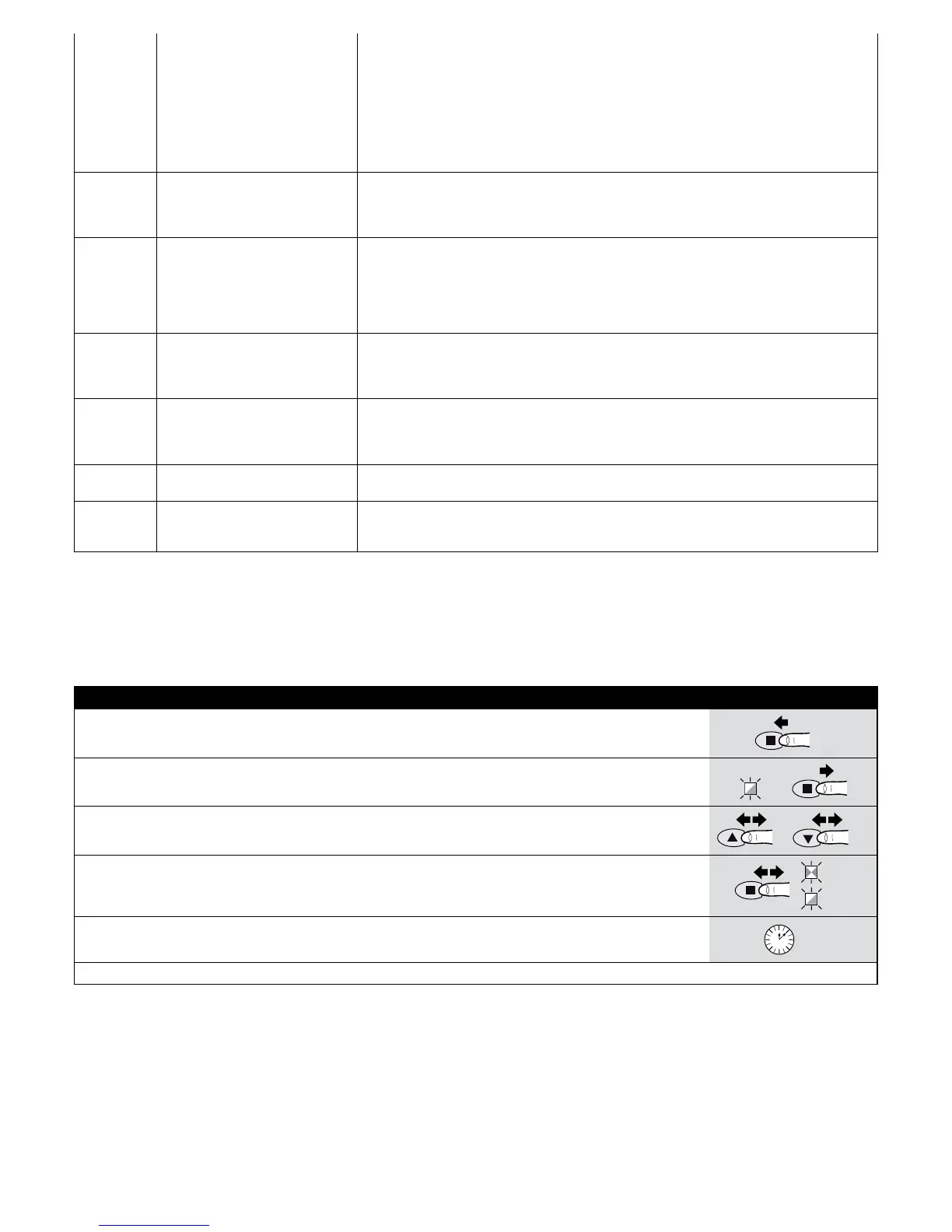English – 15
When “Automatic closing” is not active: the gate always reaches the fully open posi-
tion (even if the Photo disengages rst). The disengagement of Photo activates automatic
re-closure with a pause of 5 seconds
When “Automatic closing” is active: the opening manoeuvre stops immediately after the
photocells have disengaged. After 5 seconds, the gate will begin to re-close automatically.
The “Close after photo” function is always disabled in manoeuvres interrupted by a Stop
command
If the “Close after photo” function is inactive, the pause time is that which has been pro-
grammed or there will be no automatic re-closing if the function is inactive
L3 Always close The “Always close” function will intervene, and the gate will close, if the open gate status is
detected when the power supply returns. For safety reasons, the manoeuvre is preceded
by 5 seconds of ashing. If the function is not active when the power supply returns, the
gate will remain still
L4 Stand-by This function allows for minimising consumption and is particularly useful in cases when
the back-up battery is used. If this function is enabled, 1 minute after completion of the
manoeuvre the control unit turns off the BLUEBUS output (and therefore all devices) and all
LEDs, with the exception of the BLUEBUS LED, which ashes at a slower speed. When a
command arrives, the control unit will restore complete functioning. If this function is inac-
tive, there will be no reduction in consumption
L5 Peak If this function is activated, the gradual acceleration at the beginning of each manoeuvre
will be disengaged; it allows for having peak thrust and is useful whenever static friction
is high, e.g. if snow or ice are blocking the gate. If the peak is inactive, the manoeuvre will
start with a gradual acceleration
L6 Pre-ashing With the pre-ashing function, a 3-second pause is added between the ashing light
switch-on and the start of the manoeuvre, in order to warn the user in advance of a poten-
tially dangerous situation. If pre-ashing is inactive, the ashing light will switch on when the
manoeuvre starts
L7 “Close” becomes “Partial open” By activating this function all “close” commands (“CLOSE” input or “close” radio command)
activate a partial opening manoeuvre (see LED L6 in Table 7)
L8 “Slave” mode With this option, ROBUS becomes a “Slave”: this allows for synchronising two motors on
opposing gate leaves, with one motor functioning as a Master and one as Slave; for further
information, see Paragraph 8.3 “ROBUS in “Slave” mode
During normal operation of ROBUS, LEDs L1….L8 are on/off in relation to the status of the respective function; for instance, L1 is on when
“Automatic closing” is active.
7.3 - Level 1 programming (ON-OFF functions)
By default, Level 1 functions are all set to “OFF”, but can be modied at any time as described in Table 6. Take care during modi-
cation procedures, as there is a maximum time interval of 10 seconds between pressing of different keys; otherwise the procedure
terminates automatically and stores the changes made up to that time.
Table 6 - Changing the ON-OFF Functions Example
01.
Press and hold the [■/Set] key for roughly 3 seconds
3 s
02.
Release the [■/Set] key when LED L1 starts ashing
L1
03.
Press and release the [▲] or [▼] key to shift LED ashing on the desired “LED” (L1...L8 - Table 5)
or
04.
Press and release the [■/Set] key to change the status of the function (short ashing = OFF; long ash-
ing = ON)
OFF
ON
05. Wait 10 seconds to exit the programming mode after the maximum time interval
10 s
N.B.: points 3 and 4 can be repeated during the same programming phase to set other functions to ON or OFF.