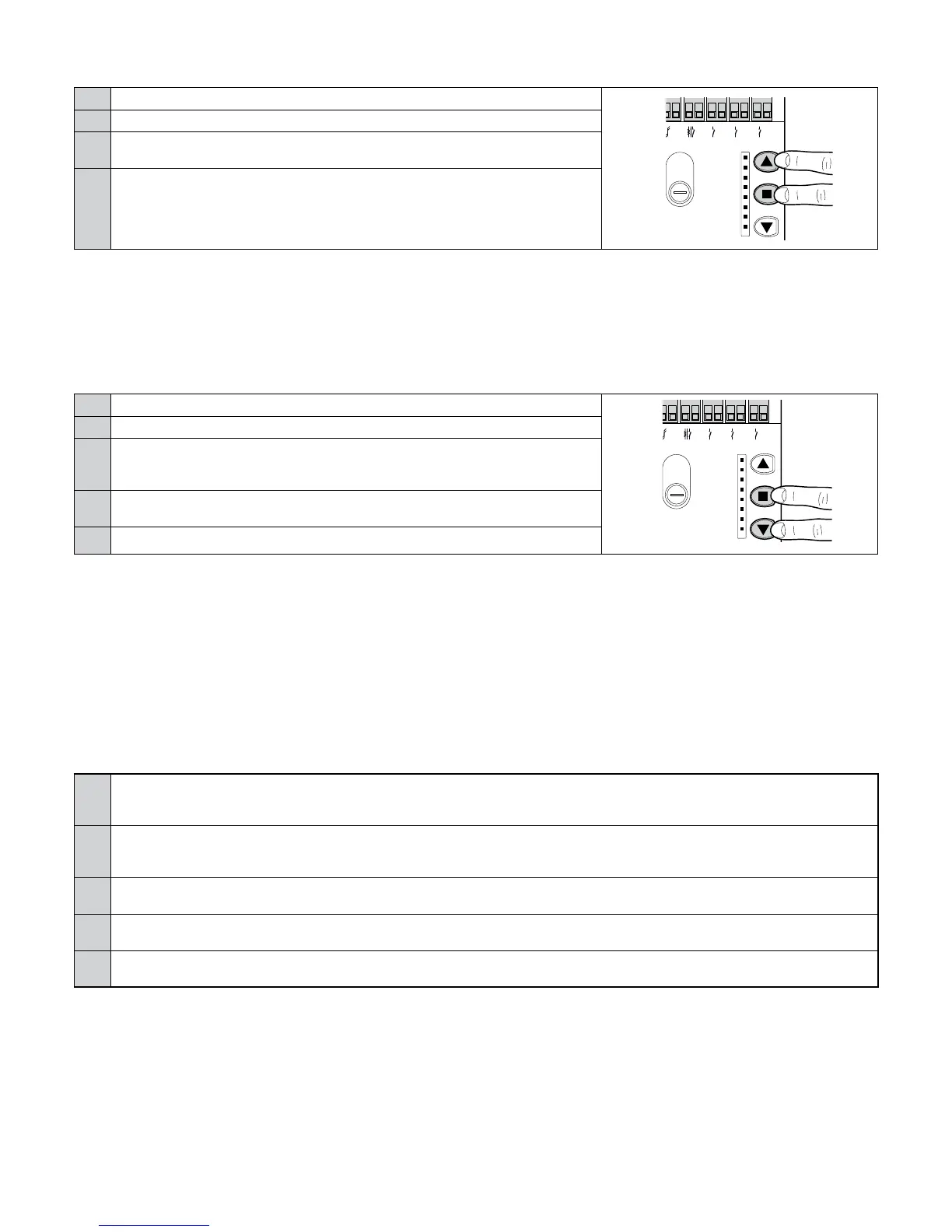18 – English
7.6 - Recognition of devices
After connecting up the power supply, the control unit must be made to recognise the devices connected up to the BLUEBUS and STOP inputs.
Before this phase, LEDs L1 and L2 will ash to indicate that recognition of the devices must be carried out.
01.
Press and hold [▲] and [■/Set]
L1
L2
L3
L4
L5
L6
L7
L8
Fuse 1.6 A
LED
Bluebus
Stop
PP
Open
Close
02. Release the keys when LEDs L1 and L2 start to ash quickly (after roughly 3 seconds)
03. Wait a few seconds until the control unit has completed the device recognition pro-
cedure
04. Once the recognition stage has been completed, the STOP LED must remain on,
while LEDs L1 and L2 will switch off (LEDs L3 and L4 may start ashing)
The recognition phase of connected devices can be repeated at any time, even after installation (for example, if an additional device is installed);
to complete a new recognition procedure see Paragraph 8.4 “Recognition of other devices”.
7.7 - Recognition of the gate length
Once the devices have been recognised, LEDs L3 and L4 will start ashing; this means that the control unit must recognise the length of the
gate leaf (distance between the closing limit switch and the opening limit switch); this measurement is necessary to calculate the deceleration
points and the partial opening point.
01.
Press and hold [■/Set] and [▼]
02. Release the keys when the manoeuvre starts (after approx. 3 seconds)
03.
Check that the current manoeuvre is an opening manoeuvre, otherwise press [■/
Set] and carefully check Chapter 3 (Figures 5 and 6); then repeat the sequence from
Point 1
04. Wait for the control unit to fully complete the gate opening manoeuvre until the open-
ing limit switch; the closing manoeuvre will start immediately afterwards
05. Wait for the control unit to fully close the gate
Gate leaf length recognition mode 2 for model 500HS
This allows for conguring:
• “Deceleration” at the 10 cm mark during opening and closing;
• The “motor speed set-up” for opening and closing at 100% (ultra-fast mode, see Table 8).
This operating mode activates during the device recognition phase, by pressing and holding the [■/Set] and [▼] buttons for more than 8 sec-
onds. After 8 seconds, LEDs L3 and L4 start ashing very quickly; at this point, release the [■/Set] and [▼] keys.
If the above conditions are not satised, immediately switch off the power supply to the control unit and carefully check the electrical connec-
tions.
7.8 - Checking gate movement
Upon completion of the gate length recognition, it is advisable to carry out a few manoeuvres in order to verify that the gate moves properly.
01.
Press the [▲] key to command an “Open” manoeuvre; check that gate opening occurs correctly, without any variations in speed; the
gate must only slow down and stop when it is between 70 and 50 cm from the opening limit switch, and stop as a result of the limit
switch at 2–3 cm from the mechanical opening stop
02.
Press the [▼] key to command a “Close” manoeuvre; check that gate opening occurs correctly, without any variations in speed; the
gate must only slow down and stop when it is between 70 and 50 cm from the closing limit switch, and stop as a result of the limit
switch at 2–3 cm from the mechanical closing stop
03. During the manoeuvre, check that the ashing light ashes at intervals of 0.5 seconds on and 0.5 seconds off. If present, also check the
ashes of the light connected to the G.O.I. terminal: slow ashing during opening, quick ashing during closing.
04. Open and close the gate several times to make sure that there are no points of excessive friction and that there are no defects in the
assembly or adjustments
05. Check that the ROBUS gearmotor, rack and limit switch brackets are stably and safely secured, and are suitably resistant also during
sudden gate acceleration or deceleration movements