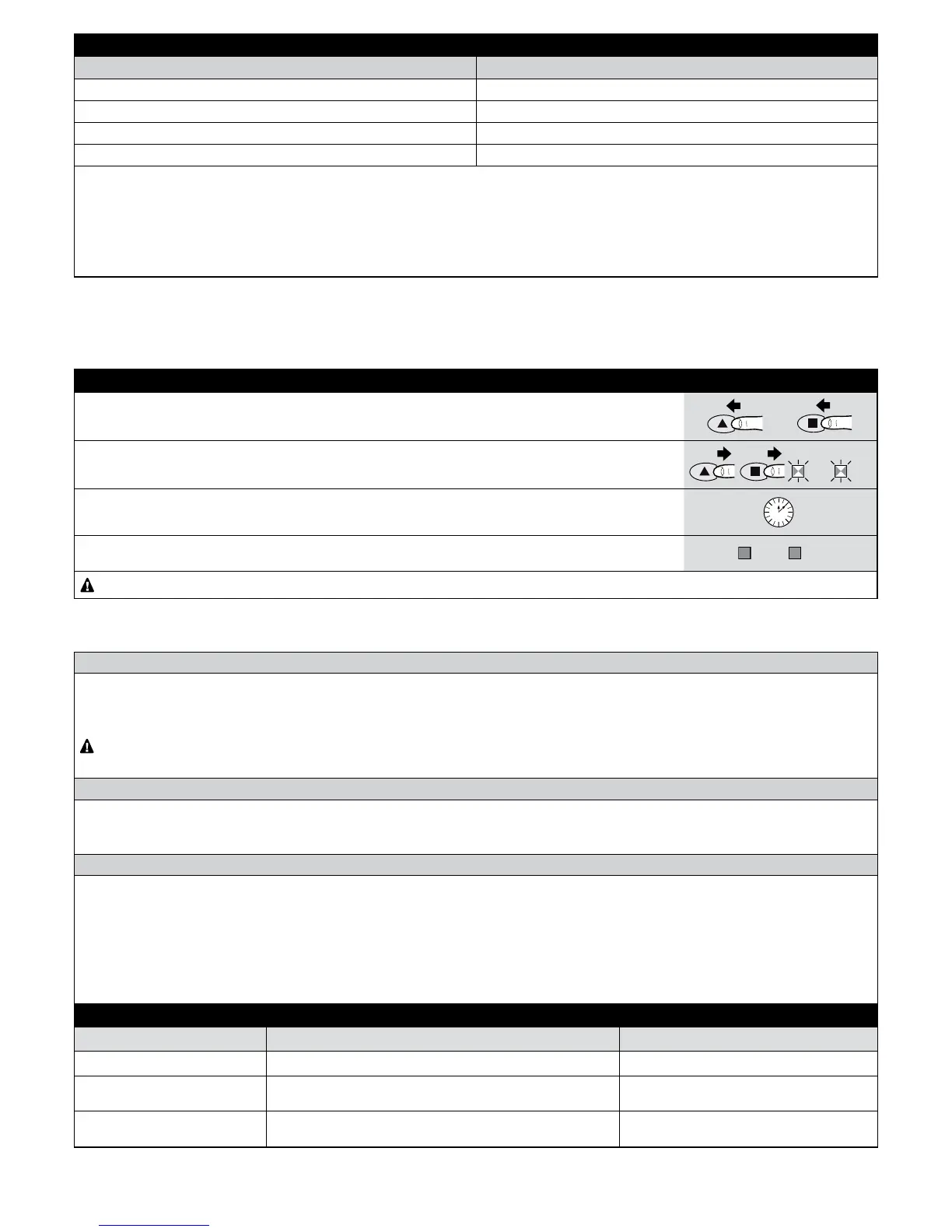22 – English
Table 11 - Programming on Slave ROBUS independently from the Master ROBUS
Level 1 functions (ON-OFF functions) Level 2 functions (adjustable parameters)
Stand-by Motor speed
Peak G.O.I. output
Slave mode Motor force
Error list
On Slave it is possible to connect:
• a ashing light (Flash)
• a Gate Open Indicator (G.O.I.)
• a sensitive edge (Stop)
• a command device (Step-by-Step) that controls the full opening of the Slave gate leaf only
The Open and Close inputs are not used on the Slave
8.4 - Recognition of other devices
Normally the recognition of devices connected to the BLUEBUS and to the STOP input occurs during the installation phase. However, if new
devices are added or old ones removed, the recognition process completed again by proceeding as shown in Table 12.
Table 12 - Recognition of other devices Example
01.
Press and hold [▲] and [■/Set]
and
02. Release the keys when LEDs L1 and L2 start to ash quickly (after roughly 3 seconds)
L1
L2
03. Wait a few seconds until the control unit has completed the device recognition procedure
04.
At the end of the recognition process, LEDs L1 and L2 will stop ashing, the STOP LED must stay
on, while LEDs L1...L8 will switch on based on the status of the ON-OFF functions they represent
L1
L2
After having added or removed a device, the automation must be tested again as specied in Paragraph “6.1 Testing”.
8.5 - Special functions
“Always open” function
The “Always open” function is a control unit feature that enables the user to control an opening manoeuvre when the “Step-by-Step” com-
mand lasts longer than 2 seconds. This is useful for connecting a timer contact to the “Step-by-Step” terminal in order to keep the gate open
for a certain amount of time, for example. This feature is valid regardless of the “Step-by-Step” input programming, except for “Close” – refer
to the “Step-by-Step Function” parameter in Table 7.
If the STOP input is used to connect devices with safety functions, only devices with 8.2 kΩ constant resistance output guarantee ade-
quate safety against faults.
“Move anyway” function
In the event that one of the safety devices is not functioning properly or is out of order, it is still possible to command and move the gate in
“Man present” mode.
Please refer to the paragraph “Control with safety devices out of order” in the annex “User manual” for further information.
Maintenance notication
ROBUS allows for notifying the user when the automation requires a maintenance control. The number of manoeuvres after the notication
can be selected from among 8 levels, by means of the “Maintenance notication” adjustable parameter (see Table 7).
Adjustment level 1 is “automatic” and takes into consideration the severity of the manoeuvre, this being the force and duration of the manoeu-
vre, while the other adjustments are dened based on the number of manoeuvres.
The maintenance request notication is given by means of the “Flash” ashing light or through the lamp connected to the G.O.I. output when
programmed as a “Maintenance indicator” (see Table 7).
The “Flash” ashing light and the maintenance indicator give the signals indicated in Table 13 based on the number of manoeuvres performed
with respect to the programmed limits.
Table 13 - Programming on Slave ROBUS independently from the Master ROBUS
Number of manoeuvres Signal on “Flash” Signal on maintenance indicator
Lower than 80% of the limit Normal (0.5 s on, 0.5 s off) On for 2 s at the start of opening
Between 81% and 100% of the
limit
At the start of the manoeuvre, it remains lit for 2 s then
continues normally
Flashes throughout the manoeuvre
Over 100% of the limit
At the start and end of the manoeuvre, remains lit for 2 s
then continues normally
Flashes always