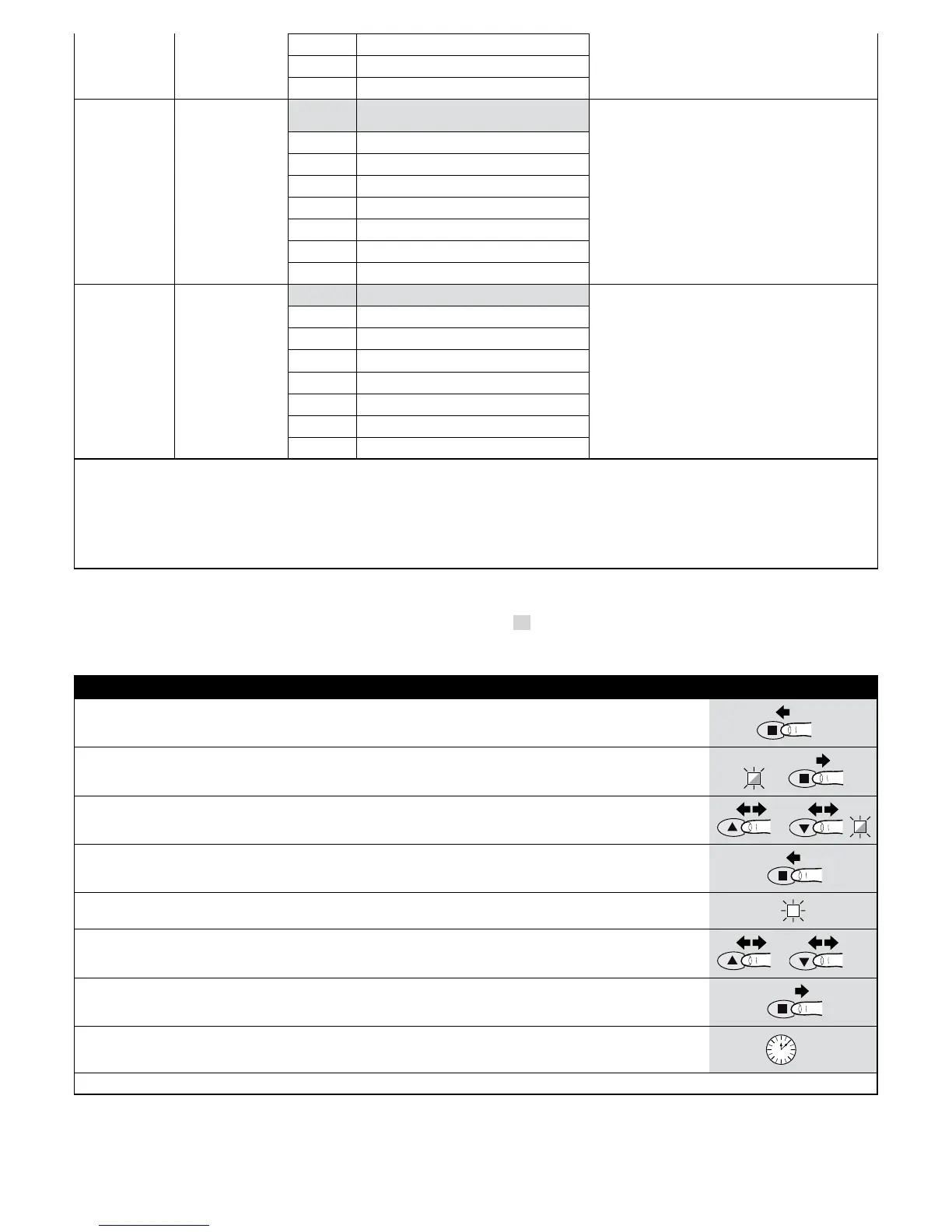English – 17
L6 3 m
L7 3.4 m
L8 4 m
L1 Automatic (depending on the severity
of the manoeuvre)
Controls the number of manoeuvres after which
the automation maintenance notication is sent
(see Paragraph 8.5 “Maintenance notication”)
L2 1000
Maintenance
notication
L3 2000
L7
L4 4000
L5 7000
L6 10000
L7 15000
L8 20000
L1
Result of 1
st
manoeuvre (most recent)
Allows for verifying the type of fault occurring in
the last 8 manoeuvres (see Paragraph 9.1 “Fault
log list”)
L2
Result of 2
nd
manoeuvre
L3
Result of 3
rd
manoeuvre
L8
List of faults
L4
Result of 4
th
manoeuvre
L5
Result of 5
th
manoeuvre
L6
Result of 6
th
manoeuvre
L7
Result of 7
th
manoeuvre
L8
Result of 8
th
manoeuvre
All the parameters can be adjusted as required without any contraindications; only the adjustment of the “Motor Force” could require special at-
tention:
• Do not use high force values to compensate for points of abnormal friction on the leaf. Excessive force can compromise the operation of the
safety system or damage the leaf.
• If the “Motor Force” control is used to assist the impact force reduction system, measure the force again after each adjustment in compliance
with the EN 12453 standard.
• Wear and weather conditions may affect the movement of the gate, therefore periodic force readjustments may be necessary.
7.5 - Level 2 programming (adjustable parameters)
The adjustable parameters are factory set as shown in Table 7 with: “
” but can be modied at any time as shown in Table 8.
Take care during modication procedures, as there is a maximum time interval of 10 seconds between pressing of different keys;
otherwise the procedure terminates automatically and stores the changes made up to that time.
Table 8 - Changing the adjustable parameters Example
01.
Press and hold the [■/Set] key for roughly 3 seconds
3s
02.
Release the [■/Set] key when LED L1 starts ashing
L1
03.
Press and release the [▲] or [▼] key to shift LED ashing on the desired “LED” (L1...L8 - Table 7)
or
04.
Press and hold the [■/Set] key, which must be kept pressed throughout all steps 5 and 6
05.
Wait approx. 3 seconds after which the LED associated with the current level of the parameter to be
modied will light up
06.
Press and release the [▲] or [▼] key to shift the LED that represents the value of the parameter
or
07.
Release [■/Set]
08. Wait 10 seconds to exit the programming mode after the maximum time interval
10s
N.B.: points 3 to 7 can be repeated during the same programming phase to modify other parameters.