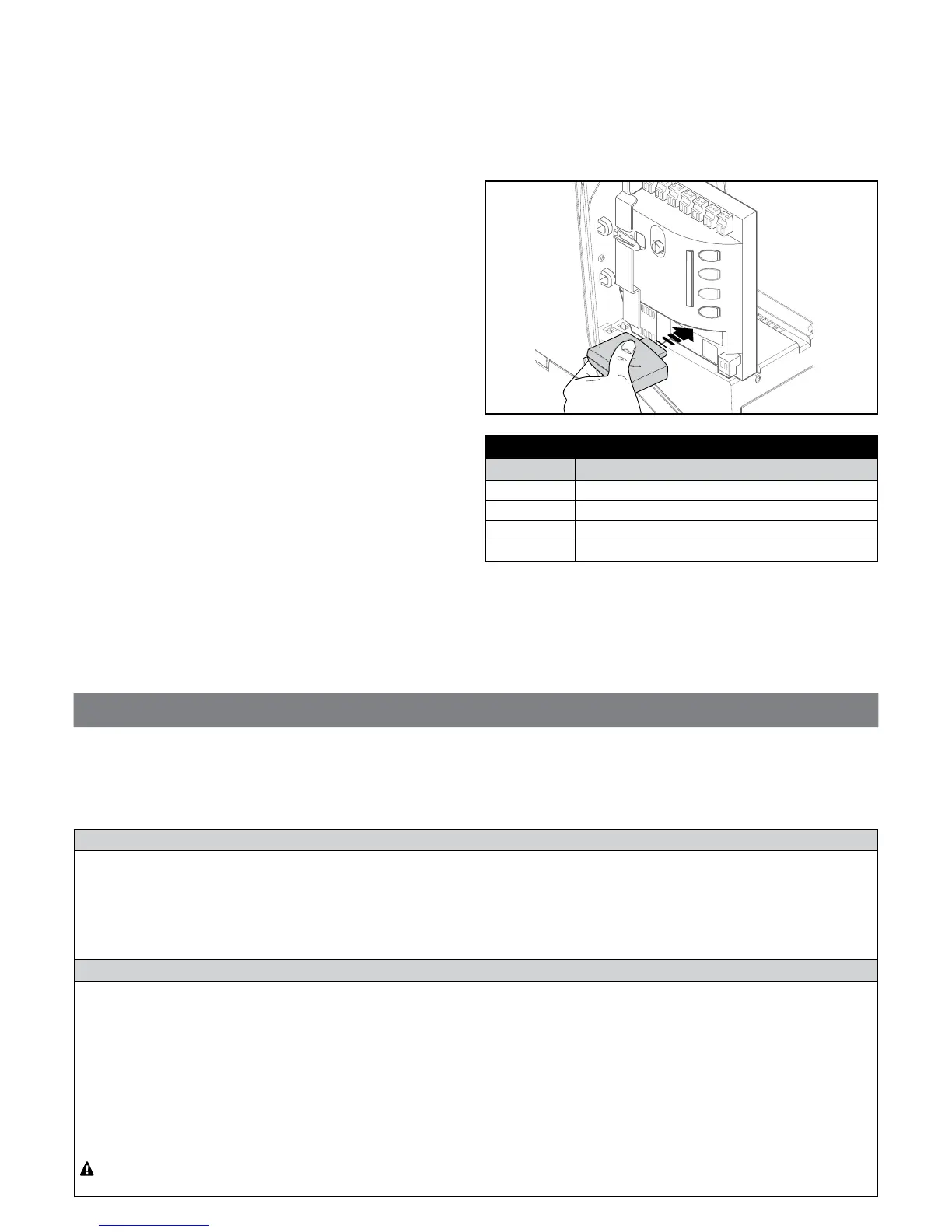English – 19
7.9 - Pre-set functions
The ROBUS control unit has several programmable functions. These functions are factory-set to a conguration that should satisfy most auto-
mations.
The functions can be modied at any time through an appropriate programming procedure; to this aim, refer to Paragraph 7.1 “Programming”.
7.10 - Radio receiver
To remote control ROBUS, an SM connector for SMXI or OXI type optional radio receivers is included on the control unit.
For further information consult the radio receiver instruction manual. To
insert the radio receiver, complete the operations indicated in the gure.
Table 9 describes the association between the radio receiver output
and the command that ROBUS will execute:
Table 9
Output Command
N° 1 S.S. (Step-by-Step)
N° 2 Partial open
N° 3 Open
N° 4 Close
8
FURTHER INFORMATION
8.1 - Adding or removing devices
Devices can be added to or removed from the ROBUS automation at any time. In particular, various types of devices can be connected to
“BLUEBUS” and “STOP” input as explained in the following paragraphs.
After adding or removing devices, it is necessary to rerun the device recognition procedure as described in Paragraph 8.4 “Recognition of other
devices”.
Bluebus
BLUEBUS is a technique that allows for connecting compatible devices using only two wires that carry both the power supply and the com-
munication signals. All the devices are connected in parallel on the same 2 wires of the BLUEBUS, and without having to observe any polar-
ity; each device is individually recognised because a univocal address is assigned to it during installation. Photocells, safety devices, control
keys, signalling lights etc. can be connected to BLUEBUS. The ROBUS control unit recognises all the connected devices individually through
a suitable recognition process, and can detect all possible anomalies with absolute precision. For this reason, each time a device connected
to BLUEBUS is added or removed, the control unit must go through the recognition procedure as described in Paragraph 8.4 “Recognition
of other devices”.
STOP input
STOP is the input that causes the immediate interruption of the manoeuvre (with a short reverse run). Devices with output featuring normally
open “NO” contacts and devices with normally closed “NC” contacts, as well as devices with 8.2 kΩ constant resistance output, such as
sensitive edges, can be connected to this input.
Similarly to BLUEBUS, the control unit recognises the type of device connected to the STOP input during the recognition phase (see Para-
graph 8.4 “Recognition of other devices”); subsequently, a stop is triggered when any variation occurs with respect to the recognised status.
Multiple devices, even of different types, can be connected to the STOP input if suitable arrangements are made:
• Multiple NO devices can be connected to each other in parallel without any quantity limit.
• Multiple NC devices can be connected to each other in series without any quantity limit.
• Two devices with 8.2 kΩ constant resistance output can be connected in parallel; if there are more than 2 devices, all must be connected in
cascade, with a single 8.2 kΩ termination resistor.
• NO and NC combinations are possible by placing the 2 contacts in parallel, taking care to place a 8.2 kΩ resistor in series with the NC con-
tact (this allows for combining 3 devices: NO, NC and 8.2 kΩ).
If the STOP input is used to connect devices with safety functions, only the devices with 8.2 kΩ constant resistance guarantee Category 3
safety against faults in accordance with the EN 954-1 standard.