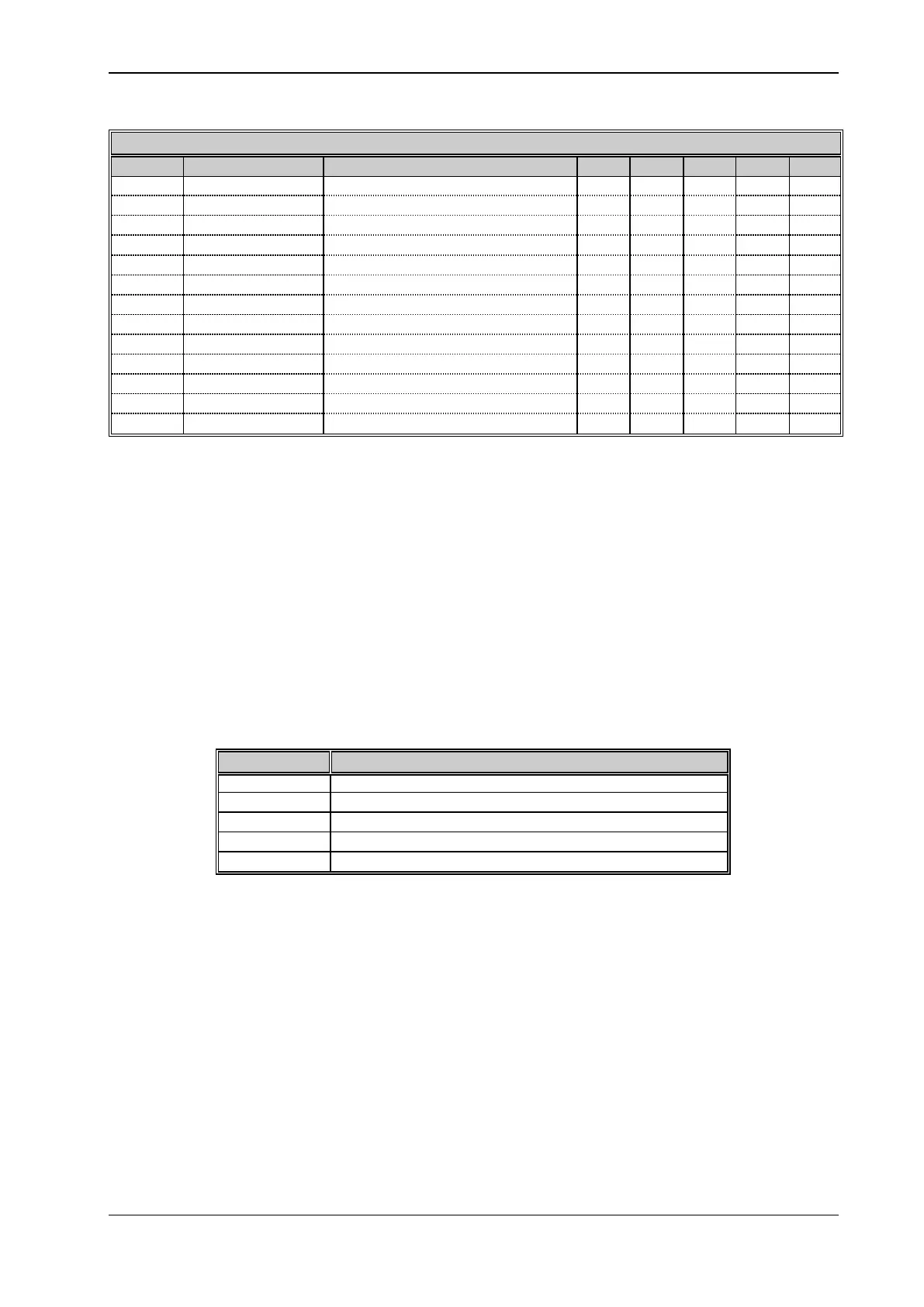AD3000 4 – PROFIBUS DP
NIDEC ASI S.P.A. – AD3000 COMMUNICATION MANUAL
IMAD30007EN 19
STRUCTURE OF SENT MESSAGE
PKW - Parameterisation data
PKW - Parameterisation data
PKW - Parameterisation data
PKW - Parameterisation data
PZD - Bitw ord for Driv e status
PZD - Configurable meaning
PZD - Configurable meaning
PZD - Configurable meaning
PZD - Configurable meaning
PZD - Configurable meaning
PZD - Configurable meaning
PZD - Configurable meaning
Table 4.8 - Structure of sent message
3
: The meaning of every bit of status wo rd 1 is reported in paragraph 8.4.2 of the Programming Manual.
4
: The speed feedback is normalised to ±1 pu equal to ±16384. 1 pu is the maximum motor speed.
The meaning of configurable words, present in both messages, is selected with the parameters described in the next paragraph.
4.8 PROFIBUS DP configuration parameters
The parameters for the communication configuration with the PROFIBUS DP network belong to the FIELDBUS [81.00] family.
The communication is enabled on the PROFIBUS DP network through the Fieldbus Sel [81.01] parameter.
The selection of the structure of the message to be adopted is carried out through the PPO Type [81.20] parameter; the possible settings and
respective meanings are reported in the following table:
PROFIBUS DP communication enabled w ith PPO1 ty pe message
PROFIBUS DP communication enabled w ith PPO2 ty pe message
PROFIBUS DP communication enabled w ith PPO3 ty pe message
PROFIBUS DP communication enabled w ith PPO4 ty pe message
PROFIBUS DP communication enabled w ith PPO5 ty pe message
Table 4.9 - PPO types
Once the message type has been selected, it is necessary to assign to every drive the PROFIBUS DP address univocally identifying it as a node of
the PROFIBUS DP network; such PROFIBUS DP address is assigned through the Slave Address [81.02] parameter.
4.9 Word setting for received message configuration
Parameters IPZ03 Sel [81.21], IPZ04 Sel [81.22], IPZ05 Sel [81.23], IPZ06 Sel [81.24], IPZ07 Sel [81.25], IPZ08 Sel [81.26], IPZ09 Sel [81.27],
IPZ10 Sel [81.28] are used to assign the meaning of the configurable words of the received message; these words can be used to:
Receive references;
Receive commands for the command words.
The values that can be set for such parameters are contained in the following table, with the relevant meaning and resulting typology of received data:
10.1.8
WORD
SETTING
FOR
RECEIVED
MESSAGE
CONFIGURATION
