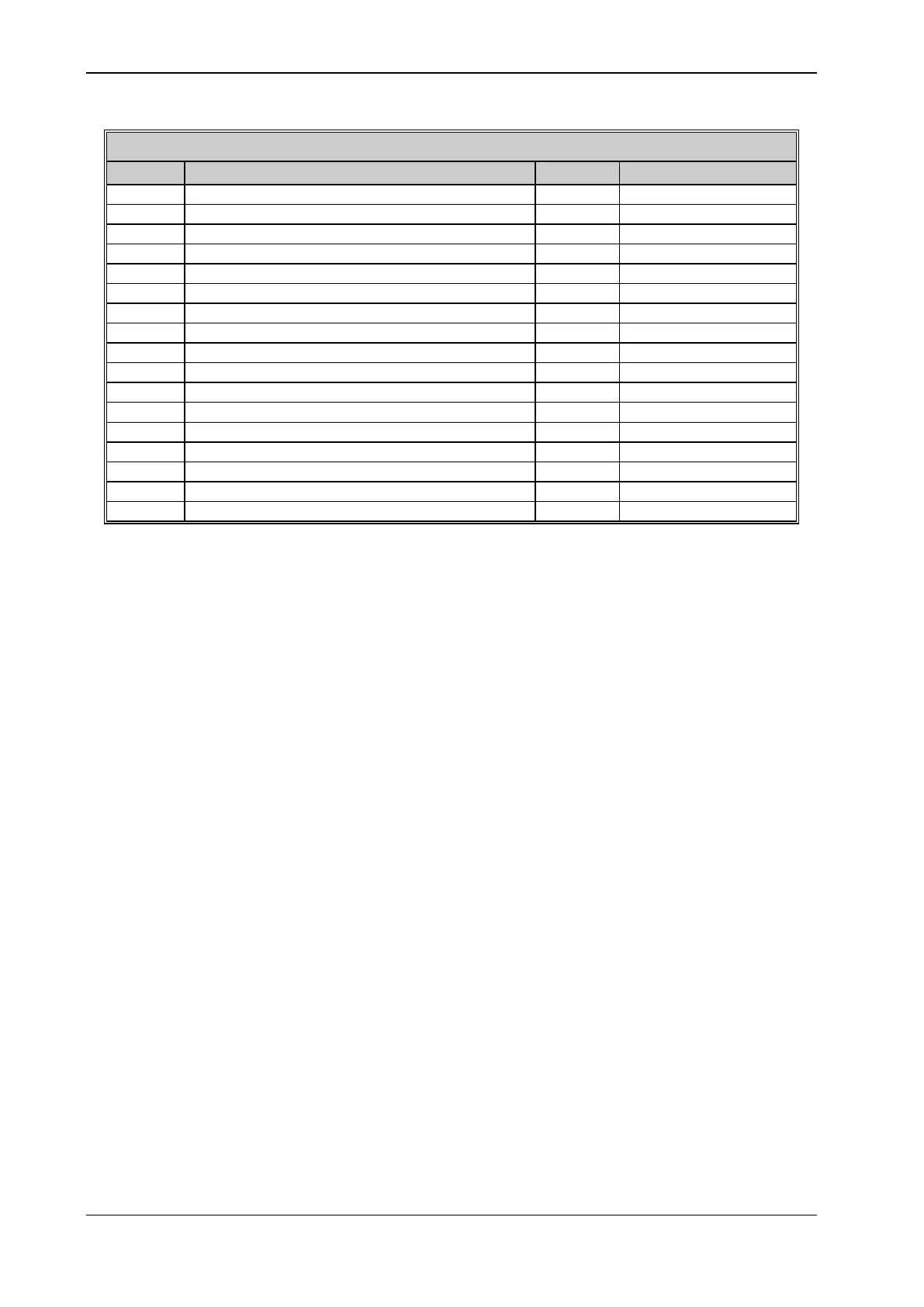4 – PROFIBUS DP AD3000
NIDEC ASI S.P.A. – AD3000 COMMUNICATION MANUAL
20 IMAD30007EN
Aux iliary speed reference
-32768@ - 2pu; 32767@ 2 pu
Additional speed reference
-32768@ - 2pu; 32767@ 2 pu
-32768@ - 2pu; 32767@ 2 pu
Positiv e torque limit reference
-32768@ - 4pu; 32767@ 4 pu
Negativ e torque limit reference
-32768@ - 4pu; 32767@ 4 pu
-32768@ - 4pu; 32767@ 4 pu
-32768@ - 4pu; 32767@ 4 pu
-32768@ - 2pu; 32767@ 2 pu
-32768@ - 2pu; 32767@ 2 pu
-32768@ - 2pu; 32767@ 2 pu
-32768@ - 2pu; 32767@ 2 pu
-32768@ - 2pu; 32767@ 2 pu
-32768@ - 2pu; 32767@ 2 pu
Table 4.10 - IPZ code
4.10 Word setting for sent message configuration
Parameters OPZ03 Sel [81.31], OPZ04 Sel [81.32], OPZ05 Sel [81.33], OPZ06 Sel [81.34], OPZ07 Sel [81.35], OPZ08 Sel [81.36], OPZ09 Sel
[81.37] OPZ10 Sel [81.38] are used to assign the meaning of configurable words of the sent message; these words can be used to:
Send the signals that can normally be displayed through analogue outputs;
Send bit significant information for the identification of any tripped hardware and/or software protections;
Send bit significant information concerning Drive status;
Send bit significant information concerning the status of the microprocessor card digital inputs and outputs;
Send bit significant information concerning status of the DO expansion digital inputs.
Each one of these parameters can be associated to any process data ID, with the limitation that they shall correspond to the Word size. For the data
normalisation see paragraph 8.3 of the Programming Manual.
4.11 Management of loss of communication with the PROFIBUS DP master
In case of loss of communication with the PROFIBUS DP master, the drive control can operate with different modes established through the Timeout
[81.03], Freeze En [81.04] and Delay Com Restore [81.05] parameters.
The Timeout [81.03] parameter is used to set the waiting time on restoring communication with the master; it is possible to set a value between 0.01
s. and 10 s. The default value is 0.01 s.
In case of loss of communication with the master, when the timeout expires an alarm is generated and the alarm behaviour is defined by the Fieldbus
Error [36.49] parameter; for the management of this alarm refer to paragraph 12.3 of the Programming Manual.
During the waiting time for restoring communication, it is possible to freeze the reference and Command Word 1 received via PROFIBUS DP by
using the values received before loss of communication; this can be achieved by setting the Freeze En [81.04] parameter to On.
The parameter Fieldbus Cycle Timeout [81.39] sets the limit communication loss time after which the control considers the communication no more
active and the freeze is activated, if enabled.
Once the freeze has been enabled, it intervenes based on the status of bit 10 of Command Word 1. If the latter is ON, Command Word 1 and
reference are considered to be valid; if the latter is OFF, the Command Word 1 and reference are not considered to be valid and the valid ones
previously stored are used.
