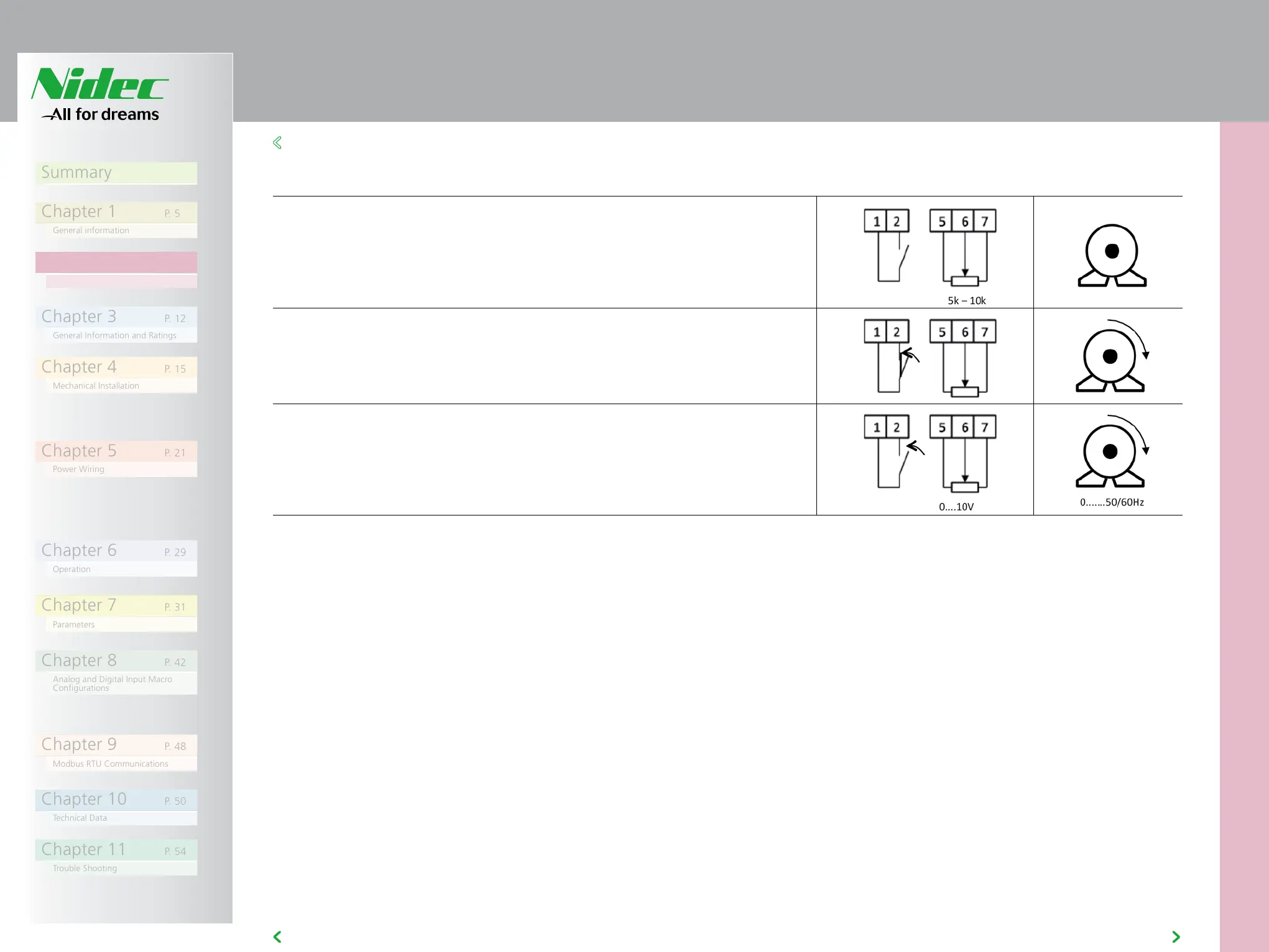Summary
Chapter 1 P. 5
Chapter 2 P. 7
Chapter 3 P. 12
Chapter 4 P. 15
Chapter 5 P. 21
Chapter 6 P. 29
Chapter 7 P. 31
Chapter 8 P. 42
AD700E
10
General information
Important safety information
General Information and Ratings
Mechanical Installation
Operation
Parameters
Analog and Digital Input Macro
Configurations
Power Wiring
Chapter 9 P. 48
Chapter 10 P. 50
Modbus RTU Communications
Technical Data
Trouble Shooting
Chapter 11 P. 54
PREVIOUS VIEW
2.2 QUICK START PROCESS
2
QUICK START – IP20 & IP66 NON SWITCHED
Connect a Start / Stop switch between control terminals 1 & 2
Close the Switch to Start
Open to Stop
Connect a potentiometer (5k – 10kΩ) between terminals as shown to vary the speed
from P-02 (0Hz default) to P-01 (50 / 60 Hz default)
