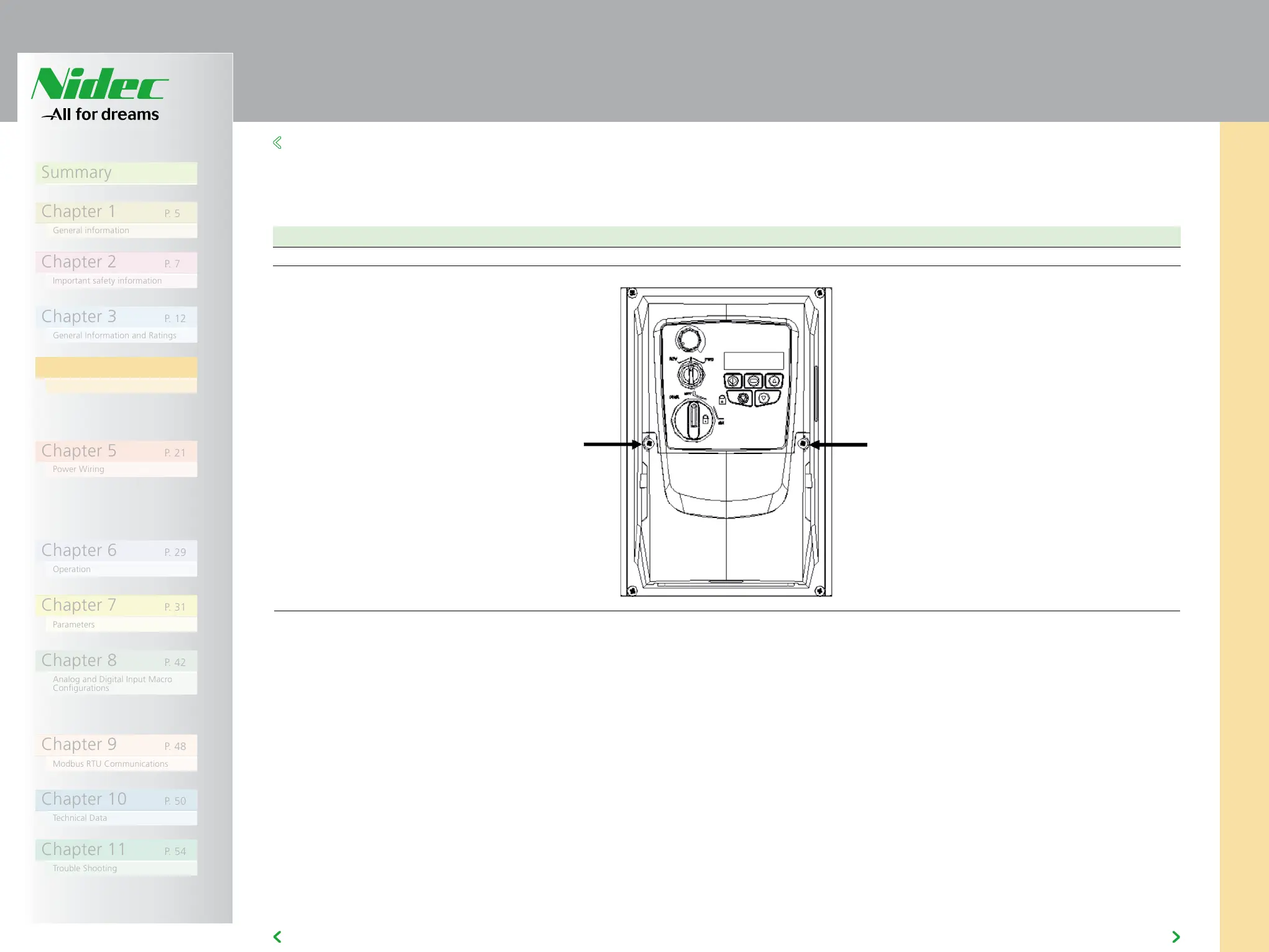Summary
Chapter 1 P. 5
Chapter 2 P. 7
Chapter 3 P. 12
Chapter 4 P. 15
Chapter 5 P. 21
Chapter 6 P. 29
Chapter 7 P. 31
Chapter 8 P. 42
AD700E
20
General information
Important safety information
General Information and Ratings
Mechanical Installation
Operation
Parameters
Analog and Digital Input Macro
Configurations
Power Wiring
Chapter 9 P. 48
Chapter 10 P. 50
Modbus RTU Communications
Technical Data
Trouble Shooting
Chapter 11 P. 54
PREVIOUS VIEW
IP66 / Nema 4X Units
Removing the 2 screws on the front of the product allows access to the connection terminals, as shown below.
4.8 REMOVING THE TERMINAL COVER - 4.9
4
4.8 REMOVING THE TERMINAL COVER
To access the connection terminals, the drive front cover needs to be
removed as shown.
4.9 ROUTINE MAINTENANCE
The drive should be included within the scheduled maintenance program
so that the installation maintains a suitable operating environment, this
should include:
• Ambient temperature is at or below that set out in the “Environment”
section.
• Heat sink fans freely rotating and dust free.
• The Enclosure in which the drive is installed should be free from dust
and condensation; furthermore ventilation fans and air filters should be
checked for correct air flow.
Checks should also be made on all electrical connections, ensuring screw
terminals are correctly torqued; and that power cables have no signs of
heat damage.
