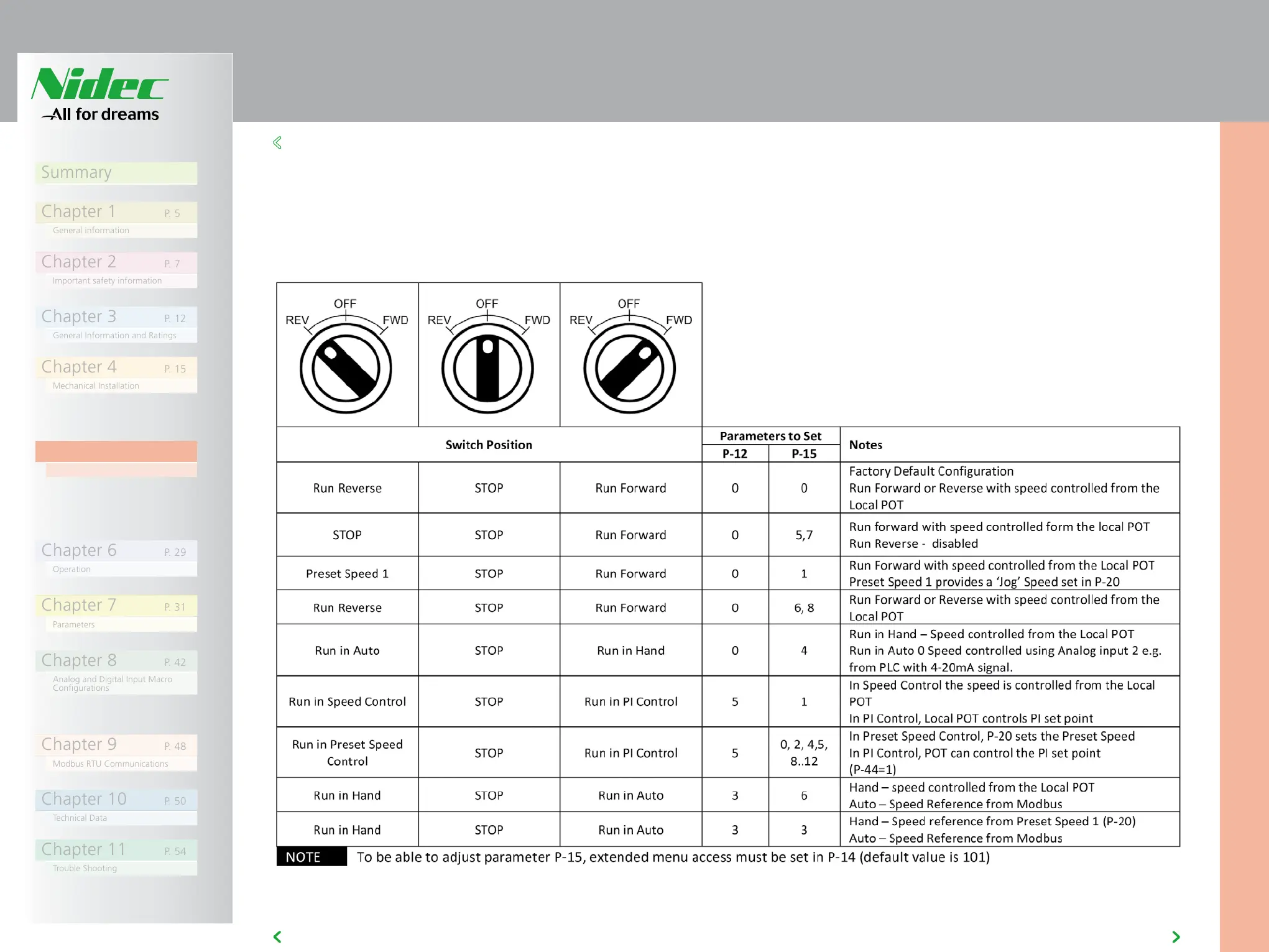Summary
Chapter 1 P. 5
Chapter 2 P. 7
Chapter 3 P. 12
Chapter 4 P. 15
Chapter 5 P. 21
Chapter 6 P. 29
Chapter 7 P. 31
Chapter 8 P. 42
AD700E
27
General information
Important safety information
General Information and Ratings
Mechanical Installation
Operation
Parameters
Analog and Digital Input Macro
Configurations
Power Wiring
Chapter 9 P. 48
Chapter 10 P. 50
Modbus RTU Communications
Technical Data
Trouble Shooting
Chapter 11 P. 54
PREVIOUS VIEW
5.10 USING THE REV/0/FWD SELECTOR SWITCH (SWITCHED VERSION ONLY)
5
5.10 USING THE REV/0/FWD SELECTOR SWITCH
(SWITCHED VERSION ONLY)
By adjusting the parameter settings the AD700E can be configured for
multiple applications and not just for Forward or Reverse.
This could typically be for Hand/Off/Auto applications (also known as
Local/Remote) for HVAC and pumping industries.
