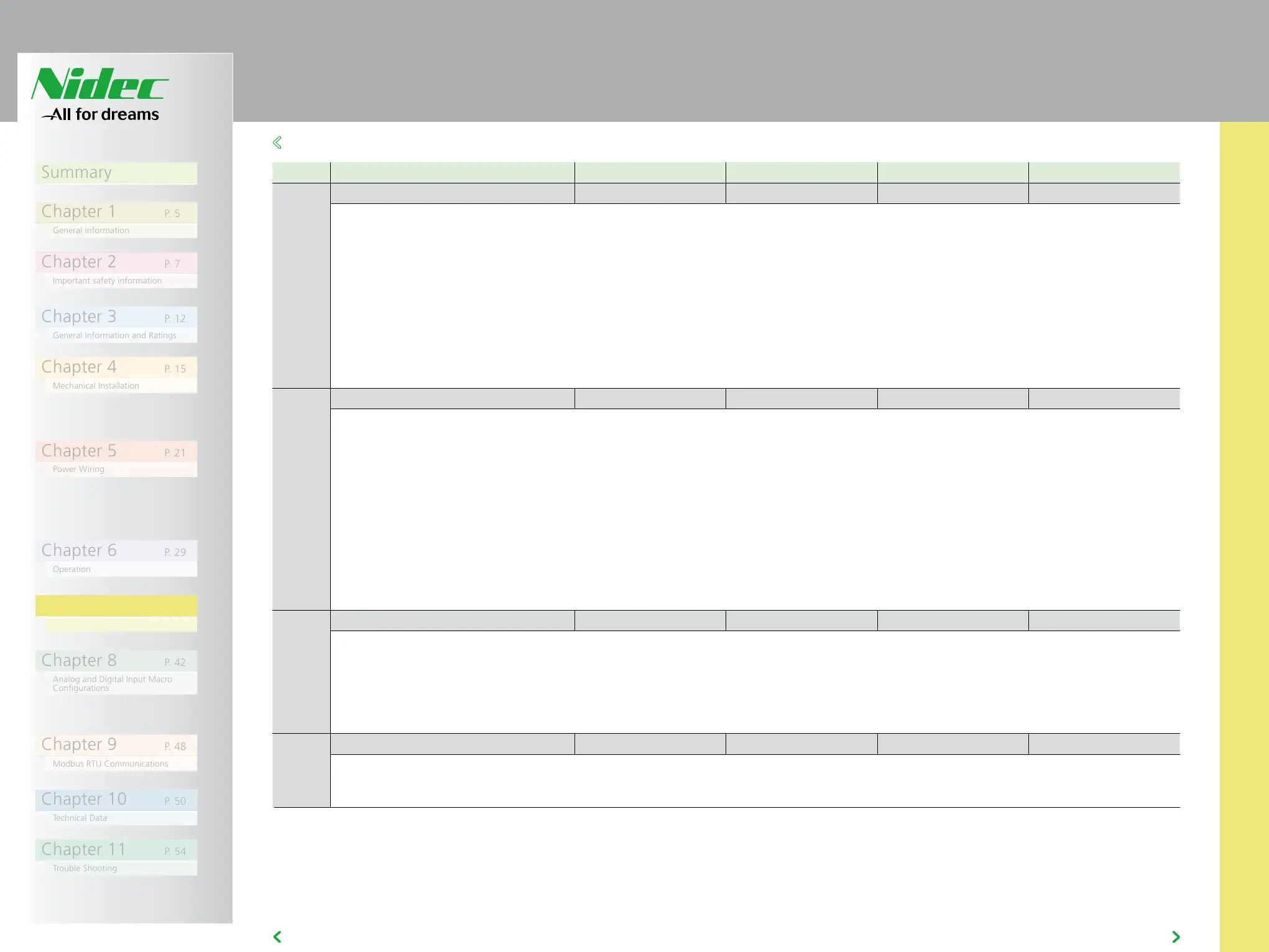Summary
Chapter 1 P. 5
Chapter 2 P. 7
Chapter 3 P. 12
Chapter 4 P. 15
Chapter 5 P. 21
Chapter 6 P. 29
Chapter 7 P. 31
Chapter 8 P. 42
AD700E
32
General information
Important safety information
General Information and Ratings
Mechanical Installation
Operation
Parameters
Analog and Digital Input Macro
Configurations
Power Wiring
Chapter 9 P. 48
Chapter 10 P. 50
Modbus RTU Communications
Technical Data
Trouble Shooting
Chapter 11 P. 54
PREVIOUS VIEW
2/2
Par Description Minimum Maximum Default Units
P-11 Low Frequency Torque Boost Current 0.0 20.0 Drive Dependent %
Low Frequency Torque Boost is used to increase the applied motor voltage and hence current at low output frequencies. This can improve low
speed and starting torque. Increasing the boost level will increase motor current at low speed, which may result in the motor temperature rising -
force ventilation of the motor may then be required. In general, the lower the motor power, the higher the boost setting that may be safely used.
For IM motors, when P-51 = 0 or 1, a suitable setting can usually be found by operating the motor under very low or no load conditions at
approximately 5Hz, and adjusting P-11 until the motor current is approximately the magnetising current (if known) or in the range shown below.
Frame Size 1 : 60 – 80% of motor rated current
Frame Size 2 : 50 – 60% of motor rated current
Frame Size 3 : 40 – 50% of motor rated current
Frame Size 4 : 35 – 45% of motor rated current
This parameter is also effective when using alternative motor types, P-51 = 2, 3 or 4.
In this case, the boost current level is defined as 4*P-11*P-08
P-12 Primary Command Source 0 9 0 -
0: Terminal Control. The drive responds directly to signals applied to the control terminals.
1: Uni-directional Keypad Control. The drive can be controlled in the forward direction only using an external or remote Keypad
2: Bi-directional Keypad Control. The drive can be controlled in the forward and reverse directions using an external or remote Keypad.
Pressing the keypad START button toggles between forward and reverse.
3: Modbus Network Control. Control via Modbus RTU (RS485) using the internal Accel / Decel ramps
4 : Modbus Network Control. Control via Modbus RTU (RS485) interface with Accel / Decel ramps updated via Modbus
5 : PI Control. User PI control with external feedback signal
6 : PI Analog Summation Control. PI control with external feedback signal and summation with analog input 1
7 : CAN open Control. Control via CAN (RS485) using the internal Accel / Decel ramps
8 : CAN open Control. Control via CAN (RS485) interface with Accel / Decel ramps updated via CAN
9 : Slave Mode. Control via a connected NIDEC ASI SPA in Master Mode. Slave drive address must be > 1.
NOTE: When P-12 = 1, 2, 3, 4, 7, 8 or 9, an enable signal must still be provided at the control terminals, digital input 1
P-13 Operating Mode Select 0 2 0 -
0 : Industrial Mode. Intended for most standard applications, parameters are configured for constant torque operation with 150% overload
allowed for 60 seconds, spin start is disabled.
1: Pump Mode. Intended for pump applications, parameters are configured for variable torque operation with 110% overload allowed for 60
seconds, spin start is disabled.
2 : Fan Mode. Intended for Fan applications, parameters are configured for variable torque operation with 110% overload allowed for 60
seconds, spin start is enabled.
P-14 Extended Menu Access code 0 65535 0 -
Enables access to Extended and Advanced Parameter Groups. This parameter must be set to the value programmed in P-37 (default: 101) to
view and adjust Extended Parameters and value of P-37 + 100 to view and adjust Advanced Parameters. The code may be changed by the user
in P-37 if desired.
7
7.1 STANDARD PARAMETERS
