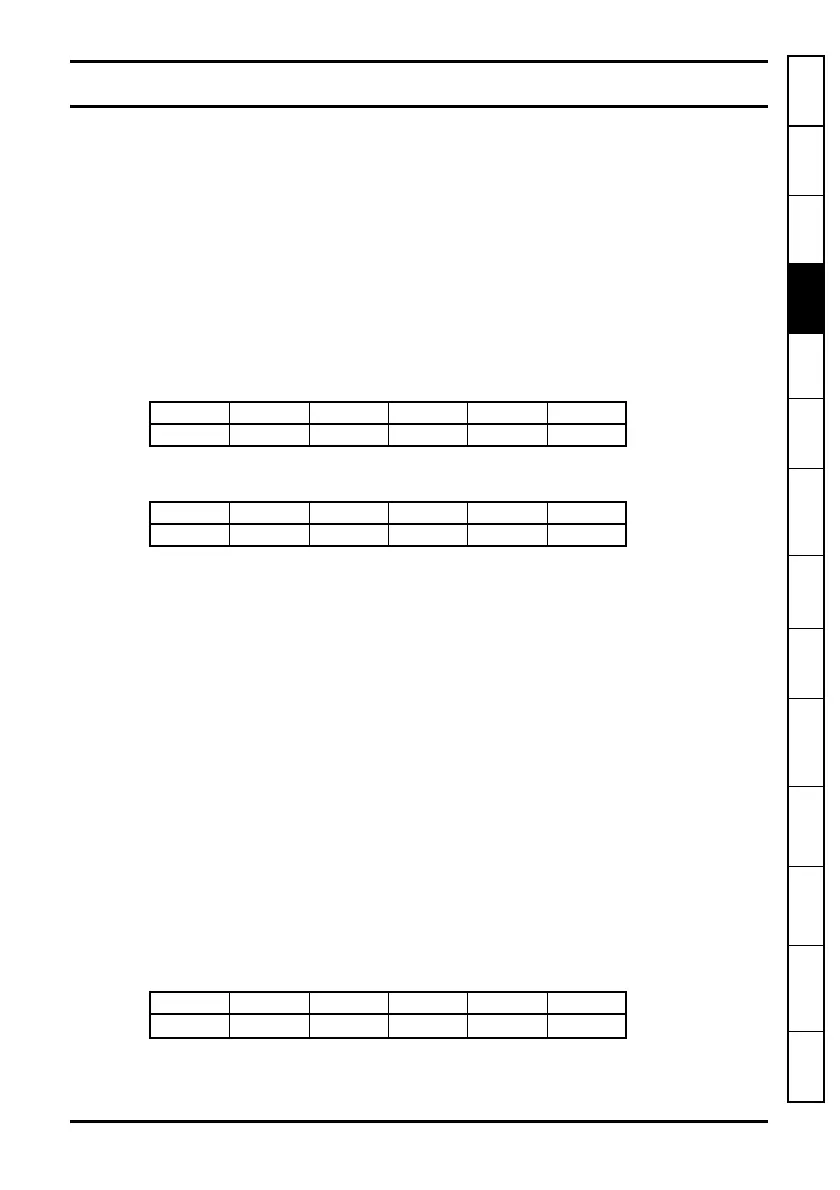SM-Applications Modules & Motion Processors User Guide 21
Issue Number: 4
Safety
Information
Introduction Installation
Getting
Started
Parameters
DPL
Programming
Communications
Freeze and
Marker
CTSync
Inter-option
Synchronization
Diagnostics
Migration
Guide
Quick
Reference
Index
4 Getting Started
This chapter describes the basics of a user program using the SM-Applications Modules
& Motion Processors and some of the aspects of using SyPTPro.
Within the SM-Applications Modules & Motion Processors the current slot menu is
aliased as menu 81. Therefore when connected to the module via a communications
link or from the user program, it is easiest if configuration parameters are referenced as
menu 81.
Throughout the remainder of this User Guide, when referring to a specific parameter for
any slot the format
Pr 81.XX will be used. e.g. The Autorun parameter will be referred to
as
Pr 81.13.
This is also an aid to portability, as SM-Applications modules with code using menu 81
can be fitted to any slot, and the code should run as normal.
When the SM-Applications Modules & Motion Processors are fitted, the module
identification parameter
Pr 81.01 will show the following...
The combination of parameters
Pr 81.02 and Pr 81.51 provides the firmware version of
the module. This User Guide is written for firmware version V01.04.07/V01.01.00.
4.1 Using SyPTPro and SyPTLite
SyPTPro provides the development platform for the SM-Applications Modules & Motion
Processors . For the SM-Applications Lite module and the Digitax ST Indexer, SyPTLite
is available. It is possible to write a program within SyPTPro for an SM-Applications Lite
module and Digitax ST Indexer but there are restrictions with the available memory. This
is detailed within the SyPTPro Help file.
4.2 Connecting the PC to the Second Processor
There are two methods of connecting the programming PC to the Second Processor
and these are outlined below:
4.2.1 CTNet
With a CTNet connection you may connect the PC to a network of drives thereby
allowing you to program and control all the drives directly from the PC. However you will
need to have a CTNet interface card in your PC. There are PCI and USB cards
available from Control Techniques for desktop and laptop computers.
Refer to section 3.4 Connections on page 16 for details of the CTNet connections on
the SM-Applications Modules & Motion Processors
Refer to 2.1 Features on page 8 for availability of CTNet.
Apps Apps Lite Apps Plus Lite V2 ST Plus ST Indexer
301 302 304 305 304 305
Apps Apps Lite Apps Plus Lite V2 ST Plus ST Indexer
01.04.07 01.04.07 01.01.00 01.01.00 01.01.00 01.01.00
Apps Apps Lite Apps Plus Lite V2 ST Plus ST Indexer
