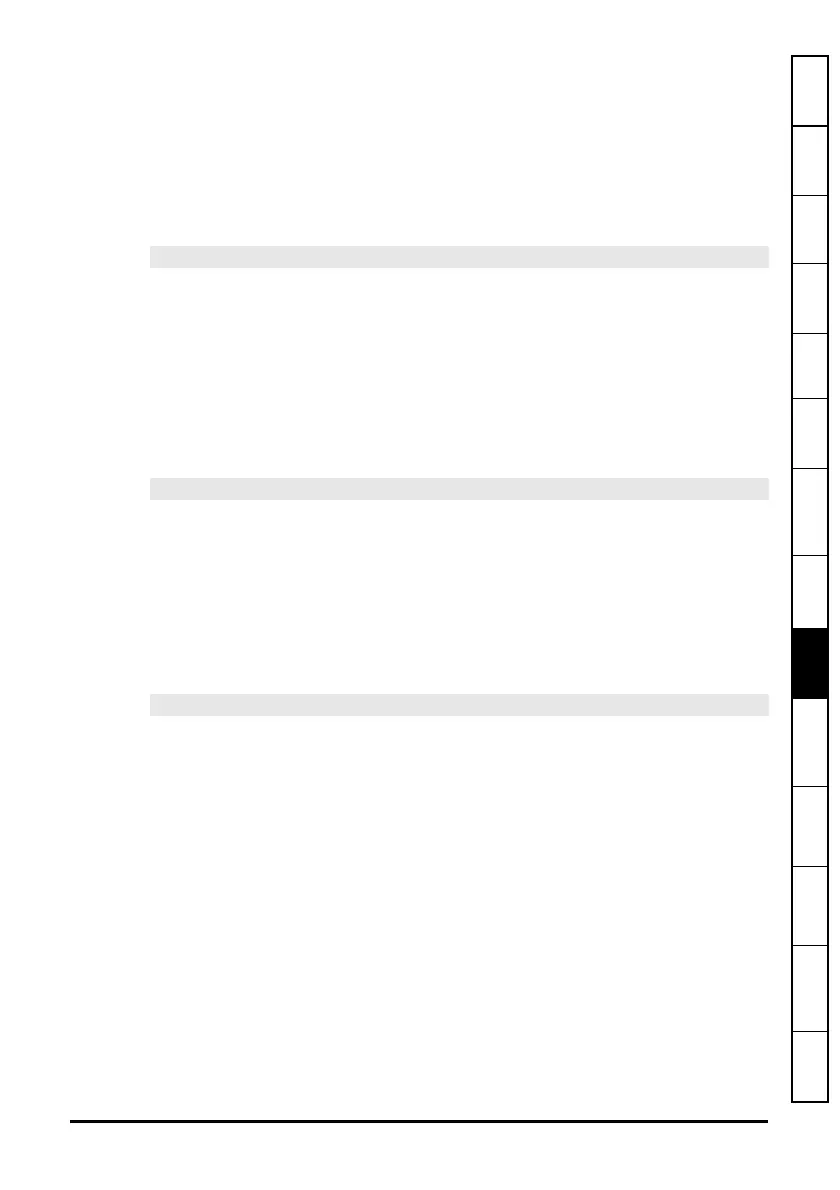SM-Applications Modules & Motion Processors User Guide 99
Issue Number: 4
Safety
Information
Introduction Installation
Getting
Started
Parameters
DPL
Programming
Communications
Freeze and
Marker
CTSync
Inter-option
Synchronization
Diagnostics
Migration
Guide
Quick
Reference
Index
Input Arguments:
Channel%: 1,2 or 3 for the 3 available “channels”.
Menu%: Drive menu number to write to.
Parmeter%: Drive parameter number to write to.
Output Arguments:
Result%: 1: Operation succeeded.
-1: Invalid channel specified.
-3: Channel configuration being run by another task.
-4: Parameter does not exist or is read-only
9.4.4 CTSYNCEnableOutputChannel
This function block allows the specified channel to write it’s data to the drive at the start
of each motion engine sample period.
Input Arguments:
Channel%: 1,2 or 3 for the 3 available “channels”.
Output Arguments:
Result%: 1: Operation succeeded.
0: Channel is not set up correctly.
-1: Invalid channel specified.
-3: Channel configuration being run by another task.
9.4.5 CTSYNCDisableOutputChannel
This function block causes the specified channel to cease writing it’s data to the
Unidrive SP.
Input Arguments:
Channel%: 1,2 or 3 for the 3 available “channels”.
Output Arguments:
Result%: 1: Operation succeeded.
-1: Invalid channel specified.
-3: Channel configuration being run by another task.
9.4.6 CTSYNCWriteOutputChannel
This function block writes a value to the specified channel.
Input Arguments:
Channel%: 1,2 or 3 for the 3 available “channels”.
Value%: Value to write.
Output Arguments:
Result%: 1: Operation succeeded.
0: Channel is not set up correctly.
-1: Invalid channel specified.
-3: Channel configuration being run by another task.
If the value to be written is over-range for the parameter, the drive will be tripped (tr44) if
Pr
81.14=1 and Pr 81.17=1, or the value will be clamped if either of these is set to zero.
9.5 Motion Engine
The motion engine tasks for each motion engine sample are shown below:
1. The Master motion engine calculates the reference.
2. The Master passes the reference data to the RS-485 handler by using the
CTSYNCSetMasterReferences function block.
3. The RS-485 data is transmitted to the Slave(s).
Result% = CTSYNCEnableOutputChannel(Channel%)
Result% = CTSYNCDisableOutputChannel(Channel%)
Result% = CTSYNCWriteOutputChannel(Channel%, value%)
