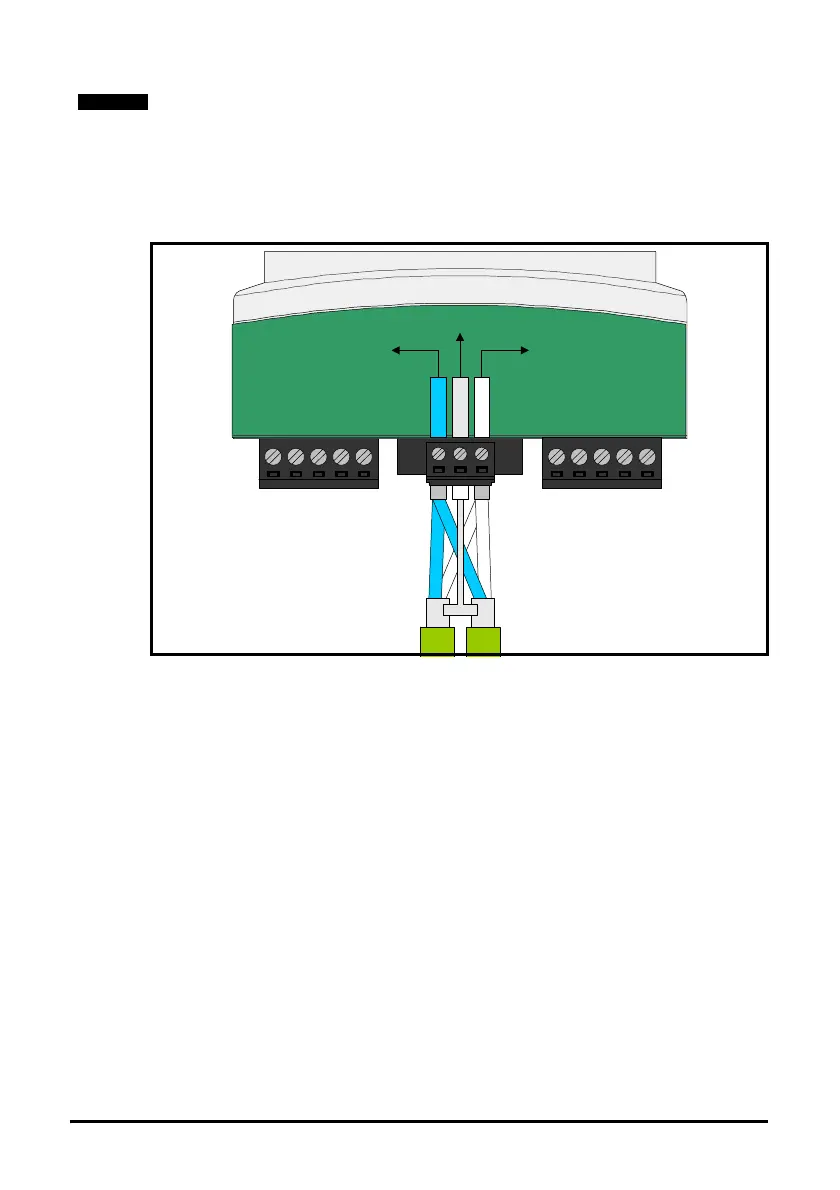16 SM-Applications Modules & Motion Processors User Guide
Issue Number: 4
3.4 Connections
To connect the module to the CTNet network, make the connections as shown in the
diagram below.
Figure 3-3 CTNet Network Connections
The shields of both cables should be twisted together and connected into the centre
terminal of the 3-way terminal block. This “pigtail” should be kept as short as possible.
This design guarantees shield continuity.
3.5 CTNet Cable
CTNet cable has a single twisted pair plus overall screening. One set of data terminals
is provided. This has the advantage that if the terminal block is unplugged the continuity
of the CTNet network is not broken.
CTNet networks run at high data rates, and require cable specifically designed to carry
high frequency signals. Low quality cable will attenuate the signals, and may render the
signal unreadable for the other nodes on the network.The only approved CTNet cable is
that supplied by Control Techniques.
This User Guide covers only the basics of connecting a CTNet network. Please refer to
the CTNet User Guide for full information. Digitax connections are given in the Digitax
ST Plus manual. SM-Applications Lite, SM-Applications Lite V2 and ST Indexer do not
have these CTNet Connections.
