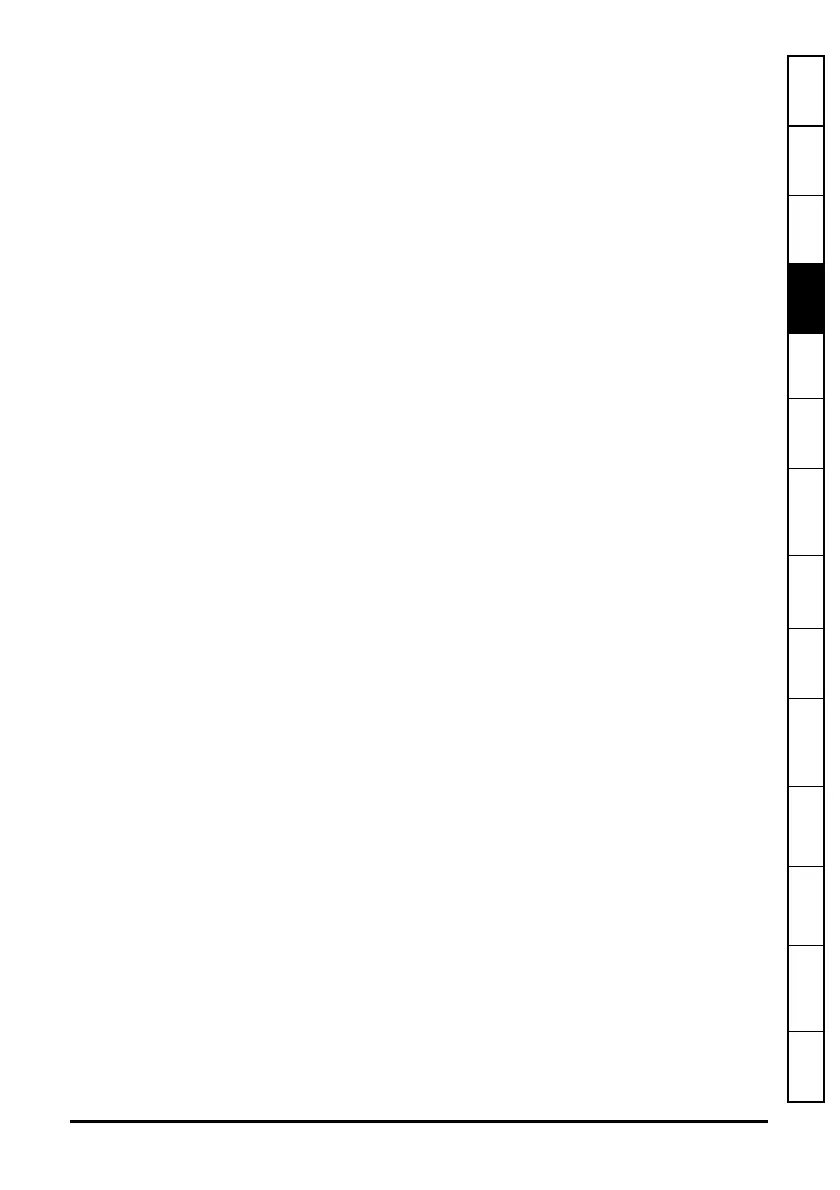SM-Applications Modules & Motion Processors User Guide 25
Issue Number: 4
Safety
Information
Introduction Installation
Getting
Started
Parameters
DPL
Programming
Communications
Freeze and
Marker
CTSync
Inter-option
Synchronization
Diagnostics
Migration
Guide
Quick
Reference
Index
4.8 DPL Programming Basics
The SM-Applications Modules & Motion Processors can be programmed using a
mixture of ladder diagrams (LD), function block diagrams (FBD) and DPL code (Drive
Programming Language). Collectively they are known as a DPL Program. Only the
ladder programming is available with SyPTLite.
At the very top level a program consists of:
• Program Header - giving the program title, author, version, etc. This is configured
using the node properties dialogue box in SyPTPro.
• Program Body - comprised of task sections containing LD, FBD and DPL sections.
This is created in the DPL Editor within SyPTPro.
Task sections encapsulate blocks of instructions that are to be executed by the
microprocessor at a particular time, for example every 8 ms or when the module first
powers-up. Each task has a particular name, purpose and priority. Refer to section
7.2 Tasks on page 79 for further information.
4.8.1 Function Block Library
SyPTPro and SyPTLite come with an extensive library of pre-made function blocks.
These perform tasks from simple things like a counter to more complex things such as
PID loops or S-Ramp profile generators. These pre-supplied blocks are known
collectively as the Function Block Library (FBL).
The functions in the FBL are documented in the on-line help.
You can also create your own function blocks within your program. So if you’ve created
a new profile generator, you may encapsulate it within a user-defined function block
(UDFB) and incorporate into your main DPL program. See section 7.7 User Defined
Function Blocks on page 90 and the on-line help for information.
