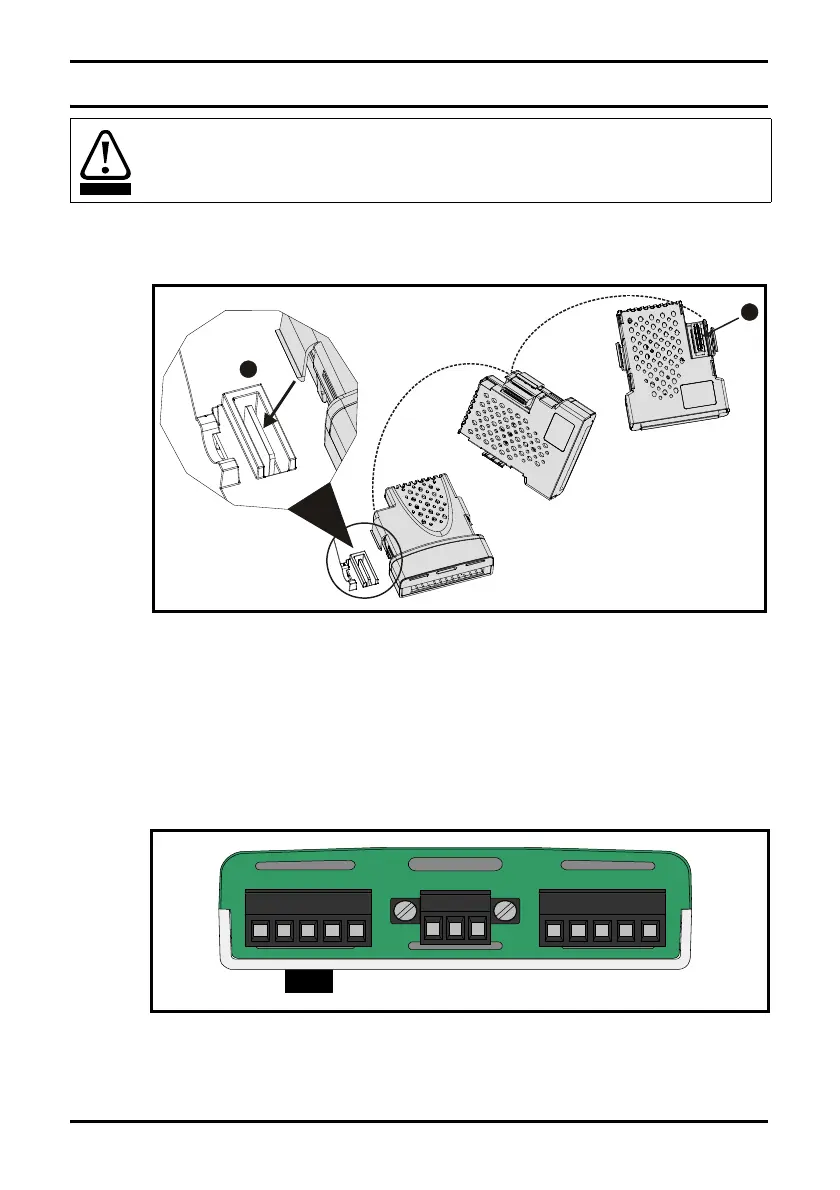14 SM-Applications Modules & Motion Processors User Guide
Issue Number: 4
3 Installation
3.1 General Installation
The installation of a Solutions Module is illustrated in Figure 3-1.
Figure 3-1 Fitting a Solutions Module
The Solutions Module connector is located on the underside of the module (1). Push
this into the Solutions Module slot located on the drive until it clicks into place (2). Note
that some drives require a protective tab to be removed from the Solutions Module slot.
For further information, refer to the appropriate drive manual.
3.2 SMARTCARD Installation
Refer to the relevant drive documentation for SMARTCARD support.
3.3 Electrical Connections
Figure 3-2 SM-Apps/SM-Apps Plus/Digitax ST Plus - Front View
The terminal functions are given in Table 3-1.
Before installing or removing a Solutions Module in any drive, ensure the AC supply has
been disconnected for at least 10 minutes and refer to Chapter 1 Safety Information on
page 7. If using a DC bus supply ensure this is fully discharged before working on any
drive or Solutions Module.
