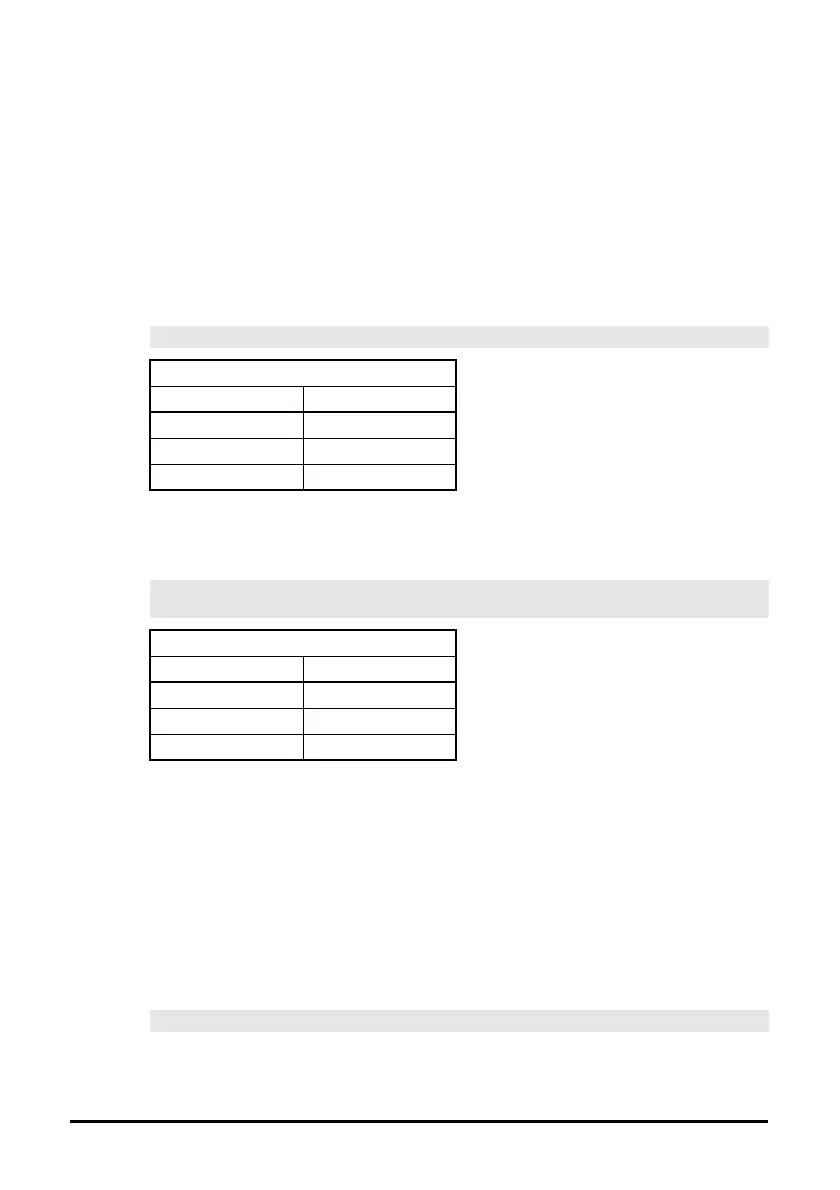98 SM-Applications Modules & Motion Processors User Guide
Issue Number: 4
9.3 Limitations
• Only one CTSync Master is permitted on the Network
• All CTSync Master and Slave Pos tasks must be set to the same update time
(Pr
81.12)
• 8 nodes maximum for 2-wire and 16 nodes maximum for 4-wire before line
repeaters are required.
• Maximum cable length of EIA-RS485 network is 1200 metres.
9.4 CTSync Function Blocks
Six Function Blocks are available when using the CTSync functionality of the Second
Processor. These are listed below.
9.4.1 CTSYNCSetMasterReferences
This function block allows the CTSync Master to write reference data to all CTSync
Slaves on the network. This command will have no effect if used in a CTSync Slave.
9.4.2 CTSYNCGetSlaveReferences
This function block allows the CTSync to read the reference data created by the
CTSync Master. It can be used on both the Master and Slaves.
The block returns the values of the last Master references received.
Output Arguments:
Status%: 1: OK
0: Zero or too few data received.
-1: More bytes than expected received.
-2: Checksum error in received data.
-3: Not in CTSync mode.
If Status does not contain OK then Reference1%, Reference2% and AuxiliaryReference% are not
modified.
9.4.3 CTSYNCSetupOutputChannel
This function block configures one of the 3 channels to route any data passed to it to a
specified drive parameter.
CTSYNCSetMasterReferences(Reference1%, Reference2%, AuxiliaryReference%)
Input Arguments
Argument name Range
Reference1 Signed 32-bit
Reference2 Signed 32-bit
AuxiliaryReference Unsigned 8-bit
(Reference1%, Reference2%, AuxiliaryReference%, Status%) =
CTSYNCGetSlaveReferences()
Output Arguments
Argument name Range
Reference1% Signed 32-bit
Reference2% Signed 32-bit
AuxiliaryReference% Unsigned 8-bit
Result% = CTSYNCSetupOutputChannel(Channel%, Menu%, Parameter%)
