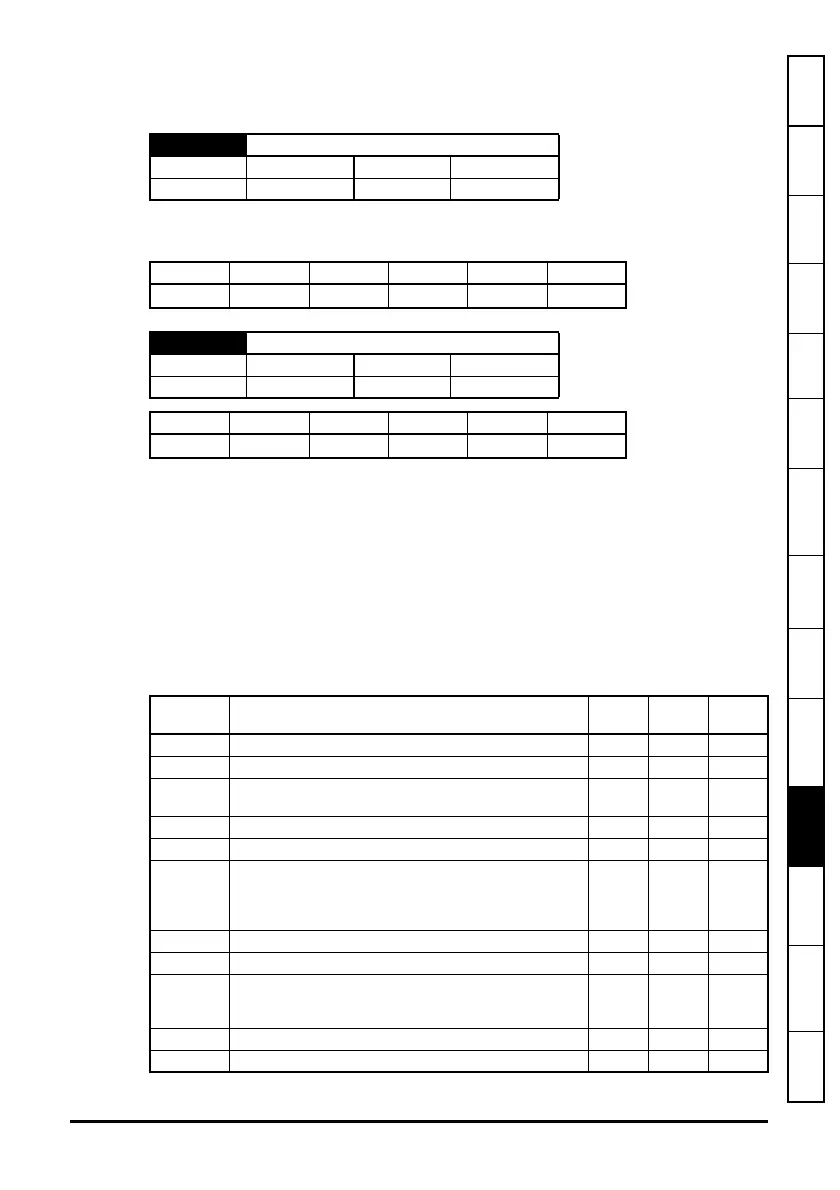SM-Applications Modules & Motion Processors User Guide 113
Issue Number: 4
Safety
Information
Introduction Installation
Getting
Started
Parameters
DPL
Programming
Communications
Freeze and
Marker
CTSync
Inter-option
Synchronization
Diagnostics
Migration
Guide
Quick
Reference
Index
11.3 Second Processor Run-time Error Codes
If the Second Processor detects an error during operation the error code will be placed
in the following parameter:
For certain errors the user may select if the drive should trip as well. This is configured
with the Global Run-time Trip enable parameter:
If set to 1 (On), the drive will trip on ALL run-time errors.
The table below shows the error codes and their meaning as well as if the drive will trip,
the User program will stop and whether the DPL ERROR task will run.
Notes:
• “May” under Drive Trip indicates that the drive will only trip if the global run-time trip
enable parameter is set
•
“Not Run” under Program Halted indicates that the error occurs at Initialization and
the program will not be started.
Pr 81.50 Second Processor Error Code
Access
RO Range 0 to 255
Default N/A Update Rate On error
Apps Apps Lite Apps Plus Lite V2 ST Plus ST Indexer
Pr 81.14 Global Run-time Trip Enable
Access
RW Range 0/1
Default 0 Update Rate N/A
Apps Apps Lite Apps Plus Lite V2 ST Plus ST Indexer
Table 11-2 SM-Applications Modules & Motion Processors Error Codes
Error
Code
Reason
Trip
Drive?
ERROR
task?
Prog
Halted?
39 User program stack overflow Yes No Yes
40 Unknown error - please contact supplier Yes No Yes
41
Parameter does not exist. User has attempted to read or
write a non-existent parameter in the DPL program.
May Yes Yes
42 Attempt to write to a read-only parameter. May Yes Yes
43 Attempt to read from a write-only parameter. May Yes Yes
44
Parameter value out of range. (User has written an illegal
value to a parameter within a DPL program.) If parameter
#MM.17=0 the value written will be automatically limited
and no error will occur.
May Yes Yes
45 Invalid synchronisation modes Yes No Not Run
46 Unused N/A N/A N/A
48
RS485 not in user mode. Occurs if user attempts to use a
user-mode RS485 DPL command but the RS485 port is
not in a user-mode.
Yes Yes Yes
49 Invalid RS485 configuration. For example, invalid mode. Yes Yes Yes
50 Maths error - divide by zero or overflow. May Yes Yes
