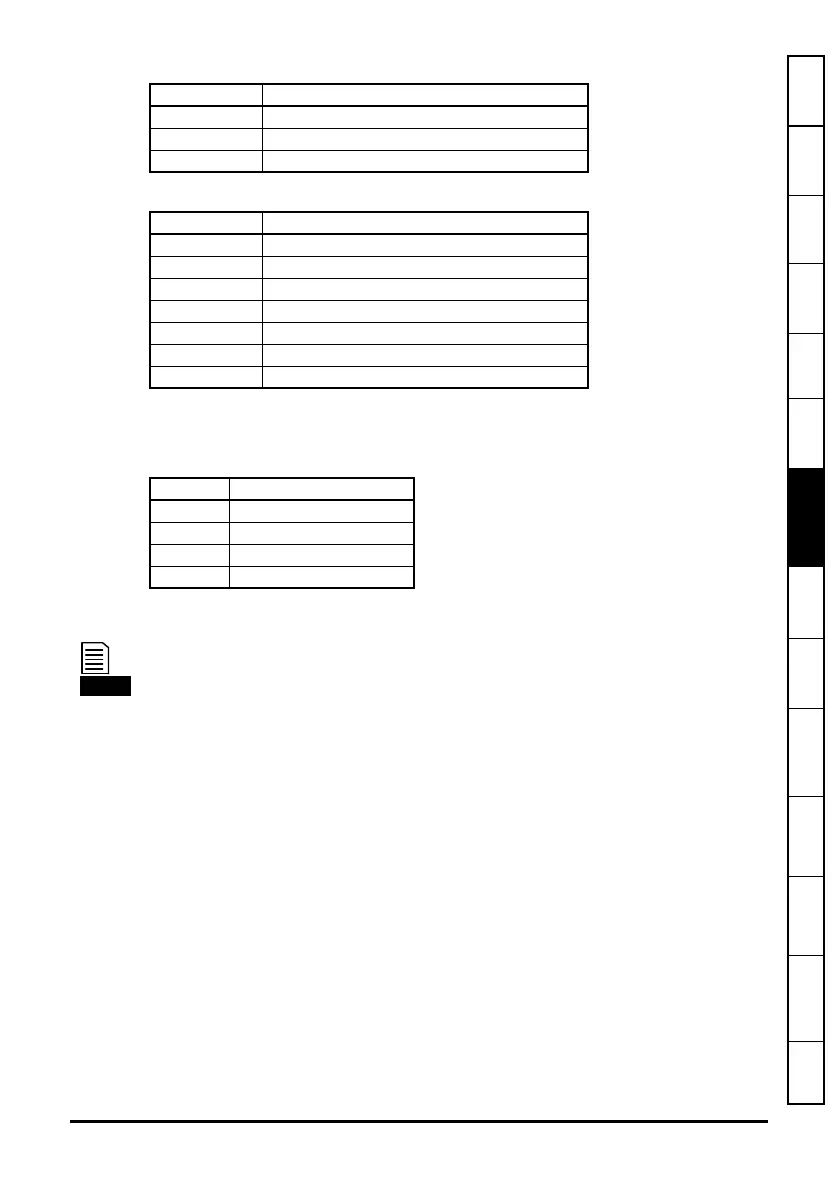SM-Applications Modules & Motion Processors User Guide 75
Issue Number: 4
Safety
Information
Introduction Installation
Getting
Started
Parameters
DPL
Programming
Communications
Freeze and
Marker
CTSync
IInter-option
Synchronization
Diagnostics
Migration
Guide
Quick
Reference
Index
6.1.3 Modbus ASCII
Both slave and master modes of the Modicon Modbus ASCII protocol are supported.
In Modbus ASCII slave mode, the following function codes are supported.:
6.1.4 User Modes
These modes turn off all internal protocols and allow the user to access the EIA-RS485
port directly from the DPL program. They can be used in conjunction with the DPL ANSI
commands - ANSIREAD, ANSIWRITE etc. User defined protocols can also be
implemented using the DPL PUTCHAR and GETCHAR commands.
6.2 CTNet
Please see Features section on pages 8, 9 & 10 for availability on your module.
Full details of CTNet are outside the scope of this User Guide and can be found in the
separate CTNet User Guide.
12 Register data 0 LSB
11 + byte count CRC LSB
12 + byte count CRC MSB
Table 6-12 Slave response
Byte Description
0 Slave source node address
1 Function code 0x17
2 Length of register data in read block (in bytes)
3 Register data 0 MSB
4 Register data 0 LSB
3 + byte count CRC LSB
4 + byte count CRC MSB
Table 6-11 Master request
Byte Description
Function Description
FC3 Read multiple registers
FC6 Preset single registers
FC16 Preset multiple registers
FC23 Read/write multiple registers
Refer to on-line help for further information.
Full details of the Modbus protocol can be found on the Modicon web site at
www.modicon.com. Note that the 32-bit access mode is specific to Control Techniques.
