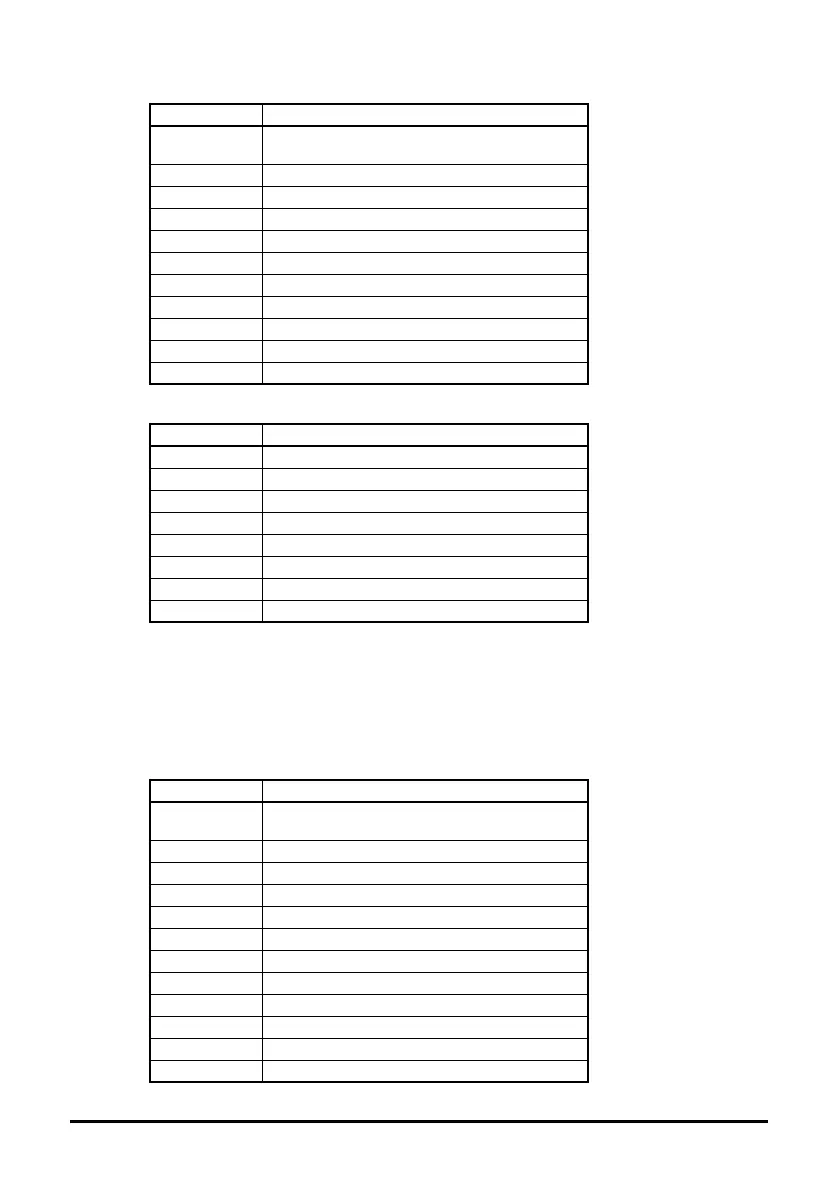74 SM-Applications Modules & Motion Processors User Guide
Issue Number: 4
6.1.2.4 FC23 Read/Preset multiple registers
Writes and reads two continuous arrays of registers. The slave imposes an upper limit
on the number of registers which can be written. If this is exceeded the slave will discard
the request and the master will timeout.
The following tables show the message constructs for Modbus RTU Function Code 23.
Table 6-9 Master request
Byte Description
0
Slave destination node address 1 through 247, 0 is
broadcast
1 Function code 0x10
2 Start register address MSB
3 Start register address LSB
4 Number of 16bit registers MSB
5 Number of 16bit registers LSB
6 Length of register data to write (in bytes)
7 Register data 0 MSB
8 Register data 0 LSB
7 + byte count CRC LSB
8 + byte count CRC MSB
Table 6-10 Slave response
Byte Description
0 Slave source node address
1 Function code 0x10
2 Start register address MSB
3 Start register address LSB
4 Number of 16bit registers written MSB
5 Number of 16bit registers written LSB
6 CRC LSB
7 CRC MSB
Table 6-11 Master request
Byte Description
0
Slave destination node address 1 through 247, 0 is
broadcast
1 Function code 0x17
2 Start register address to read MSB
3 Start register address to read LSB
4 Number of 16bit registers to read MSB
5 Number of 16bit registers to read LSB
6 Start register address to write MSB
7 Start register address to write LSB
8 Number of 16bit registers to write MSB
9 Number of 16bit registers to write LSB
10 Length of register data to write (in bytes)
11 Register data 0 MSB
