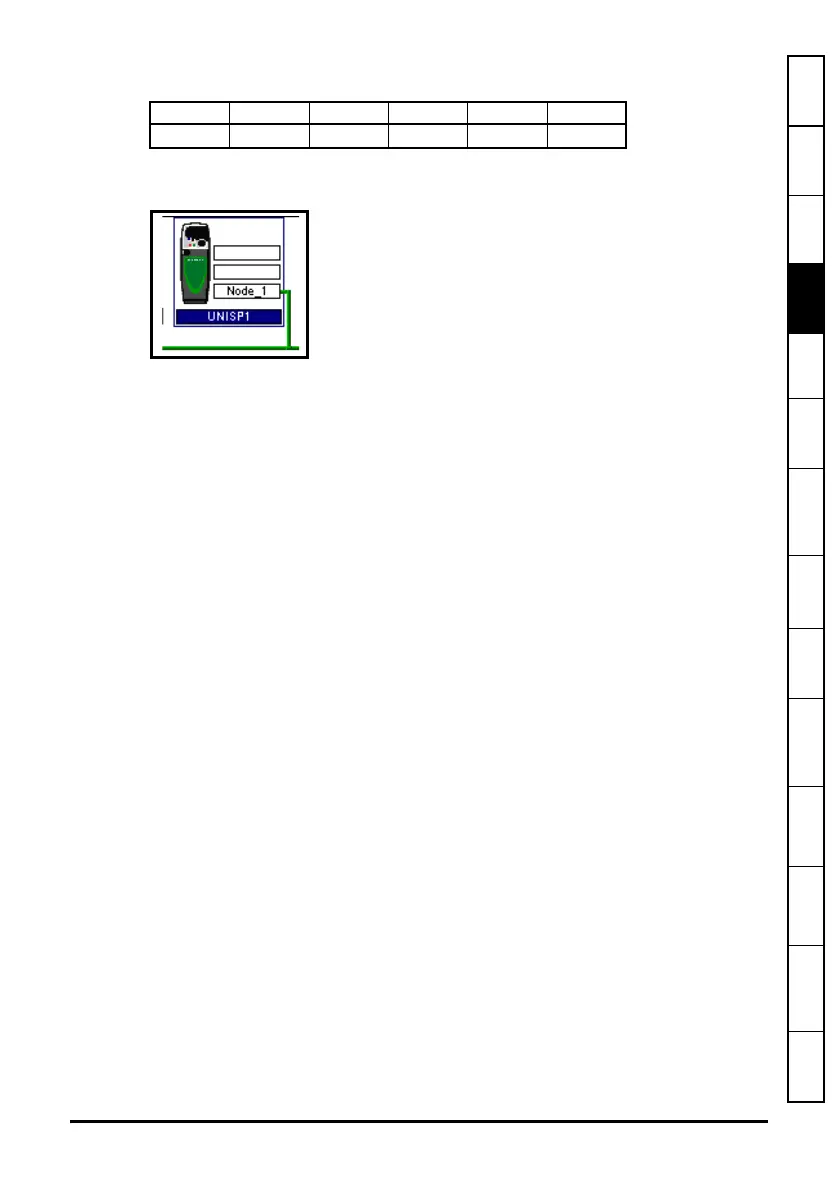SM-Applications Modules & Motion Processors User Guide 23
Issue Number: 4
Safety
Information
Introduction Installation
Getting
Started
Parameters
DPL
Programming
Communications
Freeze and
Marker
CTSync
Inter-option
Synchronization
Diagnostics
Migration
Guide
Quick
Reference
Index
4. Press OK.
4.5 Creating a Node in SyPTPro
Figure 4-2 Node icon
1. Insert a new node by selecting Node from the Insert menu or by double-clicking on
the
Double-click to Insert Node icon.
2. The
Node properties will now be displayed. Enter in the relevant details for Node ID
and Network. Then any information on Solutions Modules can be entered using the
tabs at the top of the box.
3. Press OK..
4.6 Porting UD70 programs to the Second Processor
If you intend to convert programs from the UD70 platform for Unidrive Classic to the
applications modules or motion processors please read Figure 12 Migration Guide on
page 119 for important information.
Apps Apps Lite Apps Plus Lite V2 ST Plus ST Indexer
