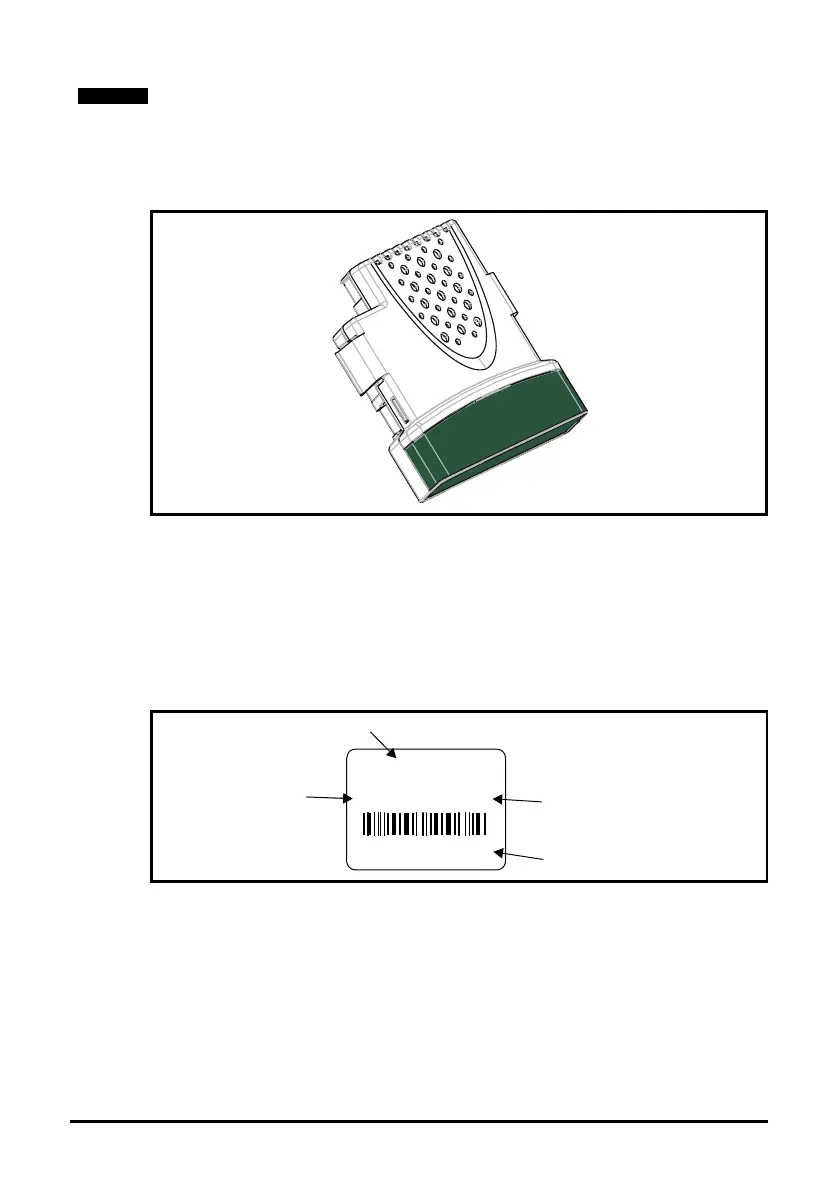12 SM-Applications Modules & Motion Processors User Guide
Issue Number: 4
2.2 Solutions Module identification
Figure 2-1 Second Processor
The Second Processors can be identified by:
1. The label located on the underside of the Solutions Module.
2. The colour coding across the front of the Solutions Module.
SM-Applications: Mint Green
SM-Applications Lite: White
SM-Applications Plus: Light Moss Green
SM-Applications Lite V2: White
Figure 2-2 SM-Applications label
2.3 Conventions used in this guide
This manual contains information relating to the SM-Applications, SM-Applications Lite,
SM-Applications Lite V2 and SM-Applications Plus option modules and embedded
processors on Digitax ST Indexer and Digitax ST Plus.
Throughout the manual these will be referred to generically as Second Processors or
modules. Should a particular section refer to one or two of these modules only, the
reference will be to those modules by their name directly.
The configuration of the host drive and Solutions Module is done using menus and
parameters. A menu is a logical collection of parameters that have similar functionality.
The SM-Applications Plus module, SM-Applications Lite V2 module and the Digitax ST
Plus has a slightly faster variant of the SM-Applications microprocessor, thereby
increasing performance of the module over the SM-Applications.
SM-Applications
Issue: 0
STDJ41
Ser No : 3000005001
Solutions Module
name
Customer
and date code
Serial number
Issue
number
