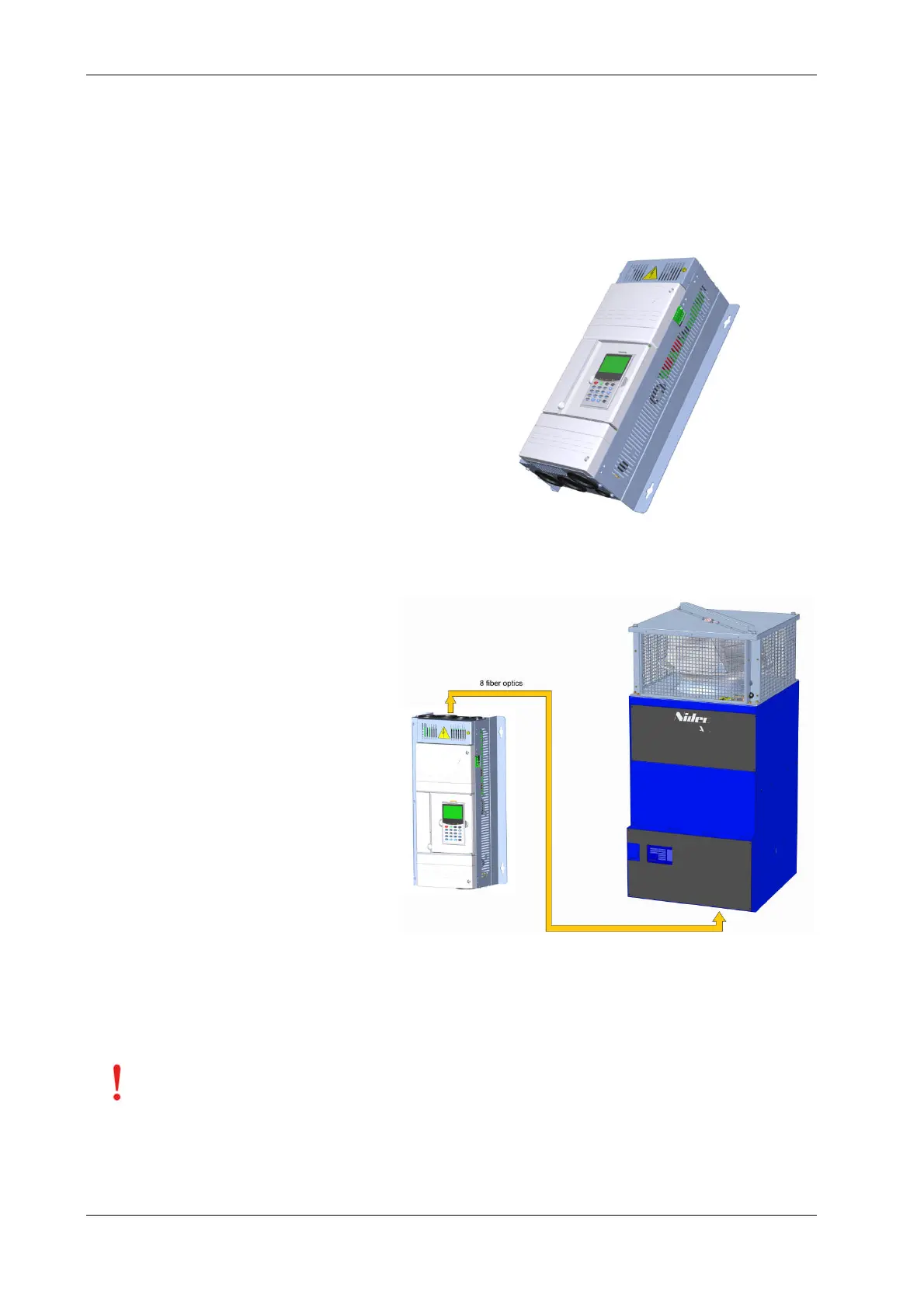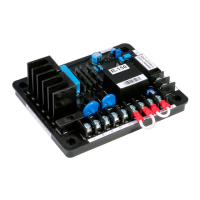SPDM CONTROL BOX 2 – COMPOSITION
NIDEC ASI S.P.A. – SPDM CONTROL BOX USER MANUAL
IMSPDCB2EN 15
2 COMPOSITION OF THE CONTROL BOX
The Control Box is a fully digital control circuit assembly designed to drive all the Silcopac D converters (from 30 to 4000 A). It is isolated from
the power circuits and carries out many regulation and diagnostic functions, including the thyristors firing, that are performed by a powerful DSP
and PowerPC microcontroller board.
The generated firing pulses are available both as electrical signals, i.e. suitable to be connected directly to the gates of the thyristors, and
optical signals suitable to be sent to a remote SILCOPAC D bridge via fiber optics.
cards, the keypad and a switching mode power supply.
The plastic cover of the control box can be opened to access to the
internal electronics.
On the cover there is the mounting base for the keypad.
The five electronic cards are:
1) “SYSTEM2”+”SYSENC” control board
2) “GPSIA” interface board
3) “GIFOA”+”GPTRA” fiber otpic driver board
4) “BPR50” power supply and thyristors driver
5) “GAAPA” power supply for “SYSTEM2”
TYPICAL USE2.1
Typical use of the SPDM CONTROL BOX is the remote
control of a SILCOPAC D thyristor bridge via fiber optics.
Eight fiber optics are used to carry the firing pulses and
the Forward/Reverse bridge commands.
INTERNAL CONNECTIONS2.2
All the boards are internally connected as shown in the Figure 2-1.
Pay attention on the position of the jumper JP4 of GIPSIA board and the position of the jumper JP1 on GPTRA board.
In the default position they must be set as follows:
GPSIA: JP4 on position 2-3
GPTRA: JP1 on position 1-2
For further details see paragraphs 2.4.3 and 2.6.
